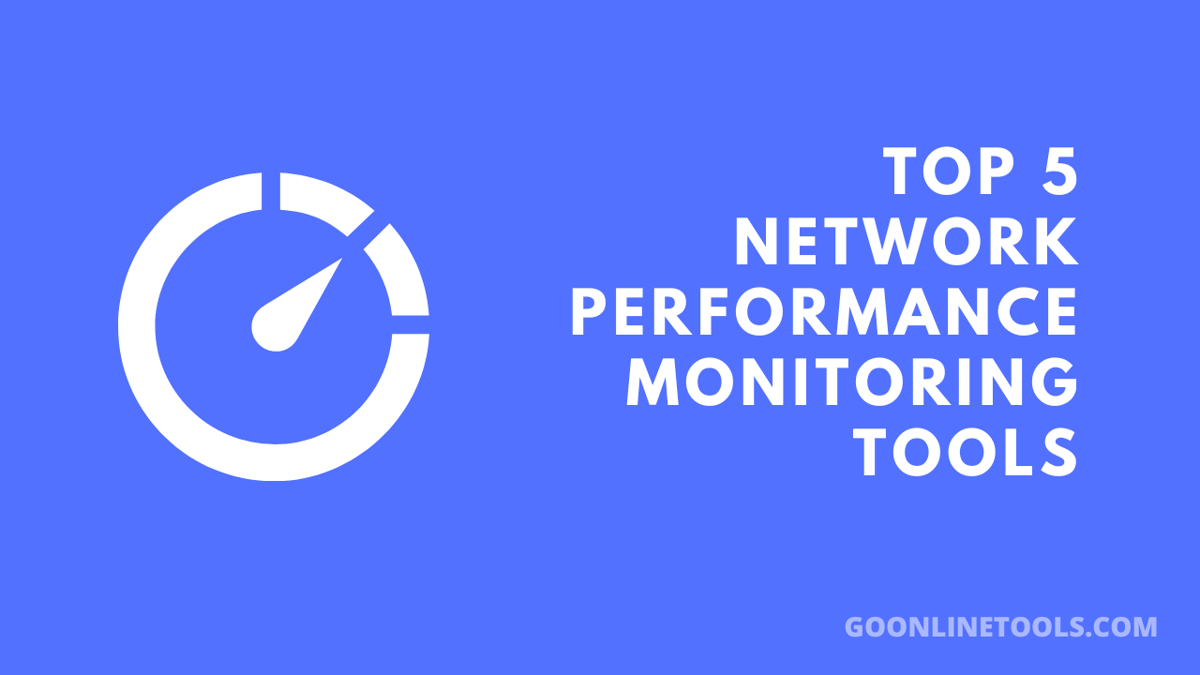A network is critical in any modern organization as it connects its different organizational operation sites, devices, and systems. In most cases, organizations invest in network performance monitoring tools to ensure devices, systems, and processes in their network run uninterrupted.
A network performance tool helps monitor the complex mix of the human, software, and hardware to give insight into the health of a network while also helping resolve some common network inefficiencies. If you are facing network issues and looking for a way to solve your problems, here are the best five you may want to check out in 2022.
1. NinjaOne
If you are looking for a network monitoring tool you can access from a wide range of operating systems, the NijaOne, formerly known as NinjaRMM, is the tool for you. Whether you are on Windows, Mac, Linus, Android, or IOS, this tool has your back.
NinjaOne is designed to help users with remote monitoring and management, software deployment, endpoint management, patch management, IT documentation, and IT asset management. However, it is only ideal for small to medium-size enterprises, meaning it may not be the best option if you want to scale soon.
2. Atera
If you are looking for an easy-to-use tool, then Atera is what you need. Like NijaOne, it supports a wide range of platforms; Windows, Linus, Mac, IOS, and Android. It also offers a knowledge base that can help users get the help they need whenever they get stuck.
Atera also allows you to connect as many devices as you need. Its most prominent limitation is that it is cloud-based and does not offer on-premises monitoring. If you do not mind not having an on-premises tool, then Atera is an excellent choice.
3. SolarWinds Network Performance Monitor
This tool packs all the features you would want in a performance monitoring tool, such as a multi-vendor monitoring network, an advanced alerting system for errors and glitches, NetPath, and PerfStack allowing easy troubleshooting and an ability to scale with your growing needs.
Irrespective of the make of your devices, you can trust this tool to properly check, diagnose and resolve some of the most complex network issues. You can get a quote on SolarWinds network performance monitor from their website. The best part is that you can get a fully functional 30-day free trial, meaning you can test it before spending your hard-earned money.
4. Nagios
The strength of this tool is in its flexibility. Also, being an open-source monitoring tool, it has a massive community of users which means you may have an easy time getting helpful resources, and its plugins are pretty easy to write.
On the flip side, it has quite a steep learning curve and is best used by experienced IT experts who can customize it to meet their specific needs. So if you are a novice in network monitoring tools, this may not be the best option. This is the only tool in this list that offers a 60-day trial period, allowing you enough time to determine if it is worth your money.
5. Progress WhatsUp Gold
This tool features a unique and interactive interface that helps you see the general performance of your network at a glance. You can customize the dashboard to get a more detailed status performance of specific aspects of your network.
Its most prominent downside is its inability to detect network anomalies fast enough. However, this tool is quite versatile and works well regardless of the size of the organization. Also, it allows the user to purchase add-ons to expand its features.