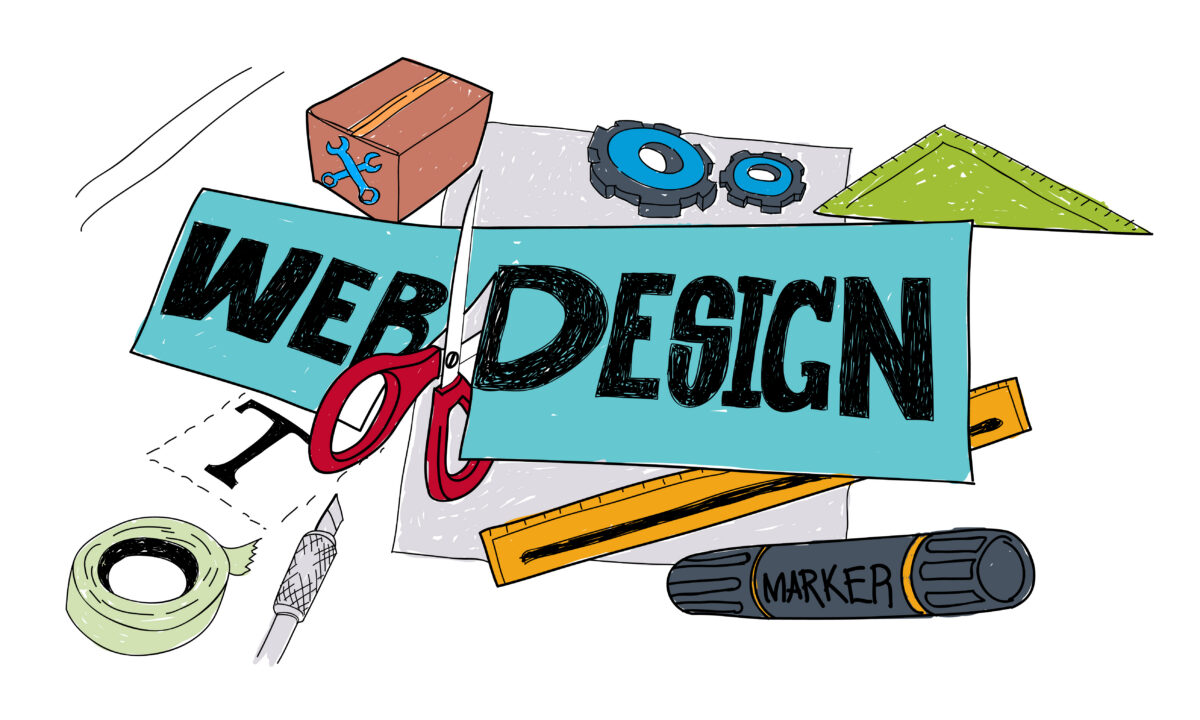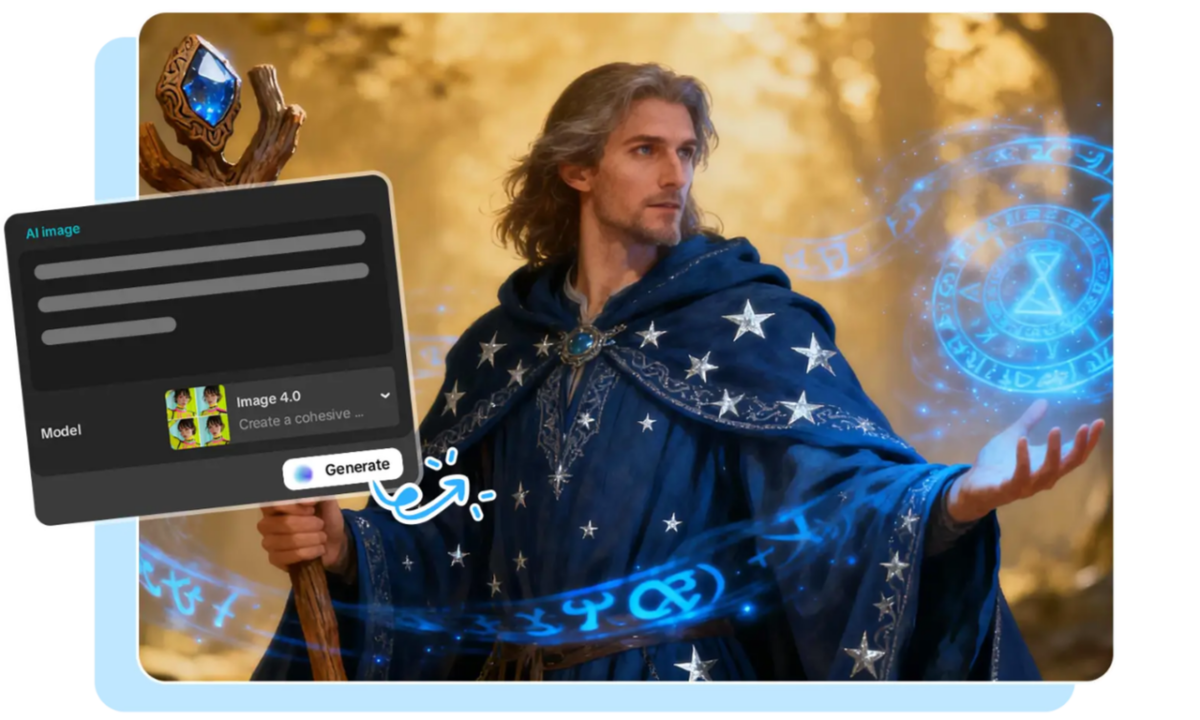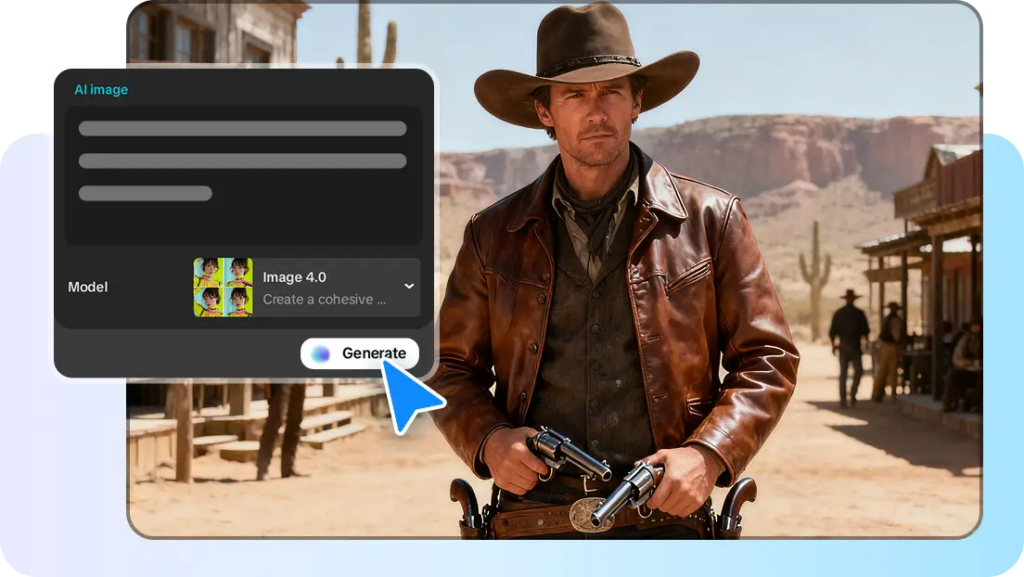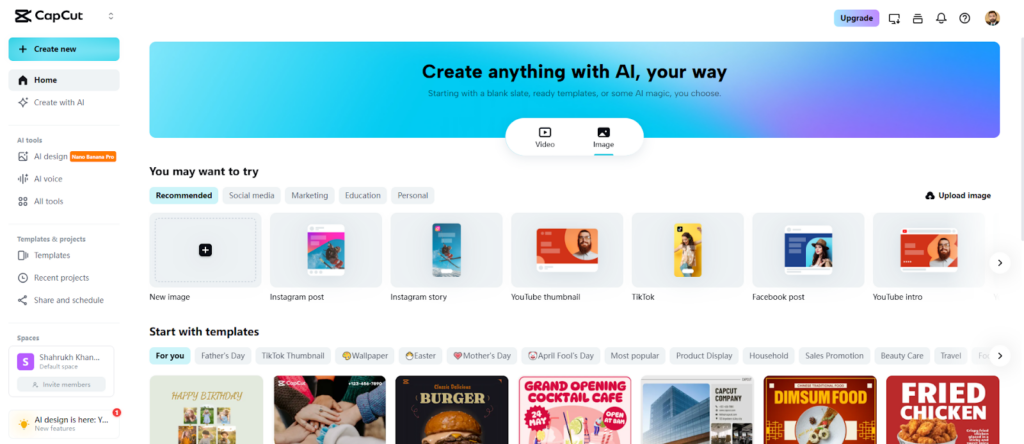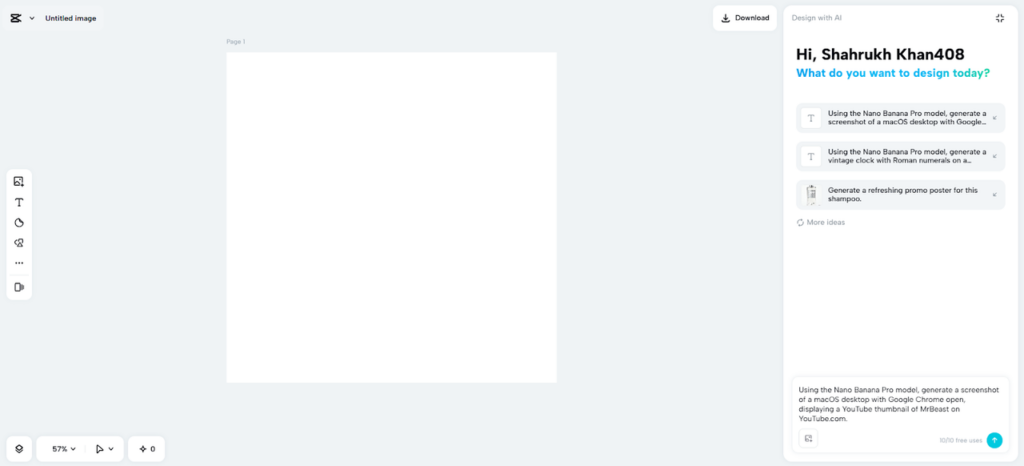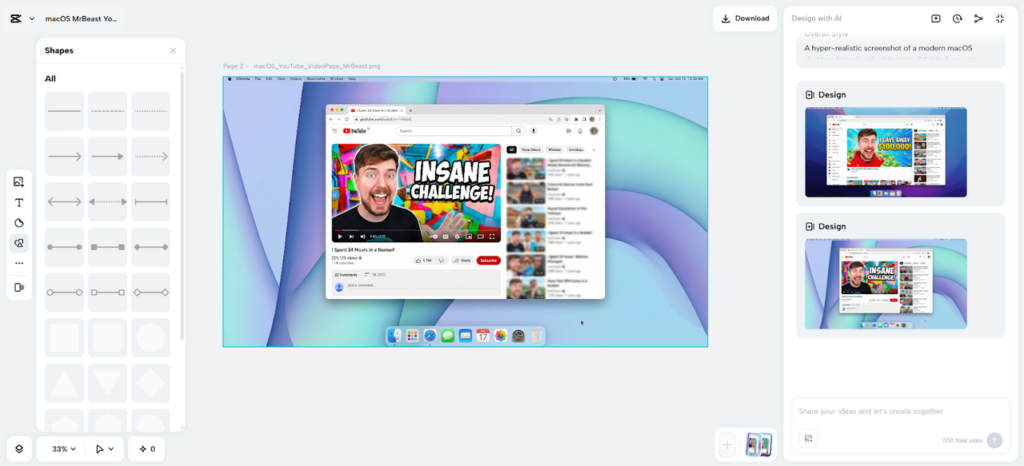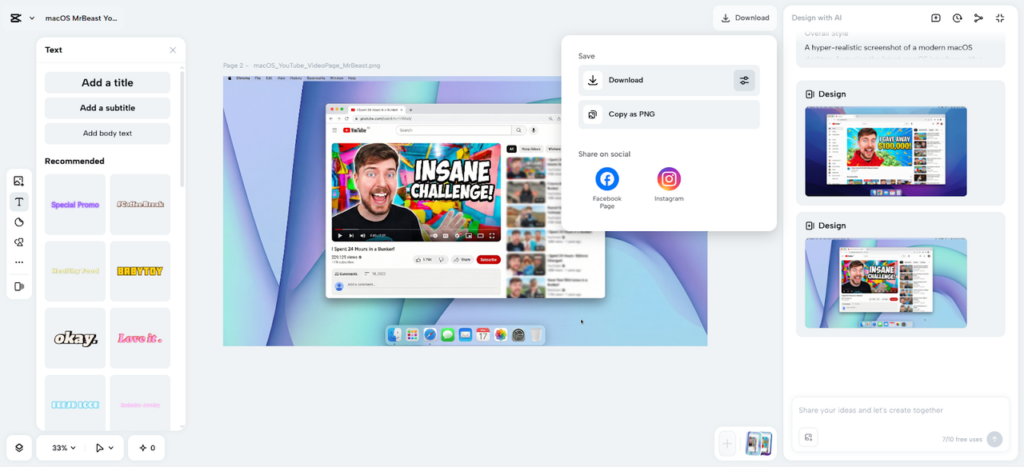A/B testing sounds simple. Change one thing. Measure what happens. In practice, it’s rarely that clean. Many teams run experiments, see a lift, and move on. Weeks later, engagement drops. Or users complain. Or support tickets spike.
This is why a UI/UX design agency like https://fuselabcreative.com/ treats A/B testing as infrastructure, not a tactic. The goal isn’t to win experiments. It’s to make better decisions without breaking the product.
Testing without structure creates false confidence
Most failed experiments share one issue. They answer the wrong question.
A button gets more clicks. But users complete fewer tasks. A flow feels faster. But error rates increase.
Without structure, teams celebrate “wins” that quietly cause damage elsewhere. That’s not learning. That’s noise.
Metrics need roles, not just numbers
Not all metrics serve the same purpose. Treating them equally leads to bad calls.
Some metrics show success. Others act as guardrails. Some exist only to protect quality.
Spotify Engineering details how rigorous experimentation relies on decision frameworks that separate success metrics from guardrails and quality metrics – so “wins” don’t hide harmful side effects.
That separation matters more than most teams realize. A UI/UX design agency practicing real rigor defines these roles before any test runs.
Success metrics show progress
Success metrics answer one question. Did the change move us forward? They are narrow by design. Conversion rate. Task completion. Time to first action.
These metrics decide whether an idea worked for its intended goal. They don’t tell the whole story.
Guardrails protect the experience
Guardrail metrics exist to say “stop.” They track things that should not get worse.
Error rate. Bounce rate. Support requests.
If a test improves a success metric but breaks a guardrail, it fails. No debate.
This is where many teams cut corners. And where long-term damage begins.
Quality metrics catch hidden costs
Some effects don’t show up right away. User trust. Perceived clarity. Mental load.
Quality metrics act as early warnings. They don’t always decide outcomes, but they inform them.
A/B testing infrastructure that ignores quality metrics optimizes short-term gains at long-term cost.
Statistical rigor prevents overreaction
Small sample sizes lie. Random noise looks convincing. Good A/B testing infrastructure handles this upfront. Enough users. Enough time. Clear confidence thresholds.
A UI/UX design agency doesn’t rush conclusions because dashboards look exciting. They wait until results are stable. This patience prevents teams from chasing patterns that don’t exist.
UX testing needs context, not just numbers
Numbers show what happened. They don’t explain why. Good experimentation pairs data with observation. Session recordings. User feedback. Behavior patterns.
When results surprise the team, context explains it. Without context, teams guess.
That guessing often leads to the wrong follow-up changes.
Infrastructure enables consistency
Running one good test is easy. Running good tests consistently is hard. That’s where infrastructure matters.
Shared frameworks. Reusable dashboards. Clear experiment templates.
When teams reuse structure, results become comparable. Learning compounds instead of resetting each time.
Experimentation should slow decisions down
This sounds backward. But it’s true. Good A/B testing slows decisions just enough to make them safer. It replaces opinions with evidence. Urgency with clarity.
A UI/UX design agency builds systems that encourage this pause. Not to block progress. To protect it.
Testing is part of design, not validation
A common mistake is treating testing as a final check. Design. Build. Test. That order limits learning.
Strong UX practice integrates experimentation earlier. Ideas are tested before they harden. Risk drops. Waste drops.
This approach only works with reliable infrastructure behind it.
Why agencies approach testing differently
Internal teams often test under pressure. Deadlines. Targets. Expectations. An external agency brings distance. They ask harder questions. They push for guardrails.
Fuselab Creative approaches A/B testing as a safety system, not a scoreboard. That mindset changes outcomes.
The takeaway
A/B testing isn’t about winning experiments. It’s about avoiding bad decisions.
Statistical rigor, clear metric roles, and strong infrastructure protect products from short-sighted optimization.
When experimentation is treated as part of UX design practice, teams learn faster without harming users.
That’s what makes testing valuable, not the numbers, but the discipline behind them.