Are you looking for the best online photo editor? If yes then this article is especially for you because in this article I will tell you the 9 best online photo editors.
However, most photographers, when they are creating a portfolio or editing pictures for themselves or clients, will need to retouch their photos.
You can download a photo and use it the way you like – send it to friends, share it on social media networks, or order photo colour correction services to improve it. This is when an online photo editing tool will come in handy.
Best Online Photo Editor
- GoOnlineTools photo editor
- Wepik
- Pixlr
- Instasize Photo Editor
- Fotor
- Befunky
- PicMonkey
- iPiccy
- Ribbet
1. GoOnlineTools Photo Editor
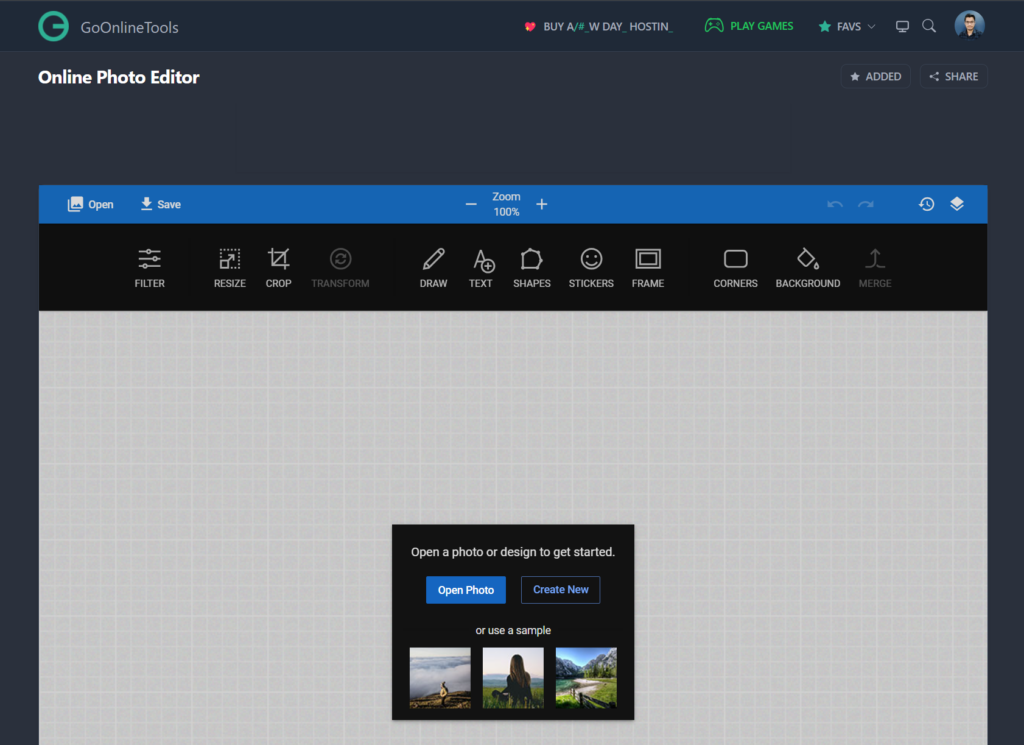
Online Photo Editor by GoOnlineTools is the Best Free Advanced Photo Editing Tool, that helps you to edit photos without downloading any heavy applications. This Tool Needs only a Browser and an Internet Connection. This Online Photo Editor Tool lets you edit photos, apply photo effects, resize, sepia, crop, rotate, flip, and more.
Top features:
- Filter
- Resize
- Crop
- Draw
- Text
- Shapes
- Stickers
- Frame
- Background
2. Wepik
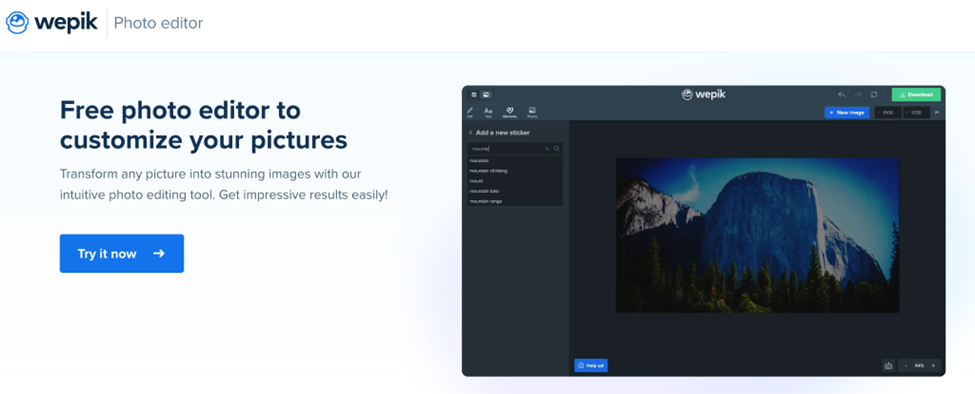
Discover Wepik, a great photo editing tool to customize and edit your photos for free! Wepik also has hundreds of easy-to-edit templates to create logos, flyers, social media posts, business cards, resumes and many more. Great free online template editor for any project and you won’t need any special software or prior graphic design knowledge to get started. From the palm of your hand — thanks to Wepik’s App — to the desktop version, thousands of pre-made designs are ready to be personalized in minutes, effortlessly and 100% free!
Top features:
- Ready-to-edit templates
- Brand Kit tools for your brand
- Freepik and Flaticon resource library
- One-click Background remover
- Integrated AI Image generator
- Publish directly on your Social Media
- Blog with additional tips and information
3. Pixelr
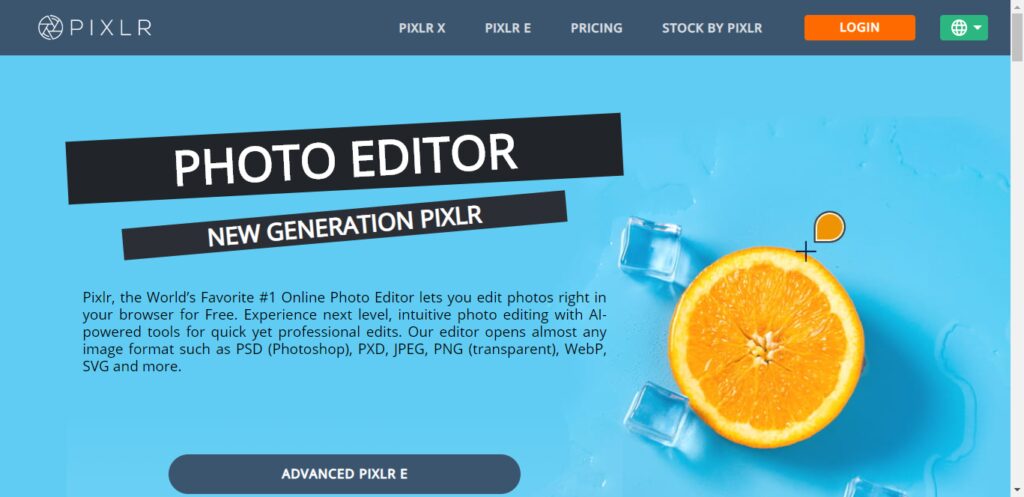
Pixlr, the World’s Favorite #1 Online Photo Editor lets you edit photos right in your browser for Free. Experience next-level, intuitive photo editing with AI-powered tools for quick yet professional edits.
Top features:
- Built-in Templates.
- Import-Export Option.
- Social Media Integration.
- Auto Select.
- Batch Editing.
- Effects and Filters.
- Enhancement Tools.
- Import from the web.
4. Instasize Photo Editor
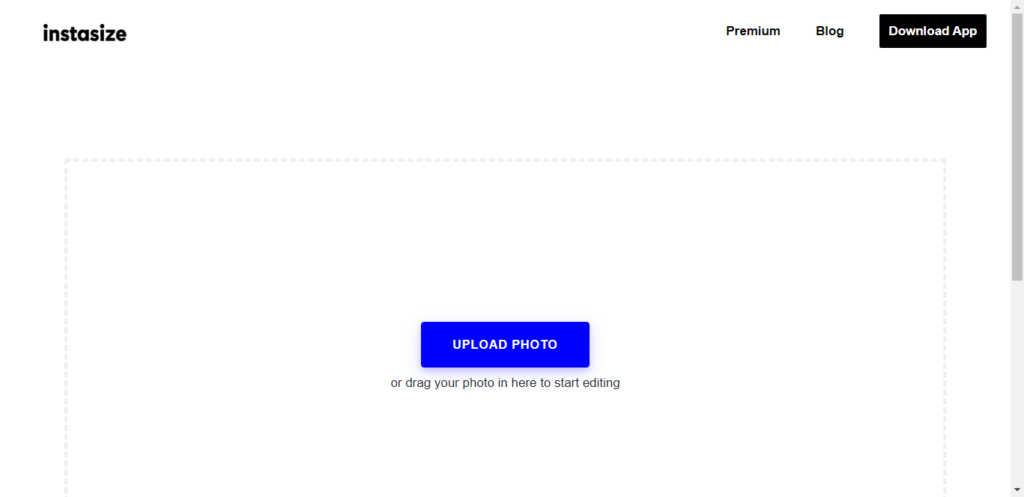
Instasize is the photo editor toolkit for creatives. Easily edit photos and videos with premium photo filters, picture borders, collage maker, retouch tools, format photo resizer and so much more. … Enhance your image with editing tools including contrast, exposure, saturation, and clarity.
Top features:
- Premium photo filters,
- Picture borders,
- Collage maker,
- Retouch tools,
- Format photo resizer
5. Fotor
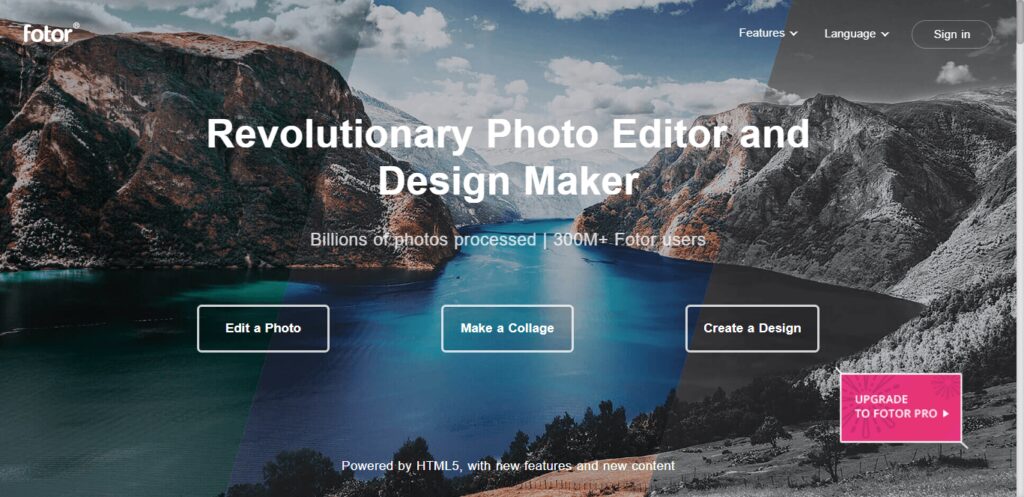
Fotor is a renowned photo editor, designed to bring powerful digital editing to you. Fotor is a renowned photo editor, designed to bring powerful digital editing to you. With basics such as 1-tap enhance, resize, crop, background remover, rotate and straighten, it also has many unique features.
Top features:
- Adjust exposure,
- Brightness and contrast,
- White balance, saturation,
- Sharpen/blur,
- Add a vignette,
- Straighten,
- Red-eye removal
Also, read – Best Youtube Video Downloader
6. Befunky
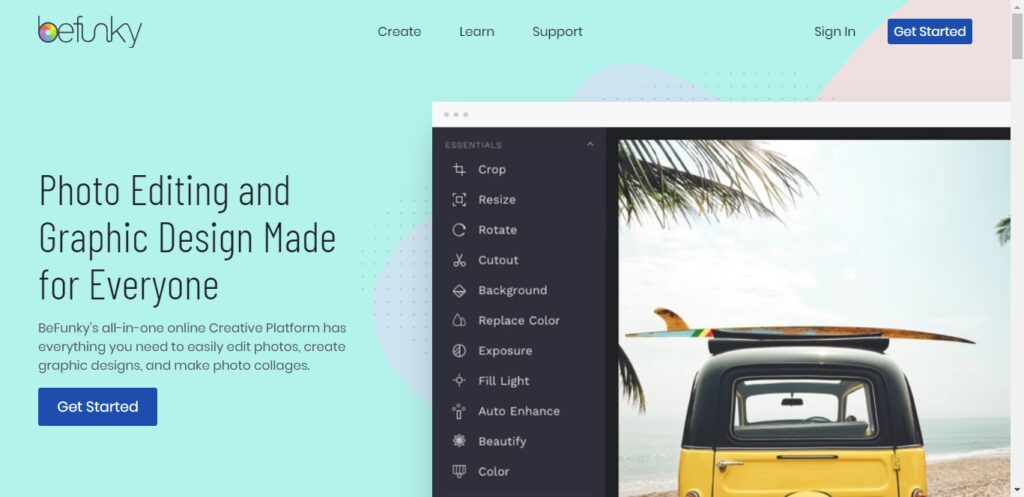
BeFunky is a powerful, yet easy-to-use Photo Editor, Collage Maker, and Graphic Designer for the web. It’s an all-in-one online platform that offers hundreds of fully customizable templates, a vast library of tools, and stunning design elements to choose from.
Top features:
- Crop Photo
- Resize Image
- Background Remover
- Touch Up Tools
- Photo to Art
- Photo To Cartoon
- Transparent Background
- Texture Background
Also, read – How to upload fonts to canva
7. PicMonkey
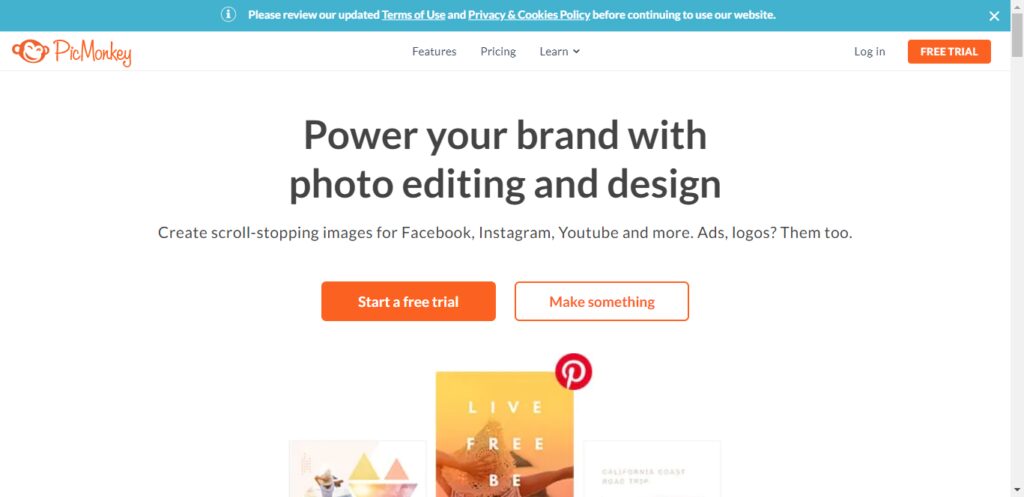
PicMonkey is an online photo editing and design service. It can be accessed from a web browser, or through the PicMonkey mobile app. PicMonkey’s mission is to empower everyday creatives to communicate visually. Create beautiful photos, logos, social media graphics, and Facebook covers with PicMonkey’s easy yet powerful photo editing and graphic design software.
Top features:
- One-click Background Remover.
- Erase photo backgrounds instantly
- Smart Resize.
- Brand Kit.
- Video + stock library.
- Thousands more graphics & templates.
- Millions of stock photos.
Also, read – Best Facebook Video Downloader
8. IPiccy
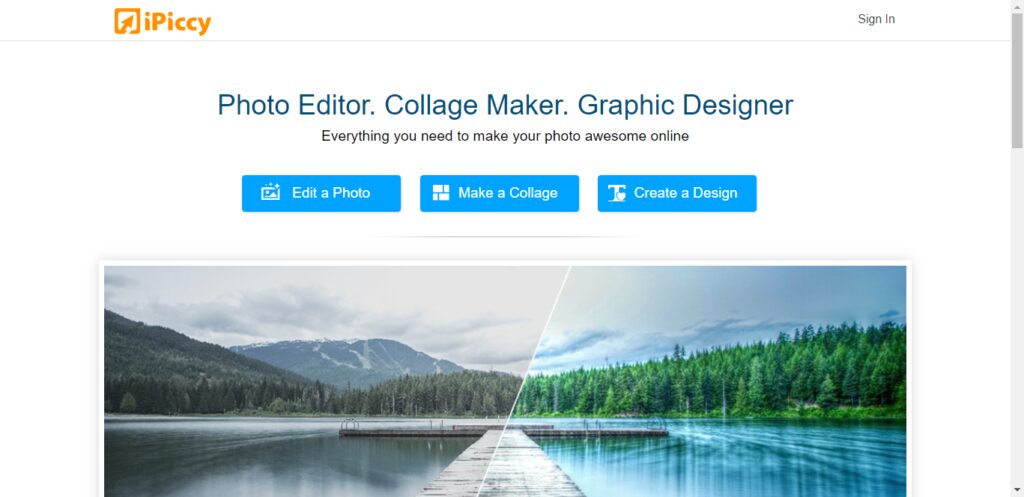
iPiccy has many powerful and easy-to-use photo editing tools right in your browser. Auto adjusts photos in one click, crop, rotate and resize images in no time. Over 100+ photo effects and PRO-level photo enhancements, facial retouching, and frames. This is the best place for your pictures!
Top features:
- 800% zoom
- Organized tools.
- Basic tools.
- Social media integration.
- Collage layouts.
- Filters.
9. Ribbet
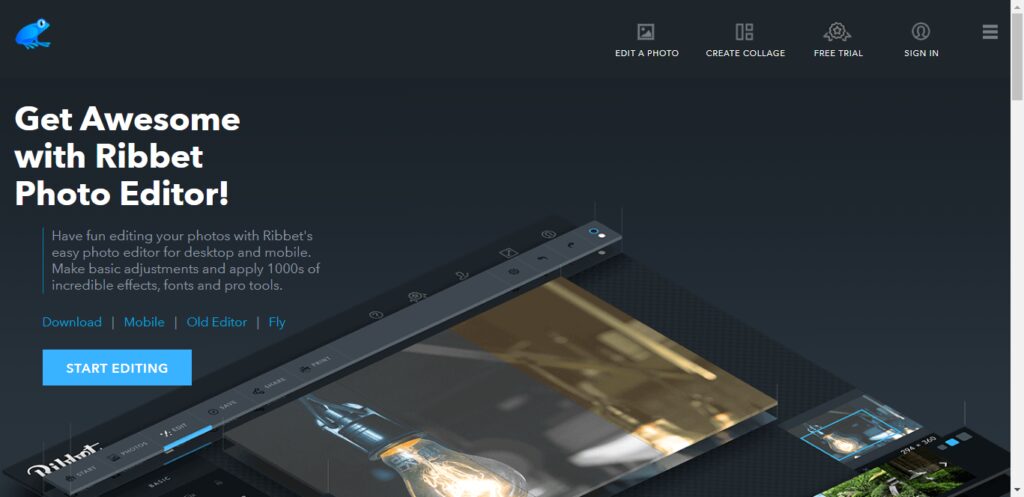
Overview. Ribbet is a free online photo editor and collage maker with beautiful filters, seasonal effects, touch-ups, stickers, and fonts. We also offer Premium membership for those users wishing to take advantage of our Premium editing tools.
Top features:
- Crop, resize, rotate
- Basic edits with ease.
- From professional to artsy or just fun
- Drag & drop photos to quickly create grids and collages for anything from family albums to engaging social media posts.
- Create and reuse your project templates.
As per my own experience, every online photo editor app has its advantages.
If you want to go with advanced features in the free plan then I prefer this GoOnlineTools Photo Editor is best.
If you want to go with pricing then I prefer Pixelr because this tool offers good features but it costs money.

Leave a Reply