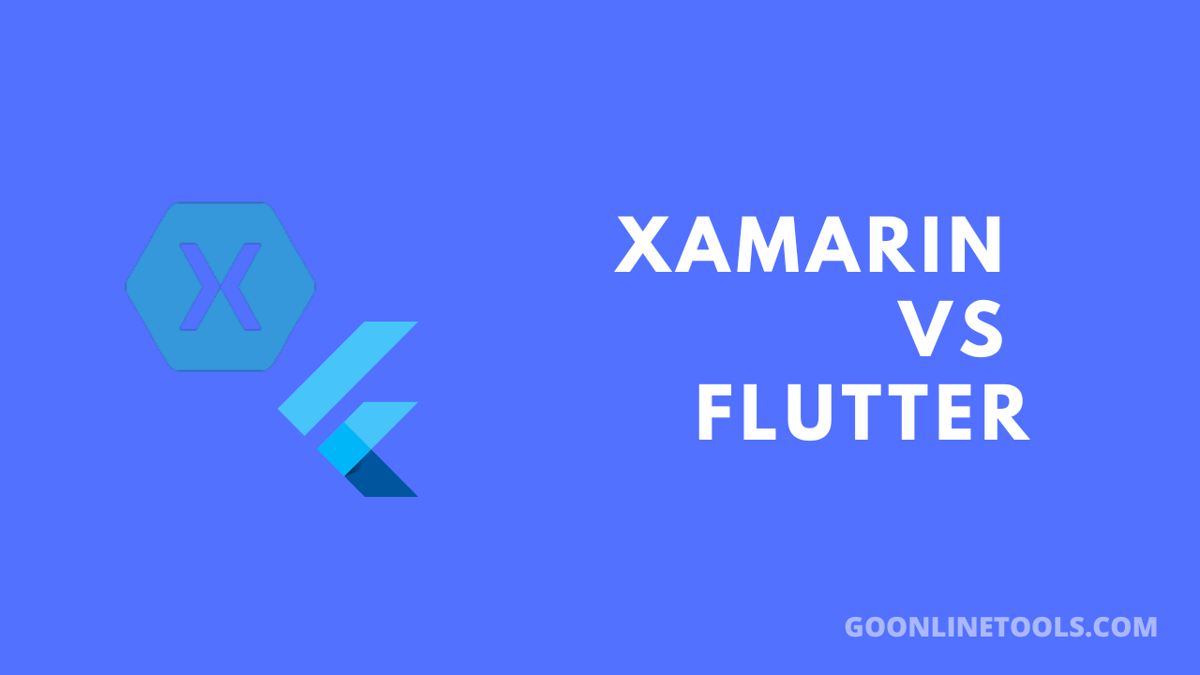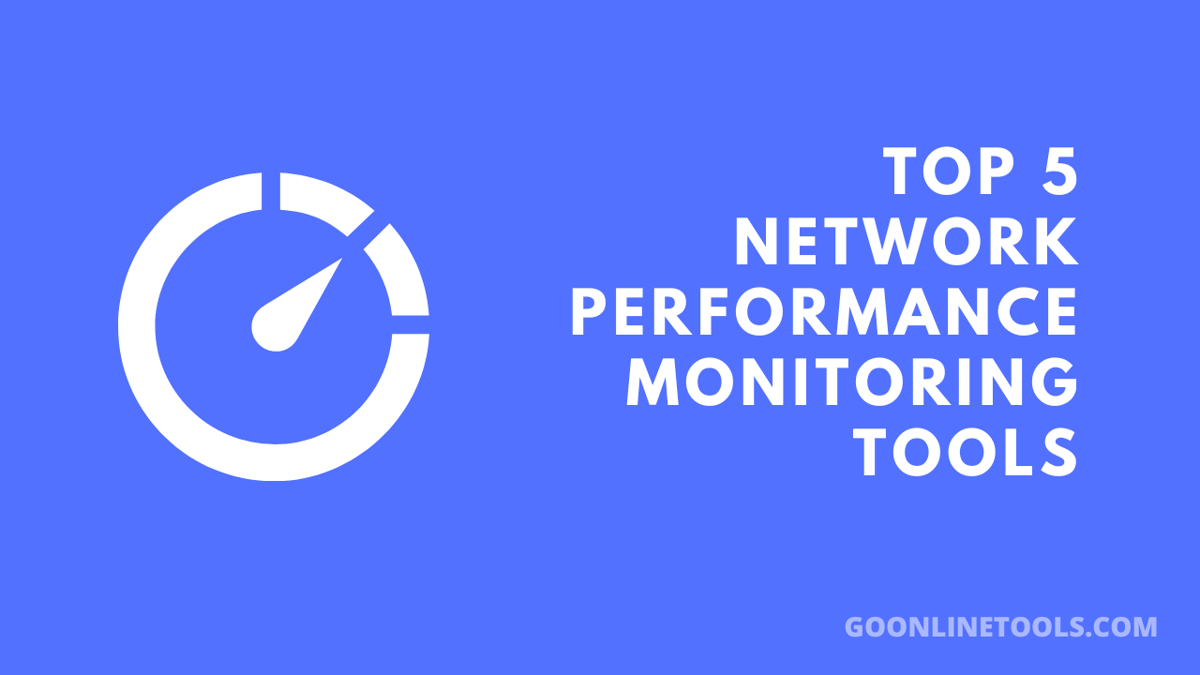There is a global demand for creating best-in-class apps for the masses. Such a requirement paves the way for other needs like skilled developers’ availability and new technologies’ use. Xamarin and Flutter are the two most popular app development frameworks that have achieved great heights of success in the last few years. If you are unable to decide whether to choose Flutter or Xamarin forms, this article will help you. Keep reading…
What is Xamarin?
Xamarin is a mobile development application for Windows, iOS, and Android. It offers cross-platform usability using a single code. Thus the need to rewrite the code is eliminated. The company started in 2011 and was taken over by Microsoft in 2016. It uses the C# language for app development.
Xamarin: pros and cons
The advantages of using Xamarin are:
- Excellent performance
- Great user experience
- Shared app logic
- Comprehensive app development framework
- Component store for choosing UI controls, libraries, etc.
The disadvantages are as follows:
- Not very efficient with heavy applications
- Platform-specific code
- Delay in updates
What is Flutter?
A serious contender to Xamarin, Flutter is a great app development framework that uses the Dart language. It is known for creating innovative apps with great ease. You can create apps for mobile, desktop, and the web. Just like Xamarin, it removes the need to rewrite the code multiple times by setting a unified code system. Google started Flutter in 2017, and it has attracted a gigantic customer base over the years.
Flutter: pros and cons
You might be skeptical about which one to choose, Flutter or Xamarin? For finding the answer to this, we have listed some pros and cons of Flutter as well. The advantages of this framework are:
- Google backing
- Fast working due to the hot-reload feature
- Great user interface
- No requirement for manually updating the UI content
Disadvantages of using Flutter are:
- Inefficient community support
- Restricted access to libraries for SDK
Which is better: Flutter or Xamarin forms?
In the league of Xamarin vs Flutter, we have listed some factors below that can help you make a wise decision.
1. Speed
When talking about Xamarin vs. Flutter performance and speed, it is a tough job agreeing on which one is better in this regard. Both frameworks are great contenders and boast some amazing features. However, we can choose Xamarin here since the tools it offers are very convenient to use. Thus the developer will naturally spend less time working with this framework and enjoy a better speed.
2. Developer availability
When comparing Flutter with Xamarin for developer availability, Flutter undoubtedly wins the race here as Flutter developers are much more owing to its popularity and user preference. So if the availability of developers is a critical factor for you, don’t hesitate to choose Flutter over Xamarin.
3. Cost
Flutter is a better option if your app development budget is not very high. It proves to be quite worth the price. On the contrary, Xamarin is very expensive, especially because of the high licensing cost for Microsoft Visual Studio. Thus it is a viable choice for high-budget projects, but we would recommend Flutter because of the cost-effectiveness it offers.
4. Complexity of projects
This comparative parameter focuses on the ventures that demand technical expertise, experience, and great industry knowledge. Such tasks require the use of a framework that can contribute to a competitive app that can capture the market. Flutter steals the show in terms of project complexity by offering some high-end features that can help create good applications.
5. Installation
Another difference between Flutter and Xamarin is the installation criteria. Both have their pros and cons in this respect. Xamarin is dependent on the Visual Studio IDE, and Flutter can be installed using the command line. Downloading the binary for Flutter installation is a task, but installing it is easier than Xamarin installation.
6. App size
Both frameworks offer great app sizes to users. If we were to choose one, we would go with Xamarin since the binaries for Xamarin are smaller than those of Flutter.
Conclusion
You must be thinking about whether to go with Flutter or Xamarin forms. We have discussed the major factors that can help you decide between the two. You have to think according to your requirements. So research well and then make a wise decision.