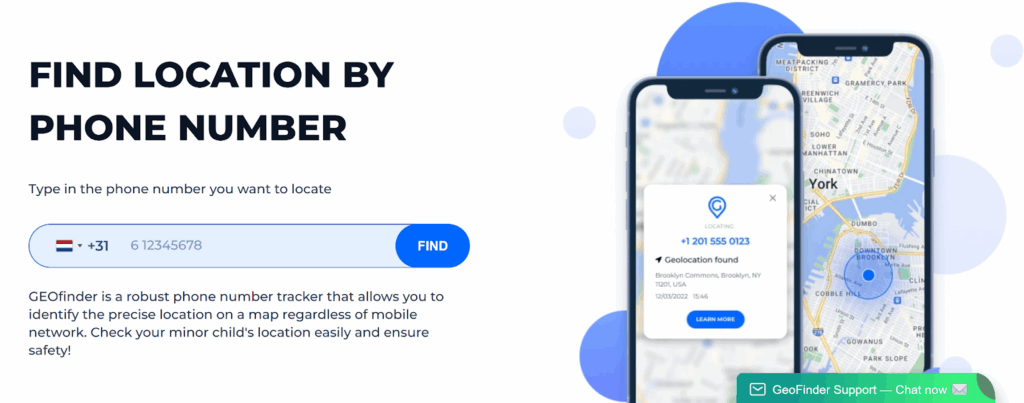The loss of followers on Instagram is something nearly all people go through. Nowadays you are many, then there is a reduction, now and then without a noticeable cause. It will be overwhelming, particularly when you are working hard on your material.
Many people try to figure it out manually: scrolling through follower lists, comparing usernames, or relying on memory. That approach usually leads to frustration and wasted time, and it’s surprisingly easy to miss changes.
In this article, we’ll look at why people unfollow, why manual tracking rarely works, and how online tools can help you understand follower changes in a safer, more practical way without turning it into a full-time job.
Why People Unfollow on Instagram
Before jumping into tracking, it helps to understand the common reasons unfollows happen:
- Content fatigue – Followers may lose interest if posts feel repetitive or no longer match what they signed up for.
- Posting frequency – Posting too often (or hardly at all) can push people away.
- Algorithm changes – Sometimes your content simply stops appearing in certain feeds.
- Fake or inactive accounts – Instagram regularly removes bots and inactive profiles, which can cause sudden drops.
Most unfollows aren’t personal; they’re usually part of natural audience shifts.
Manual vs Online Tracking Methods
Some users try to monitor unfollows by checking their follower list every day. While this sounds simple, it comes with real limitations:
- It’s time-consuming, especially once you have more than a few hundred followers.
- Human memory isn’t reliable for spotting subtle changes.
- You can easily overlook accounts or misread usernames.
- There’s no way to track trends over time.
Manual checking might work for very small accounts, but it doesn’t scale, and it doesn’t provide insights beyond “someone left.”
If you’re curious about broader social media metrics, GoOnlineTools also has a helpful overview of basic analytics concepts in their guide to social media analytics for beginners.
How Online Tools Help Identify Unfollowers
Online Instagram unfollowers tools work by comparing follower data at different points in time. Instead of guessing, you can see clear changes between snapshots of your account.
Typically, these tools focus on:
- Tracking Instagram followers over time
- Highlighting accounts that disappeared since your last check
- Showing patterns in follower growth or decline
This makes it easier to understand audience behaviour without constantly refreshing your profile.
If you’re looking to check unfollowers instagram online, browser-based trackers can help visualise these changes without installing apps. For example, tools likeallow users to compare follower lists across sessions, making Instagram follower change tracking much more straightforward.
When used in moderation, this form of Instagram unfollowers tracker can save hours and minimise guesswork, particularly for creators who would like to have a basic Instagram unfollowers check from time to time.
For readers exploring Instagram utilities in general, GoOnlineTools also shares a practical roundup of everyday Instagram tools.
Safety and Privacy When Using Online Instagram Tools
Not all tools are created equal, so it’s important to be cautious.
Here are a few safety tips:
- Instagram passwords should never be requested.
- Be cautious of those tools that demand too much.
- Web-based applications are, in many cases, safer than applications which need access to the entire account.
- Be aware of such red flags as forced downloads or aggressive pop-ups.
A legitimate online Instagram unfollowers tool should focus on public data or simple comparisons, not deep access to your account.
If you’re new to online trackers in general, GoOnlineTools’ article on safe use of online calculators and trackers is worth a read.
What to Do After You Find Your Unfollowers
Once you know how to see who unfollowed you on Instagram, the next step is using that information constructively.
Instead of stressing over individual accounts, focus on trends:
- Are certain posts followed by drops?
- Does engagement improve when you change posting times?
- Are your captions encouraging conversation?
Simple actions can help:
- Stick to a consistent posting schedule
- Experiment with different content formats (Reels, carousels, stories)
- Reply to comments and messages to build real engagement
Think of follower tracking as feedback, not a scorecard.
With time, online Instagram follower analytics will help you realise what your followers like and assist you in monitoring instagram unfollower without spamming the app.
Conclusion
This is a normal change in followers as seen in Instagram. There are a lot of reasons why people unfollow, and the manual tracking can be rather confusing than clear.
You can make the information of instagram follower tracking tool data not a cause of stress, but rather something useful by learning about the reasons for unfollows, cautiously using online tools, and considering the long-term trends.
The idea is not to track down all the followers that you lost, but to learn, change and become wiser about what you have to write. By realising how and when to use online instruments intelligently and accountably, the process of tracking Instagram followers over time loses its guessing aspect – and gains wisdom.