In the realm of language learning, efficiency is key. Learners often face challenges in retaining new vocabulary, understanding grammatical structures, and developing language skills. One underutilized tool in this journey is the humble table, a simple yet powerful means to organize, visualize, and reinforce language learning. This article explores how tables can be used to make language learning more efficient and effective.
Structured Vocabulary Acquisition
Tables are excellent for organizing vocabulary. Instead of random lists, learners can categorize words into thematic or grammatical groups. For instance, using a table maker, learners can divide vocabulary into nouns, verbs, adjectives, and adverbs, or group words by topics such as food, travel, or business. This structured approach helps in better retention as it creates mental associations and context.
Moreover, tables can incorporate additional columns for synonyms, antonyms, or example sentences, providing a more comprehensive understanding of each word. A well-structured vocabulary table not only aids in memorization but also in understanding the nuances and usage of different words.
Grammar Made Simpler
Learning grammar can be daunting due to its complexity and the multitude of rules. Tables can simplify this process. For example, verb conjugations can be neatly laid out in a table, showing different tenses and forms. This visual representation helps learners quickly grasp patterns and irregularities.
Tables can also compare grammatical structures across languages, assisting learners who are bilingual or learning multiple languages simultaneously. By placing side-by-side comparisons of sentence structures, tense usage, or prepositions in different languages, learners can easily identify similarities and differences, accelerating their understanding and application of new grammar.
Enhancing Pronunciation and Listening Skills
Tables can also be designed to focus on pronunciation and listening skills. A table could list down common sounds or phonemes in the target language, along with examples and perhaps IPA (International Phonetic Alphabet) notations. This would aid learners in mastering the nuances of pronunciation.
For listening skills, a table might include common phrases or words and their phonetic transcriptions. By regularly reviewing this table while listening to native speakers, learners can improve their ability to recognize and understand spoken language.
Tracking Progress and Setting Goals
Efficient language learning also involves consistent tracking of progress and setting clear goals. Tables can be used to track objectives, such as the number of words learned, grammar concepts mastered, or hours spent practicing speaking or listening. This not only provides motivation but also a clear roadmap of what needs to be accomplished.
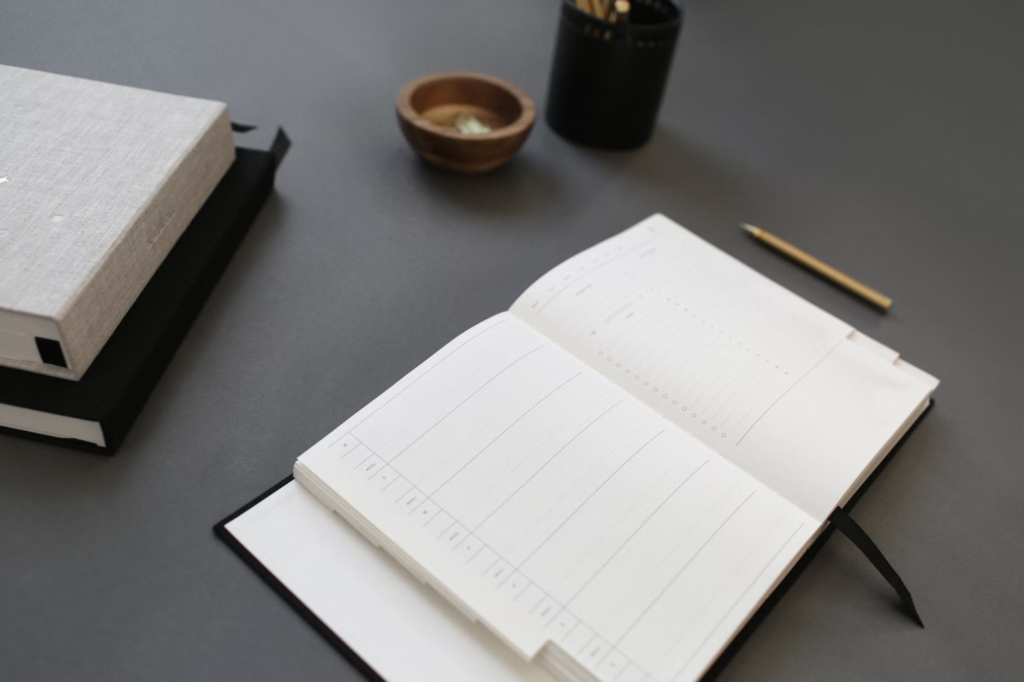
Enhancing Cultural Understanding
Tables can be extended beyond just language elements to include cultural nuances. For instance, a table could compare idiomatic expressions, proverbs, or sayings in the target language with their equivalents or explanations in the learner’s native language. Understanding these cultural elements is crucial for achieving fluency and can make the process more engaging and enjoyable.
Integrating Technology for Interactive Learning
In today’s digital age, the use of tables in language learning can be enhanced through technology:
- Interactive digital tables can include audio clips for pronunciation, links to online resources, or even quizzes for self-assessment.
- Apps and language learning software often utilize tables in a dynamic format, allowing learners to interact with the material in a more engaging way.
Customization for Personalized Learning
Every learner has unique needs and learning styles. Tables offer the flexibility to be customized according to individual preferences. Learners can create their tables focusing on areas where they need more practice or on topics of personal interest. This personalized approach ensures that the learning process is more relevant and effective for each individual.
Collaborative Learning with Tables
Tables can also facilitate collaborative lessons. Language learners can work together to fill in a table, discuss its contents, and even quiz each other based on the information. This not only solidifies the learning but also adds a social element, making the process more enjoyable and less isolated.
Conclusion
In conclusion, tables are a versatile and effective tool in language learning. They bring structure, clarity, and efficiency to the learning process. Whether it’s vocabulary acquisition, grammar understanding, pronunciation practice, or cultural immersion, tables can significantly enhance the learning experience.
By incorporating tables into their study routine, language learners can achieve their goals more quickly and with a deeper understanding of the language. The key is to use tables creatively and consistently, tailoring them to individual learning styles and needs. In doing so, learners can transform their journey into a more organized, enjoyable, and successful endeavor.













