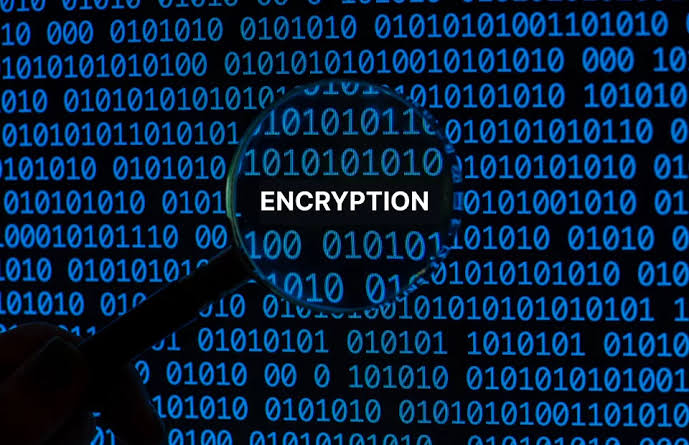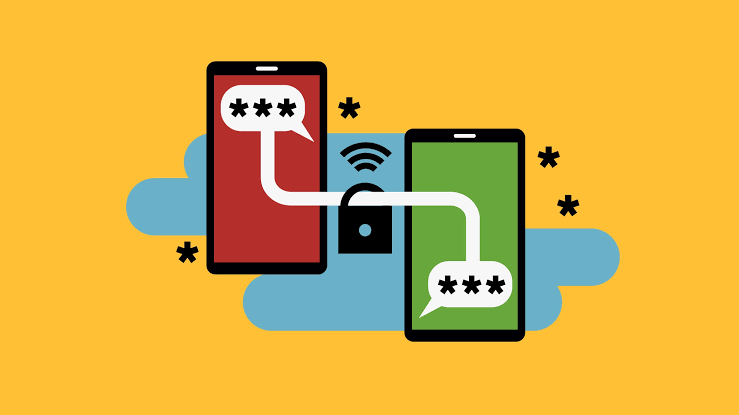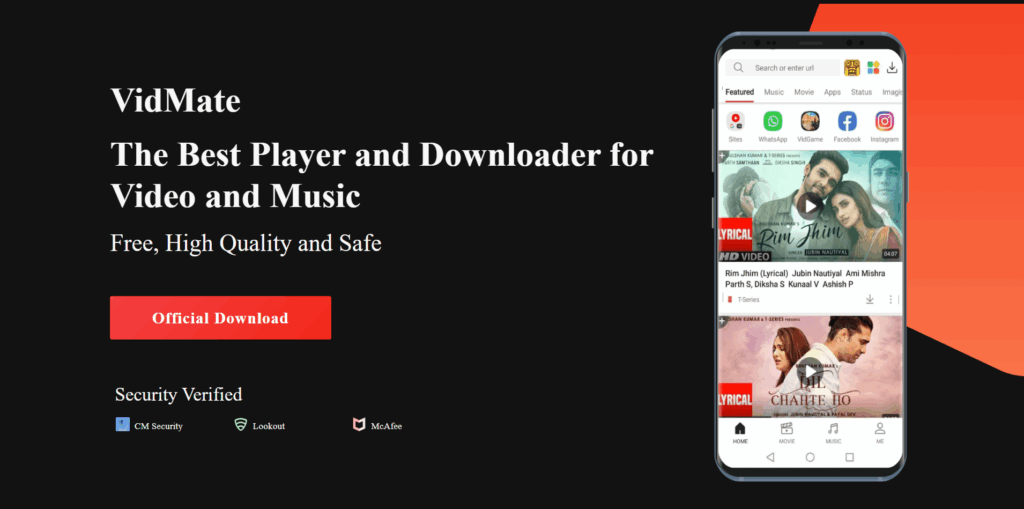I’ve spent a lot of time experimenting with social media promotion tools. As someone who’s grown a blog and a YouTube channel from scratch, I’ve tried everything from advanced scheduling apps to various content creators. Some tools saved me hours of work; others fell flat.
Today, I want to share my personal guide to the top social media promotion tools, what they do, and how I use them. And quick note: I’ll also tell you why QQTube has become my favorite tool for rapidly growing my social presence. (Yes, I’m going to talk about QQTube a bit – it’s just that good.)
Why Social Media Promotion Tools Matter (My Two Cents)
In reality: creating great content is only part of the work. You can post the most amazing video or write a killer blog post, but if nobody sees it, it might as well not exist. I learned this the hard way when I poured heart and soul into content that got almost no response. That’s where social media promotion tools come in – they help get your content in front of people.
From my experience, these tools basically fall into a few categories:
- Content Creation & Curation Tools – Help you make or find shareable content (images, infographics, articles) so you always have something engaging to post.
- Scheduling & Management Tools – Let you plan posts ahead of time, manage multiple social accounts, and keep a consistent presence without living on your phone 24/7.
- Analytics & Listening Tools – Show how your posts are doing and what people are saying about you, so you can tweak your strategy and respond to fans (or critics).
- Engagement & Growth Tools – Features or services that actively boost your social metrics (likes, shares, followers) or run campaigns/contests to attract attention.
- Specialized Promotion Services – This is where QQTube shines – services that directly increase your views, followers, and engagement in a real and safe way. (Think of it as giving your account a jumpstart or extra push when needed.
I’ll walk through the tools I’ve used in each category, share what I love (or don’t love) about them, and how they fit together. I’ve also got a running commentary on my experiences, so you know what’s worth trying.
Creating Content That People Want to Share
Before you promote anything, you need content that catches the eye. Over time I discovered a few useful tools to create and curate content without needing a graphic design degree or an army of researchers:
- Canva – I can’t talk about content creation without mentioning Canva. It’s my go-to for making social media graphics. I’m no designer, but Canva’s drag-and-drop interface and beautiful templates make me feel like one. Need an Instagram quote image, a YouTube thumbnail, or a Facebook banner? Canva has pre-sized templates for each, complete with trendy fonts and stickers. The coolest part is you can choose dimensions for a specific platform (say, a Pinterest pin) and it gives you a head start with the right size and layout. Many elements are free; some premium ones cost $1 or so (I usually stick to free stuff and it’s still awesome). In short: it helps my posts look professional and stand out as I’m scrolling.
- Infogram – When I had to share some stats and wanted them to look interesting, Infogram came to the rescue. It lets you create slick infographics and charts in minutes. I’m a data nerd, so turning numbers into a visual story was fun with this tool. I’ve used it to make quick infographics that I then share on Twitter and LinkedIn – it definitely grabs people’s attention more than plain text. (There are similar ones like Piktochart and Easel.ly, which are also pretty good for this.)
- Share-as-Image (now evolved into Stencil) – This little tool (a browser extension) changed how I tweet. The idea is simple: you find a cool quote or a snippet of text, click the extension, and it helps you turn that text into a nice text-overlay image. In our age of visuals, I remember reading that tweets with images are far more likely to be shared – about 94% more likely, in fact! So instead of tweeting a quote as text, I’d use Share-as-Image to make a graphic with that quote on a pretty background. It literally takes a minute and results in a tweet that’s much more eye-catching. My retweets definitely improved after this. It’s a small hack that works because people are drawn to images.
- Pixabay – Sometimes you just need a great photo without worrying about licenses. Pixabay is full of free stock photos you can use for anything – no attribution needed. I use it weekly, whether I need a background image for a quote (see above) or a header image for a blog post. There are other similar sites (Unsplash, Pexels), but Pixabay’s search function and huge library make it super reliable for me. Having quality visuals from sites like this has saved me from using cheesy clipart or (worse) Google image copyright nightmares. It keeps my social posts and blog looking sharp and legit.
- UpContent and Feedly – Promotion isn’t just blasting your own stuff; it’s also sharing interesting content from others (so you don’t look totally self-centered and to keep followers engaged between your own posts). UpContent is a content curation tool that finds articles in your niche that are worth sharing. I tried it during a free trial and liked how it surfaces fresh, relevant articles by keyword or category. Feedly is another approach – it’s an RSS reader where I follow all my favorite blogs and news sites in one place. Every morning I skim Feedly and pick a couple of great reads to share on my Twitter or LinkedIn. This positions me as a helpful curator in my industry, not just someone who only yells “me, me, me!” with their own links. It’s an important part of promotion that some people overlook.
In short, these creation and curation tools help ensure I always have something attractive to post. They set the stage so that when I do promote, the content is high quality and share-worthy. And when people start liking what you post, you’ve got to keep that consistency… which brings me to the next set of tools that I basically can’t live without.
Managing and Scheduling Like a Pro (So You Don’t Go Crazy)
When I first started out, I would manually log in to Facebook, then Twitter, then Instagram, multiple times a day and try to post at the right times. It was exhausting and totally inefficient. Thankfully I discovered scheduling tools that changed my life. Here are my favorites and why:
- Hootsuite – This was one of the first social media management tools I ever used, and it’s still a solid choice. With Hootsuite, I could connect my Facebook, Twitter, Instagram, LinkedIn (and even more, like YouTube or Pinterest) all in one dashboard. The learning curve wasn’t too bad – basically, I got streams of content for each network and could schedule posts to go out at specific times. The best part was setting up automatic scheduling; I’d add a bunch of tweets to the queue and Hootsuite would post them at optimal times throughout the day. It saved me from the “oh no, it’s 3 PM, I need to tweet something!” panic. It also offers team features (like if you have other people helping, you can assign tasks or limit what interns can do on accounts). As a solo act, I didn’t use team permissions much, but I did appreciate the weekly analytics reports Hootsuite emailed me. It was nice seeing a summary of how my posts performed without having to dig into each platform’s stats. Pricing wise, Hootsuite has a free plan (with very limited capacity now) and paid plans starting at around $19/month for one user which unlock more profiles and features. Honestly, for a while I stuck to the free plan and it was enough when I had just a couple of profiles to manage.
- Buffer – If I had to name one scheduling tool that became my favorite, it’s Buffer. I love how simple and clean Buffer is. The interface shows a queue for each connected account (I connected my Twitter, Facebook Page, and LinkedIn). I just load up interesting posts or my own content into each queue, set the posting times, and Buffer handles the rest. It’s a hands off approach (until you need to top up the queue again). Buffer also started offering content suggestions, which helped on days I ran out of things to share. Another thing: Buffer has a browser extension that lets me add any article or webpage I’m reading straight into my queue. That workflow felt seamless – read something cool, click “Buffer” button, and it’s scheduled to share with my comment added. Buffer’s analytics are straightforward; I can see which posts got the most clicks or engagement and even re-buffer (requeue) top posts easily. It’s been a huge time-saver and keeps my social media active even when I’m busy with other work. Tip: Buffer integrates with Pocket (a read-it-later app). So sometimes I “pocket” articles during the day and later Buffer will suggest them to share. It’s like these tools talk to each other to make my life easier! Pricing was very friendly – I was on a $15/month plan for a long time, which was plenty for my needs (there are higher plans if you manage many accounts or need team collaboration). Nowadays they even have a super basic plan around $5 for individuals, which is great for newcomers.
- Later – For Instagram and Pinterest, I eventually moved to Later because it specializes in visual scheduling. I’m a very visual planner; Later lets me see a mock-up of the Instagram grid. I can drag and drop my upcoming posts and see how they’ll look together, which is oddly satisfying and helpful for maintaining an aesthetic. It also has a feature for scheduling Instagram Stories and the first comment (useful if you want to preload hashtags in the first comment to keep your caption clean). I used Later extensively when I was running an Instagram for a small ecommerce shop because I needed to plan a consistent look and make sure I posted at times when our followers were online. Later’s free plan allowed 30 posts a month which was enough in that case, and their paid plans are there if you need more. It supports Facebook, Twitter, etc. too now, but I mainly leveraged it for IG and Pinterest visuals.
- Sprout Social – I’ll admit, I only trialed Sprout Social because it’s a bit pricey for a solo creator (it’s geared more towards businesses and agencies). But I was impressed with its interface and features. It’s one of those tools that does everything: scheduling, monitoring mentions, replying to messages, analytics, even social customer service. The smart inbox was something I envied – it pulled in all messages and comments from all your social profiles into one feed so you can reply without switching accounts. As my following grew, keeping up with DMs and comments became a job in itself, and I saw how Sprout could be useful to manage that centrally. It also would recommend the best times to post based on my account data, which takes the guesswork out of scheduling. Sprout is a premium social tool so not everyone can afford it. At the time I tested it, plans started around $99/month, so I ended up sticking with more affordable options like Buffer for regular use. If you have the budget or work with a team though, Sprout Social is worth a look because it really can be a one-stop-shop (and its reports are probably the best looking – great for impressing clients or bosses).
- SocialPilot – This one is a bit lesser-known than the giants above, but I used SocialPilot when I was freelancing social media management for a couple of small clients. SocialPilot’s big advantage is value for money. It’s like a more budget-friendly alternative to Hootsuite/Sprout. It allowed me to add many social accounts and schedule content in bulk (it even had a bulk uploader via CSV, which was handy for planning a month of posts in a spreadsheet and importing). The interface isn’t as slick as Buffer’s, but it’s functional. One feature I liked was the client management aspect – I could give my clients a login just to review scheduled posts and approve them. This saved a ton of back-and-forth emails. At around $30/month for up to 25 accounts, it undercut a lot of the competition on price. The trade-off is it doesn’t have as deep analytics or listening tools, but for straight-up scheduling and basic insights, it did the job well. If you’re managing multiple profiles or clients and don’t want to break the bank, SocialPilot is a solid choice.
Between these tools, I manage to keep a consistent posting schedule across platforms without losing my mind. Typically, I use Buffer for my personal content, Hootsuite or SocialPilot when I’m juggling multiple brands, and Later for visual-heavy planning. The exact tools you choose can vary, but the goal is the same: stay active and present on social media with less effort. Consistency is key – people trust and follow accounts that post regularly and seem “alive.” These schedulers make that achievable even if you have a full-time job or other commitments.
Now, scheduling aside, how do you know if what you’re doing is working? That’s where the next batch of tools earns its keep.
Learning From the Numbers and Listening to the Crowd
When I first saw some growth, I got addicted to checking my stats. (Anybody else guilty of refreshing their analytics dashboard too often? 🙋) While raw follower counts and likes are visible on the platforms, the real insights come from digging a bit deeper. I’m talking about analytics and listening tools. Here’s how I use them:
- Native Analytics (Facebook Insights, Twitter Analytics, Instagram Insights) – Before spending on fancy analytics software, I always tell people to harness the built-in analytics each platform provides for free. Facebook Insights on my page tells me which posts reached the most people, how my follower count is trending, and even info about my audience (age, location, etc.). Twitter Analytics shows me my top tweets each month, my tweet impressions, and profile visits. Instagram Insights (if you have a business or creator account) gives you data on story views, saves, and what times your followers are online. I make a habit of checking these at least bi-weekly. For example, I noticed my Facebook photo posts were reaching more people than link posts – so I adjusted to share more photos (or photo + link in caption rather than link alone). On Twitter, I saw that tweets I sent around 9am performed better than those at 3pm, which aligned with when my followers are most active. These little insights helped me post smarter, not just more. The best part is this doesn’t cost a dime, and it’s right there in the apps.
- Google Analytics – This might sound odd in a social media context, but GA is a lifesaver for tracking what social media actually does for my website. I use Google Analytics on my blog, and it shows me how much traffic comes from each social network, which posts brought them in, and even what those visitors do (Did they sign up for my newsletter? Did they bounce after one page?). For instance, I learned that while I got more traffic from Facebook, the traffic from Twitter spent longer on my site and viewed more pages. That told me the Twitter audience might be more targeted or interested in my niche. I also track conversions (like e-book downloads) and can attribute those to a social campaign if I used UTM tracking links. It sounds a bit techy, but setting up goal tracking and using campaign URLs means I can measure ROI of my social media efforts. If I run a special promotion and share the link on various platforms, GA helps me see which platform brought in the results. This way, I’m not just chasing likes; I can see real impact.
- Brandwatch and Meltwater (Enterprise Listening) – I’ll lump these together because unless you work at a big company, you might not use them. I had a client project where I got access to Brandwatch, and I’ve demoed Meltwater. These are advanced social listening and analytics platforms. Think of them as a very comprehensive tool – they can monitor the entire internet for mentions of your brand, your competitors, or any keywords, across social media, news sites, blogs, you name it. When I was using Brandwatch, I could set up queries like “brand name + question?” to find whenever someone asked a question about the brand on any forum or tweet. It was incredible for catching customer inquiries or issues that weren’t even tagged. Meltwater similarly aggregates mentions and does a lot of PR/media monitoring as well. They also crunch sentiment (to tell if the chatter about your brand is positive or negative overall) and can produce fancy reports. Honestly, these tools are overkill for a personal project – they’re more suited to corporations or agencies handling large brands. But it was eye-opening to see what’s possible. One cool insight: I discovered an entire Reddit thread discussing my client’s product (with no tags). We would have missed it entirely if not for the listening tool. This helped the client jump in to clarify some questions and ultimately win over some users. The downside? The cost. These platforms are often in the thousands of dollars per year range. I consider them the “big guns” of analytics.
- Mention and Google Alerts – On the flip side, for an affordable way to monitor mentions, I’ve used Mention (the tool) and Google Alerts. Mention (the app) is like a streamlined version of Brandwatch for individuals or small businesses. You tell it keywords or names to watch (I, of course, watch for my own name/brand) and it will ping you when it finds something on the web or social media. It’s great for catching a blog mention or a tweet about you that you might otherwise miss. It integrates with your social accounts so you can respond directly through the Mention dashboard if you want. They have a free trial, and then paid plans (when I used it, it started around $25-$30/month). Google Alerts, while not social media specific, is free and surprisingly useful. I have a Google Alert for my name and my blog name. A couple of times, I got alerted that another site reposted my blog content without permission – which let me handle some plagiarism issues. In terms of promotion, these alerts let me quickly engage when someone talks about my content. If a blogger mentioned my article, I’d go thank them in a comment or share their post. If someone asked a question on Twitter and I got an alert, I’d hop in with an answer. Being responsive and engaging where people talk about you builds good will (and often leads to more followers – people appreciate when you notice them).
- Sprout Social (again) and Agorapulse (for analytics) – I mentioned Sprout earlier for management, but I have to praise its analytics one more time. Sprout’s reports made me look so smart in front of a client. I could generate a cross-platform engagement report that was easy to digest. It would show, for example, that our content reach grew 20% month-over-month, or which social channel had the most user engagement. If you’re in a position of reporting to someone, this kind of tool is worth the cost because it saves a ton of time and presents data in a polished way. Agorapulse is another similar tool I tried briefly; it also has very nice analytics and even an AI feature that evaluates the best times to post and can automatically recycle top posts. It’s a bit like combining Sprout and MeetEdgar’s functionality. I used it when they had a free trial and was impressed, especially with its social inbox and labeling system (you can tag certain followers or categorize comments, etc.). The reason I mention these is to highlight that as you grow, you might outgrow the basic insights and crave deeper data. That’s when stepping up to a paid analytics tool can help fine-tune your strategy. For instance, Agorapulse showed me that one of my Facebook followers had an unusually high number of interactions with our page – essentially identifying a super-fan/influencer I wasn’t aware of. We ended up reaching out to that person for user-generated content, which added great authenticity to our promotions.
The bottom line: analytics and listening tools help me understand what works and what doesn’t. Instead of shooting in the dark, I adjust my content based on real feedback from the numbers and the community. Sometimes the data surprises me (like learning a certain hashtag on Instagram was driving a lot of discovery for me, or that my YouTube videos get a spike of traffic from Reddit of all places). These insights let me double down on what works and fix what doesn’t. They also alert me to opportunities – like conversations I can join or influencers who are advocating for my brand.
Now, with great content created, scheduled beautifully, and performance being tracked, you might be wondering: what else is there? Well, now comes the fun part – giving your content that extra promotional push. This is where I bring out the contests, special campaigns, and yes, my secret sauce, QQTube. Let’s get into those.
Extra Boosters: Contests, Campaigns, and Getting Noticed
Even with all the above efforts, the social world is crowded. There are times I needed a big splash to stand out. Maybe I launched a new product or I just wanted to accelerate growth. Here are some tools and tricks I used for those bigger promotional pushes:
- ShortStack (Contests & Giveaways) – When I wanted to run a giveaway to increase engagement, ShortStack was a lifesaver. It’s a tool specifically for creating contests, quizzes, and landing pages that tie into your social media. I’ve created Facebook timeline contests and Instagram hashtag contests using ShortStack templates. For example, I ran a photo contest where users had to submit a photo using a specific hashtag. ShortStack helped me set up a campaign page to display entries and had built-in voting functionality. It also collects entries and participant data which is great for building an email list as a side benefit. The reason I prefer a tool like this over doing it manually is fairness and ease – it can automatically pick random winners, enforce one entry per person, etc., and I didn’t have to write any custom code. The result? A fun contest that brought a ton of new user-generated content and new followers (since participation often required following my account). People love free stuff and competitions, so leveraging that in a structured way gave my social presence a nice spike every now and then.
- Woobox and Offerpop – These are alternatives similar to ShortStack. I used Woobox to set up a “pick a winner from your Facebook comments” promotion. It’s very handy for simple Facebook giveaways (like “comment on this post to enter”). Offerpop (I think it’s called Wyng now) I tried during a conference event – we used it to create an interactive Twitter sweepstakes. Tools like these might not be everyday use, but for campaign-based promotions they’re awesome. They also often have tracking to see how the campaign performs and integrate with your pages easily. With Offerpop, we monitored a hashtag on Twitter and automatically entered those tweets into a sweepstakes – it definitely drove a lot more chatter than we expected because it gave people an incentive to talk about us.
- Quuu Promote – Earlier I touched on content curation; well, Quuu Promote is like the opposite: it’s a content amplification tool. I discovered Quuu Promote when I was desperately trying to get my blog posts beyond my own network. Here’s how it works: you submit your blog post with a few relevant categories, and Quuu (which has a content suggestion platform) will then push your post out to real people who have opted in to share content in those categories. Essentially, a bunch of folks on Quuu will automatically share your article on Twitter, LinkedIn, or Facebook because they’re signed up to get quality content suggestions (your content becomes one of those suggestions). The idea of real people (not bots) sharing my article was appealing. I gave it a shot with one of my posts. Within a week, I saw dozens of shares that I didn’t have to beg for – my content was reaching new audiences I’d never tapped. It felt pretty great. Quuu Promote is a paid service (with different packages depending on how many posts you want to promote). I used an individual plan that allowed 10 posts and found it useful whenever I had a piece of content I really wanted to get out there in a big way. It’s like hiring a mini street team to spread your content, and it can lead to genuine engagement (I got some comments and new followers from those shares).
- Triberr – This one is quite unique. Imagine a group of bloggers sitting around a campfire, agreeing to share each other’s content – that’s Triberr, minus the campfire. You join “tribes” with people in similar niches, and everyone in the tribe shares each other’s new blog posts to their social followers. I joined a marketing tribe and a small tech tribe. It was reciprocal: I’d share their stuff (which was usually relevant and interesting to my followers), and they’d share mine. Triberr provides a feed where I can approve which tribe members’ posts to share (so I maintain quality control). It also has a queue to schedule these shares out, so it works a bit like a specialized scheduler. The results varied depending on tribe activity, but when I was in a good tribe, I’d get perhaps 5–10 other people tweeting my new post, which expanded my reach nicely. Plus, I made some online friends through the community. One thing Triberr taught me: cross-promotion with peers can be incredibly powerful, and it doesn’t cost money, just a bit of time and reciprocity. It’s like a barter system for social sharing and can be a win-win if you find the right group of folks.
- Tailwind – For anyone focusing on Pinterest or Instagram, Tailwind is worth mentioning. I used Tailwind predominantly for Pinterest when I was trying to grow a DIY crafts blog’s audience. Not only does it schedule pins in a smart way (like posting at the times Pinterest users are most active), but it introduced me to Tailwind Communities (formerly called Tribes, confusingly, but they are different from Triberr). Tailwind Communities are groups where members share each other’s pins. I’d submit a pin to the community and others would re-pin it if they liked it, and vice versa. This led to some of my pins getting a lot more exposure than if I just posted them alone. Tailwind also has a feature called SmartLoop, which automatically re-posts your evergreen content over time. This helped me keep older good posts alive without me manually re-pinning them. So in terms of promotion, Tailwind ensured my Pinterest account kept driving traffic steadily and took advantage of group sharing dynamics to reach new eyeballs. If Pinterest or Insta are big parts of your strategy, this tool is a must-have booster (Tailwind’s Instagram hashtag suggestions and scheduling are very handy too).
Okay, I’ve saved the best (at least my favorite) for last. These tools above have all helped me inch forward, but sometimes you don’t need an inch – you need a leap. Sometimes you’re sitting there wondering, “How do I get to 10,000 followers faster?” or “If only my video had a few thousand more views, it would really catch on.” I was skeptical for a long time about services that directly give you followers or views. It sounded too good to be true or even a bit scammy. But then I found QQTube, and it changed my perspective on what’s possible.
My Favorite Tool: QQTube (The Boost You Didn’t Know You Needed)
I’ll admit, I was hesitant to talk about QQTube at first because it feels like my little competitive advantage. But here we are – consider this my honest love letter to QQTube and why I think it’s one of the best social media promotion tools out there.
For those who haven’t heard of it, QQTube is a service where you can buy real views, likes, followers, and subscribers for your social media content. I know, I know, it sounds a bit edgy. But stick with me – this isn’t about fake bots or shady click-farms in the middle of nowhere. QQTube has been around for a while and built a reputation for delivering authentic engagement. That means the views and follows you get are from real accounts, and they stick (no sudden drops or weird behavior that makes your analytics look funky).
Here’s how I personally use QQTube and why I’m such a fan:
- Jumpstarting New Content: When I upload a YouTube video, the first 48 hours are crucial for momentum. If YouTube’s algorithm sees good engagement early (views, likes, comments), it tends to promote the video more. Sometimes, no matter how much I share on social, a video might start slow. So I’ll head to QQTube and purchase, say, 1,000 real YouTube views to give it that initial push. Those views start coming in within a few hours (often within the same day). Suddenly, my video looks alive and popular, and more organic viewers start to trickle in as well. It’s like seeding a conversation – once a few people are watching, others become more likely to watch too. I’ve genuinely seen a difference in how my videos perform when I give them a QQTube boost versus when I don’t. It’s the difference between a video stagnating at 100 views vs. snowballing to 5,000+.
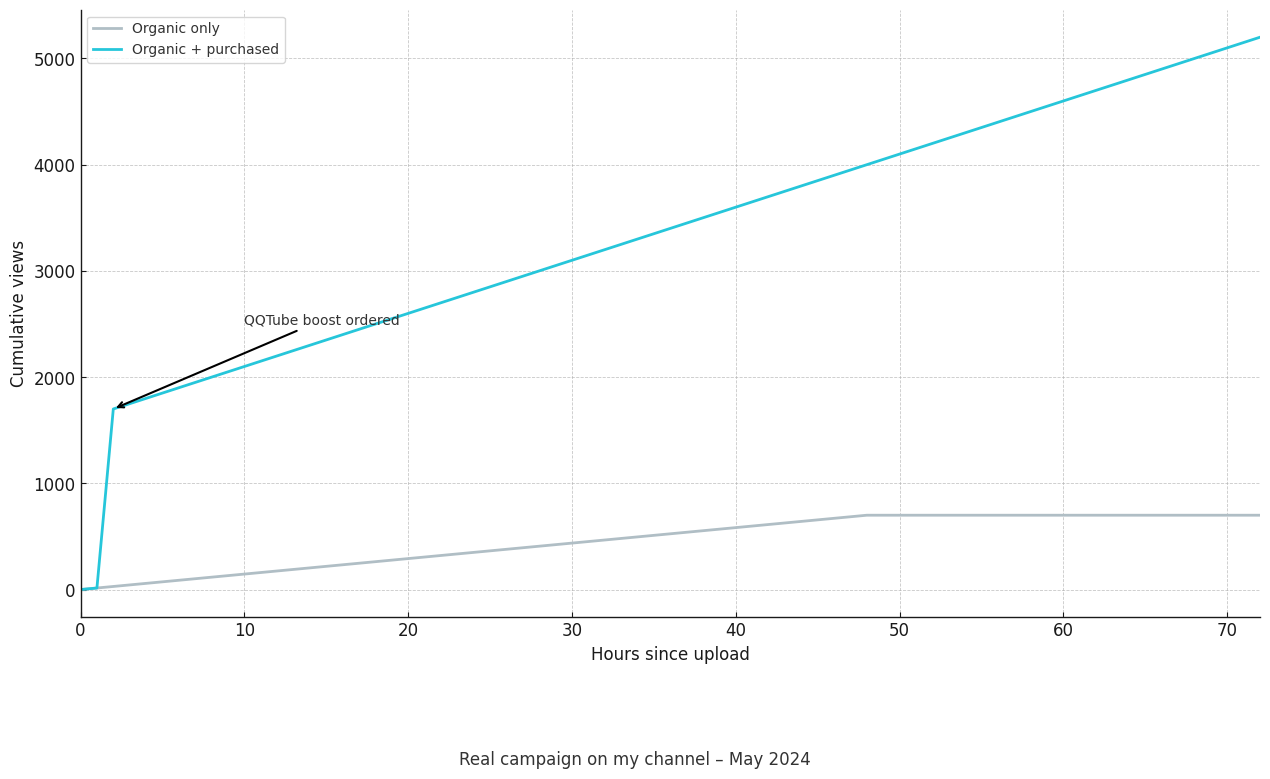
- Building Social Proof: We humans are funny – we tend to follow the crowd. On Instagram, I noticed when my posts had more likes, even more people would like them. It’s a chain reaction: high engagement breeds more engagement because it signals “this is worth paying attention to.” With QQTube, I can buy a package of Instagram likes for a post that I want to go the extra mile. For example, when I launched a product, I made an Instagram post about it. I decided to get a couple thousand likes on that post via QQTube right after posting. The post suddenly looked extremely popular for my account size, which not only impressed some of my existing followers (“wow, everyone seems to like this!”) but also hit Instagram’s Explore page for some hashtags I used. That brought in a wave of new organic likes and even some followers who discovered me through that post. In a sense, QQTube helped amplify the post’s visibility beyond what I could have achieved on my own.
- Multi-Platform Support: Another reason I champion QQTube is that it’s a one-stop shop. I initially thought of it for YouTube and Instagram, but they also cover TikTok, Facebook, Twitter, Twitch, and even lesser-known platforms. When I started a TikTok experiment, I bought some views and followers there to not look like a total newbie. It gave my account a bit of credibility – and honestly, on TikTok, having a few thousand followers made others more inclined to follow me back after they saw my videos. QQTube even has services for platforms like Pinterest, LinkedIn, or Spotify. Pretty much wherever you’re trying to grow, they have something for it. I haven’t tried every single service they offer, but knowing I can rely on the same trusted platform for multiple networks is comforting (rather than Googling separate providers for each).
- Affordability and Flexibility: I expected that if something actually works, it would cost an arm and a leg. But QQTube is shockingly affordable. To give you an idea (at the time of writing this): you can get 1,000 Instagram views for around $0.10 – yes, ten cents – or 1,000 Instagram likes for well under a dollar. YouTube views packages, followers packages, all priced very low per thousand. I actually double-checked their site at one point because I couldn’t believe I could spend like $5 and get thousands of engagements spread across my posts. This meant I didn’t have to be a big company with a huge budget to use it; even as an individual, I could allocate a small portion of my budget to QQTube and see noticeable results. Plus, they let you choose various targeting options (like if you want views from a certain region for YouTube, or you want high-retention views that watch most of your video – you can choose those specifics with different service options). I usually just go with the default “real views” and it’s been great. And if you’re skeptical, QQTube even often offers free trials for things like a small number of views or subscribers just so you can test it out. I tried a free batch of YouTube subscribers (they sometimes have a promotion for free YouTube subs or Instagram followers) and saw them delivered instantly – that convinced me to go for paid larger amounts.
- Reliability and Support: You might wonder, is this safe? In my experience, yes – QQTube hasn’t gotten my accounts in any trouble. They promote themselves as providing “real, lasting growth” and so far that holds true. The followers I gained didn’t vanish the next week (unlike some sketchy services that drop off). On the off chance I had any questions, their support was there 24/7 via chat. I actually chatted them at midnight once (I expected no one to be there) and got an immediate helpful response. It’s little things like that which make me trust the platform. They also protect privacy – I was relieved that I didn’t have to give out my passwords or anything (you just provide the link to your content and they deliver the views/likes to that link). It feels very plug-and-play and not invasive.
Now, I want to address the main concern: Isn’t buying followers or views cheating? This was my moral debate initially. Here’s how I see it after using QQTube in a thoughtful way: It’s a kickstarter. It’s like advertising, but instead of paying a platform to show your post as an ad, you’re paying to have real users engage with it directly. You’re not forcing anyone to like your content, you’re just increasing the odds more people will see and engage with it. I still focus heavily on creating quality content and organically engaging with my community – QQTube doesn’t replace that. But it supplements my hard work. It’s the accelerator for when I want to reach a milestone or get noticed. And when used in moderation (and with content that is genuinely good), it can lead to more organic growth than I might get otherwise.
For example, if I have a YouTube video that I believe in, I’ll invest in 5k QQTube views. Those views might push the video’s ranking up a bit and attract another 5k genuine views from search and recommendations. If my content was trash, sure, 5k bought views wouldn’t save it from sinking. But because I pair QQTube with solid content, the combo works beautifully. It’s giving an initial boost.
So yes, I enthusiastically recommend QQTube, especially for fellow creators or marketers who feel stuck at a plateau. It’s easily one of the best decisions I made to break out of the “small account” zone on multiple platforms. And in the grand scheme of things, it’s the quickest tool I’ve mentioned – you literally place an order and the results come while you focus on other stuff.
One more thing: QQTube keeps expanding its services. I even saw options for Kick streaming viewers and things for newer social platforms popping up. They stay up-to-date with social media trends, which is crucial because the social landscape changes fast. It’s nice knowing that as new platforms emerge or algorithms shift, QQTube likely has my back with a promotion strategy.
Wrapping It Up: Using the Toolkit (and QQTube) Wisely
Whew, we covered a lot! If you’ve made it this far, you have a solid overview of the social media promotion tools that I’ve tried and tested over the years. How do they all fit together in practice? Here’s a quick recap with an example of how I might launch and promote a piece of content using everything we talked about:
- Create something shareable – I design a catchy infographic in Canva or pull free images from Pixabay to make my content visually appealing. Maybe I use Infogram to add a quick stat chart in my blog post.
- Queue up posts – I schedule announcement posts and related content across Twitter, Facebook, LinkedIn using Buffer/Hootsuite for the week of launch. I plan an Instagram post and some Pinterest pins via Later or Tailwind, ensuring they’ll go out at peak times.
- Cross post and automate – I set an IFTTT recipe or two (I forgot to mention IFTTT earlier, but it’s another handy automation tool – I have one that if I post on Instagram, it automatically posts the image to Twitter natively, so I don’t have to do it twice). This way my content reaches all platforms smoothly.
- Engage the community – I share the content in a Tailwind Community or Triberr tribe so others will share it too. I might also list it on Quuu Promote for a week to encourage lots of social shares from real users interested in my topic.
- Listen and respond – I keep Mention/Google Alerts running to catch any mentions of my content. I respond to comments or questions that come up, which boosts engagement further (platform algorithms love active discussions).
- Give it the QQTube boost – Right after publishing my YouTube video or blog promo video, I head to QQTube. I order, say, 2,000 views and 100 likes for the video, plus maybe 500 new followers for the associated Instagram account that I’m promoting on. Within a day or so, I see those numbers climb. The higher view count makes other people more likely to click play (nobody wants to be first at the party, sadly). The new IG followers make my profile look more established, which again attracts more real followers who stumble upon it.
- Monitor results – I watch my analytics on each platform and Google Analytics on my site. I see which channels are driving the most traffic or engagement and note if the boost is helping convert viewers into subscribers or customers. Often, the combined effect of organic efforts and QQTube’s kickstarter means a big uptick in traffic and often some sales or sign-ups that I can trace back to this campaign.
- Adjust for next time – Maybe I notice Twitter didn’t do so hot but Facebook blew up. Or that the QQTube boost on YouTube led to a bunch of organic comments I should reply to. I take those lessons and tweak my strategy for the next piece of content.
So, social media promotion is an ongoing cycle of creating, sharing, measuring, and optimizing.
I can’t emphasize enough how much easier my life became after discovering these tools. There was a time I tried to do it all by myself – manually posting, manually finding content, slowly growing one follower at a time. That route works, but it’s slow and can burn you out. By leveraging tools, you work smarter, not harder, and frankly, it’s a necessity if you’re juggling multiple social platforms or if you have a small team.
And about QQTube – I know I talked about them a lot, but that comes from genuine appreciation. I’ve seen great results like higher view counts leading to real subscriber growth and more lively discussions on my posts. It gave me momentum in places where I used to stall. It’s like having a marketing team working quietly in the background, while you continue focusing on content and community.
Final thought
Social media success isn’t just one tool or one trick – it’s the combination that creates momentum. Scheduling consistency keeps you relevant, good content makes sure you’re worth following, analytics guide you in the right direction, and a service like QQTube adds fuel to the fire to make everything burn brighter. When you use all these together, that’s when the magic happens.
So whether you’re a fellow content creator, a small business owner, or just someone trying to build their personal brand, I hope my experiences help guide you on your own. Experiment with these tools, find the mix that works for you, and don’t be afraid to give yourself that extra boost with QQTube if you need it. I wish you the best of luck – may your follower counts grow, your content go viral (in a good way), and your social media become the thriving community of your dreams.
Happy promoting, and see you on the trending page! 🎉