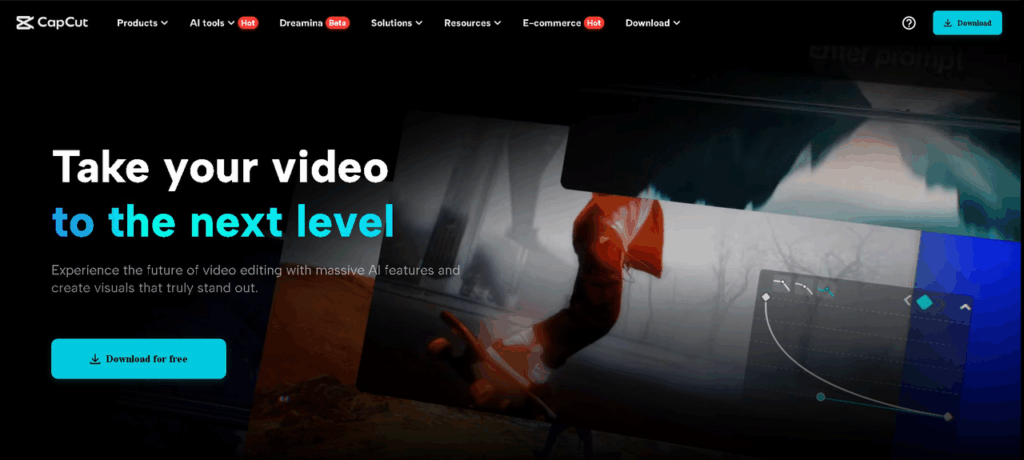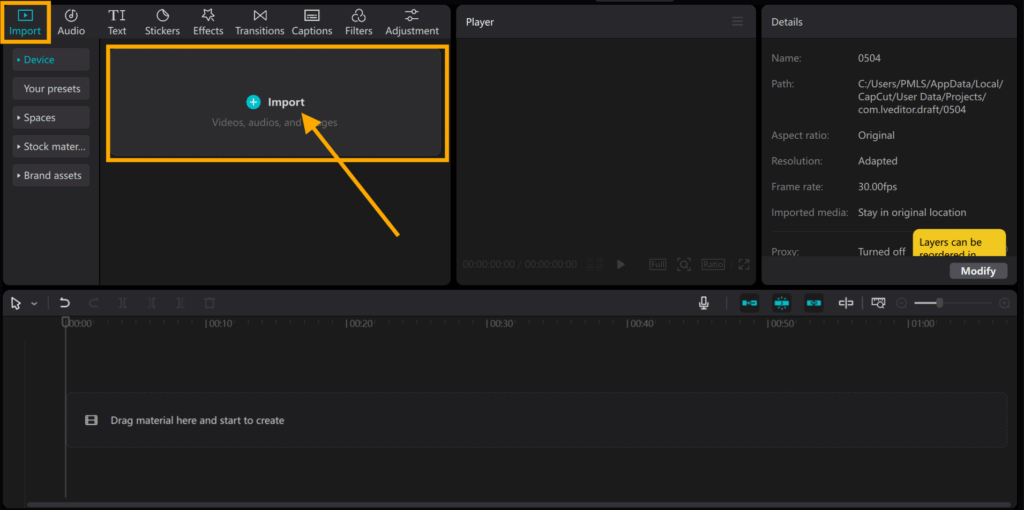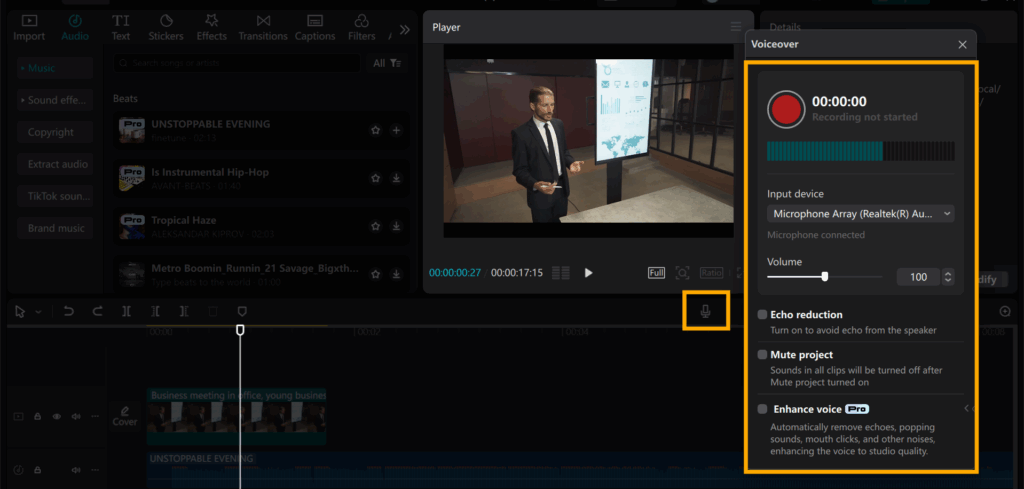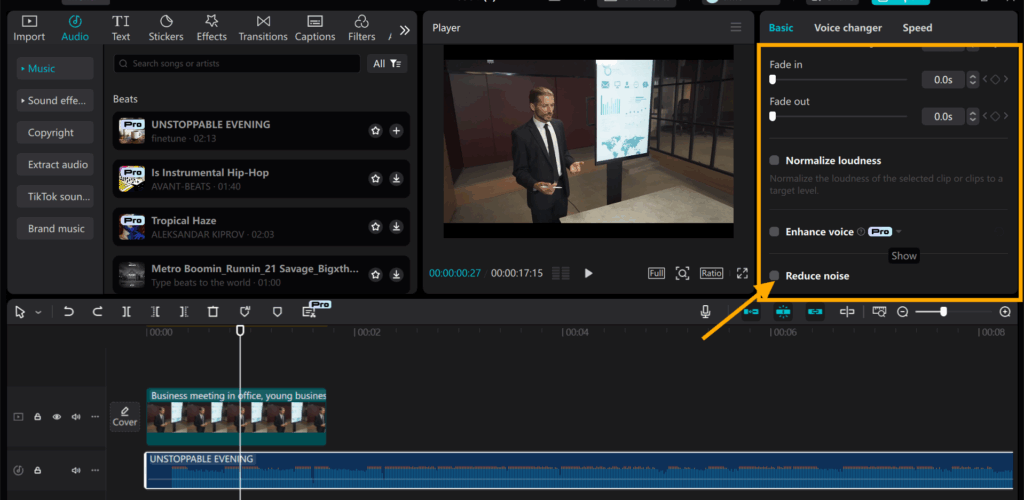Planning a trip? Whether you’re travelling for fun or work, having the right online tools can make your journey smoother and stress-free. From converting currencies to staying connected on the go, here are 10 free online tools every traveller should bookmark before taking off.
1. Currency Converter
When you’re travelling internationally, it’s hard to keep track of how much things cost in your currency. A currency converter helps you quickly understand prices and avoid overspending.
Why it’s useful:
- Helps while shopping or booking tours.
- Gives real-time exchange rates.
2. Timezone Converter
Travelling across time zones? A timezone converter helps you know the local time wherever you are, perfect for scheduling flights, meetings, or video calls with people back home.
Why it’s useful:
- Avoids confusion while planning your day.
- Great for international layovers and work calls.
3. Free eSIM for Instant Internet Access
These days, having mobile internet is just as important as having a passport. Instead of searching for a SIM card at the airport, you can install a digital eSIM before you even arrive.
If you’re visiting the UAE, the UAE tourist eSIM from Nomad is a great option. It works right after landing and saves you from roaming charges or waiting in queues.
Why it’s useful:
- No need to change your physical SIM.
- Start using the internet the moment you land.
4. PDF Compressor
Travel means carrying a lot of documents — tickets, visa forms, ID proofs, and hotel bookings. But sometimes these PDFs are too big to email or upload. A PDF compressor helps you shrink the file size in seconds.
Why it’s useful:
- Reduces file size without losing quality.
- Makes it easy to send files over slow internet.
5. QR Code Generator
Want to quickly share your hotel address, contact info, or location with a travel buddy? Create a QR code that can be scanned in seconds, without needing to type long addresses.
Why it’s useful:
- Works offline once generated.
- Great for sharing Wi-Fi passwords or links.
Try it: GoOnlineTools QR Code Generator
6. Online Language Translator
If you’re visiting a country where you don’t speak the language, a translator can help a lot. You can translate menus, ask for directions, or even read signs on the go.
Why it’s useful:
- Instantly translates text, voice, or images.
- Helps avoid miscommunication.
Try it: Google Translate
7. Unit Converter
You’ll often need to convert things like kilometres to miles or Celsius to Fahrenheit, especially when reading road signs or weather reports.
Why it’s useful:
- Makes local measurements easier to understand.
- Good for cooking, driving, and checking temperatures.
8. Screenshot Editor
Planning a trip often means saving screenshots of directions, restaurant menus, and tickets. A screenshot tool lets you capture, crop, and highlight important parts before saving or sharing.
Why it’s useful:
- Helps you organise visual notes.
- Works great for mobile and desktop.
Try it: GoOnlineTools Photo Editor
9. Online Notepad or Checklist Tool
Keep track of your packing list, bookings, or day plans using an online notepad. No app required, just open and start typing.
Why it’s useful:
- Works in any browser.
- Helps organise thoughts or travel ideas.
Try it: GoOnlineTools Online Notepad
10. Flight Status Tracker
Want to know if your flight is on time or delayed? A flight tracker lets you monitor departures and arrivals in real-time.
Why it’s useful:
- Helps avoid airport surprises.
- Good for tracking friends’ or family flights too.
Final Thoughts
Travelling is much easier when you’re prepared. These free tools cover everything from managing files to staying connected, and they all work right from your browser.