Are you looking to create unique coloring pages or generate custom art effortlessly? With a wide range of AI tools available, you can easily turn your imagination into stunning visuals, whether you’re an artist, a parent, or just someone who loves to colour. This guide breaks down various AI tools that can help you create beautiful colouring pages and custom designs, each with its own unique features.
1. ColoringBook.AI: Personalised Coloring Pages for Everyone

ColoringBook.AI is an excellent tool for both kids and adults. With its AI-powered coloring page generator, you can upload a photo or enter text to create a personalised coloring page. Whether it’s a family photo or your favourite cartoon character, ColoringBook.AI turns it into a printable page you can enjoy.
Key Features:
- AI-powered Coloring Page Generator: Turn photos or text into custom coloring pages.
- Free Printable Pages: Browse and print numerous colouring pages at no cost.
This tool is perfect for anyone who enjoys creating personalised art. It is user-friendly and works on all devices.
2. DALL-E 3: Bring Your Imagination to Life
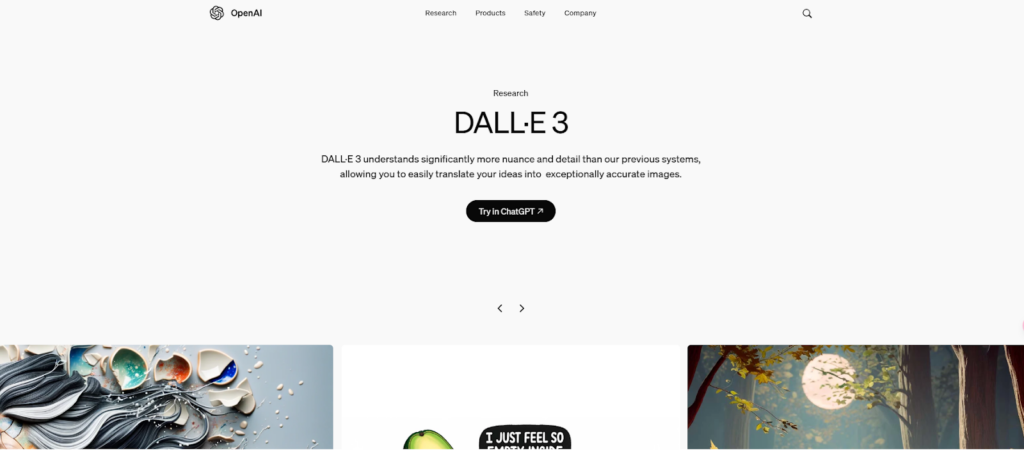
DALL-E 3 is an advanced AI image generator that transforms text prompts into beautiful visuals. If you can describe it, DALL-E 3 can create it. Whether it’s a fantasy landscape or a cute animal, this tool lets you bring your imagination to life.
Key Features:
- Image Generation: Convert text prompts into stunning visuals.
- Style Customisation: Adjust the style and colours to match your vision.
- High Resolution: Generate high-resolution images suitable for printing.
3. MidJourney: Customisable Art for Artists and Enthusiasts
MidJourney is ideal for those who want to create custom art. It allows you to generate images based on specific prompts, making it an amazing tool for artists or anyone who enjoys experimenting with visuals.
Key Features:
- Custom Prompts: Create images based on your unique input.
- User-Friendly Interface: Easy to navigate, making it accessible for beginners.
- Rapid Processing: Generates images quickly, saving you time.
4. HeyGen: Turn Text and Images into Coloring Pages
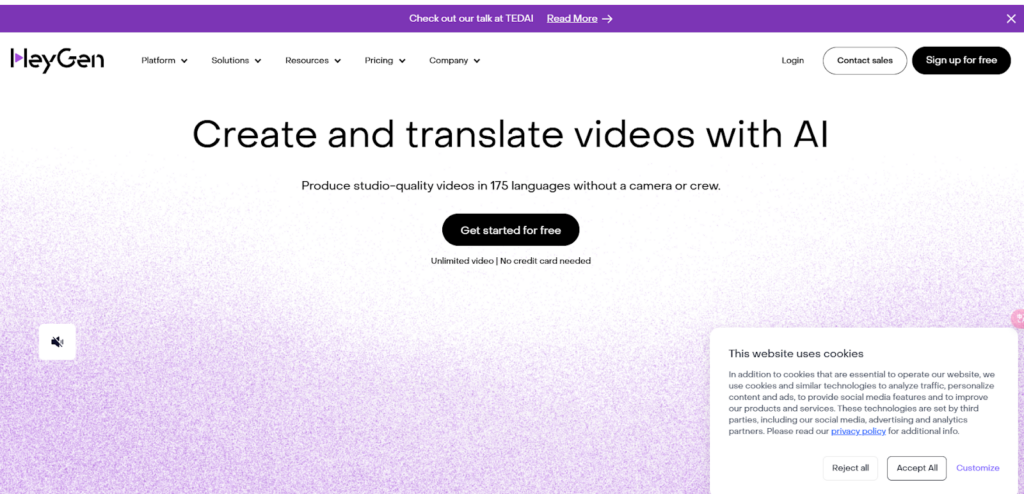
HeyGen offers an AI-powered colouring page generator that can convert both text and images into unique colouring pages. Just type in a prompt or upload a picture, and let the AI do the rest!
Key Features:
- Text to Coloring Page: Convert any text prompt into a fun colouring page.
- Image to Coloring Page: Upload your favourite pictures to turn them into colouring pages.
5. Jasper AI: Content Creation Meets Art
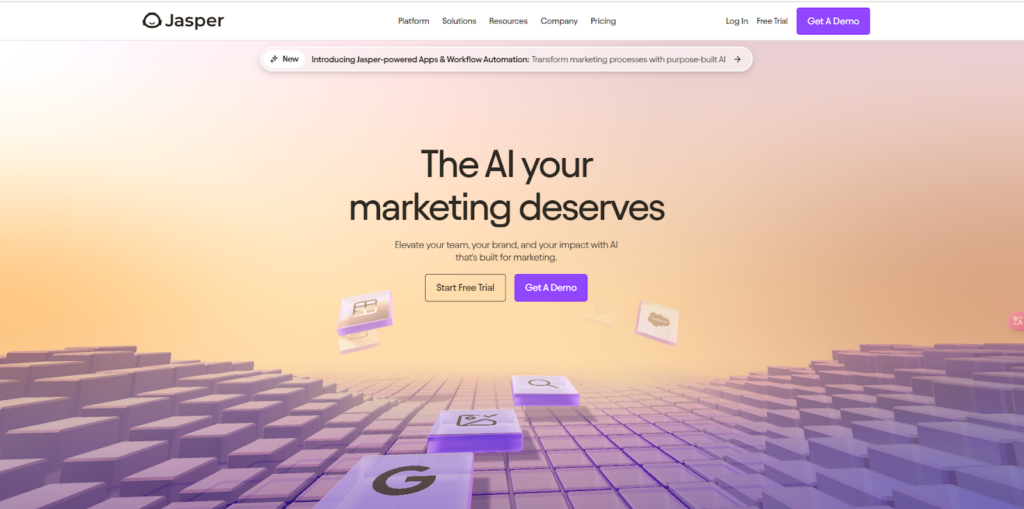
Jasper AI isn’t just for writing—it also has features that can help with generating colouring pages. It uses advanced AI to convert images and text into creative, unique colouring designs.
Key Features:
- Image to Coloring Page: Turn any photo into a colouring page.
- Text to Coloring Page: Create art from text prompts.
- Free Printable Pages: Access over 250 free pages to download and print.
6. Leonardo AI: Versatility in Art Styles

Leonardo AI is a powerful tool for artists. It offers multiple art styles, allowing users to experiment with different visual approaches to create stunning images that reflect their unique vision.
Key Features:
- Multiple Art Styles: Choose from a range of styles to express your creativity.
- AI-Assisted Creation: Helps artists create intricate, beautiful designs.
7. ColorBliss.Art: Simple Coloring Page Generation
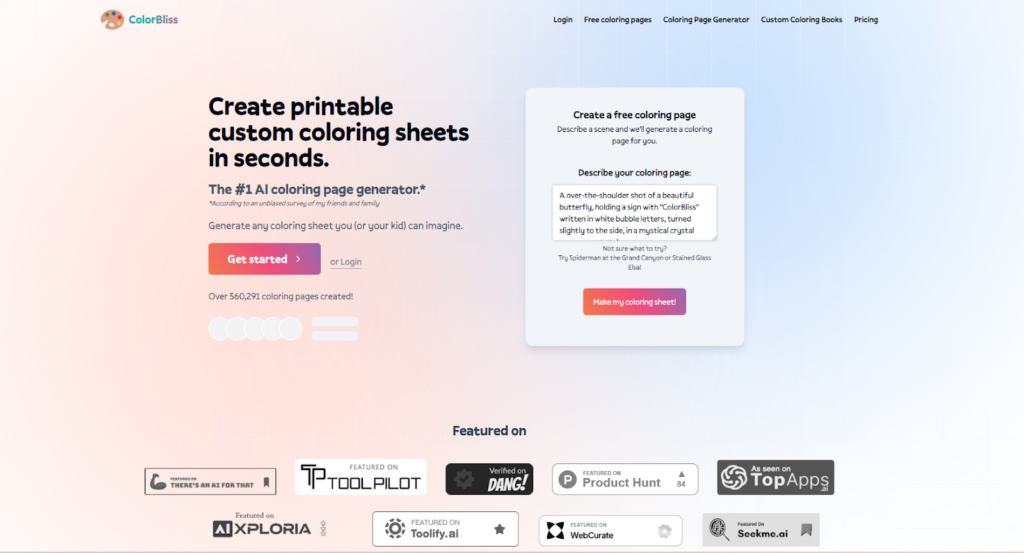
ColorBliss.Art makes creating colouring pages simple and fun. With its easy-to-use interface, you can turn any image or text into a colouring page. This platform is perfect for both children and adults looking to relax and explore their creativity.
Key Features:
- Image to Coloring Page: Convert any image into a colouring page instantly.
- Text to Coloring Page: Generate a colouring page based on a text prompt.
- Free Printable Pages: Browse and download colouring pages for free.
8. MerchDesign.AI: Create Custom Merchandise and More
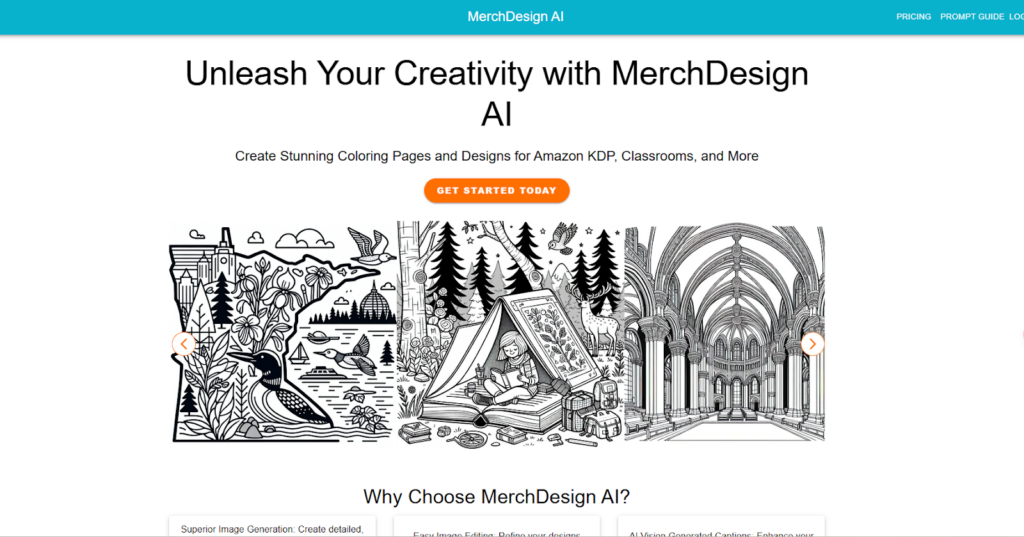
MerchDesign.AI is a versatile tool that helps you design custom merchandise. You can also use its features to generate colouring pages from your designs, making it a great choice for creating products with a personal touch.
Key Features:
- AI Design: Easily create custom designs.
- Merchandise Options: Choose from items like T-shirts and mugs.
- Coloring Pages: Turn your designs into fun colouring pages.
9. Bing’s Image Creator: Simple AI Image Generation
Bing’s Image Creator is a user-friendly tool for generating visuals with AI. This tool is suitable for anyone looking to explore their creativity and create custom images effortlessly.
Key Features:
- User-Friendly Interface: Simple and easy to use.
- AI Powered: Leverages AI to generate images quickly.
- Versatile Image Creation: Create images from text and other media inputs.
10. Chat GPT 4: AI-Assisted Art Creation
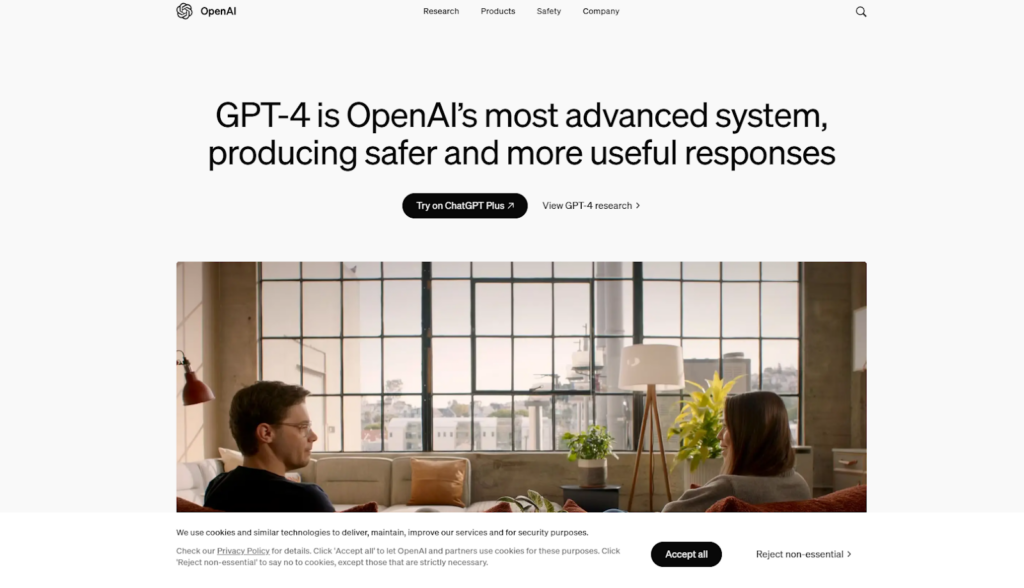
With Chat GPT 4, you can explore creating colouring pages through simple text prompts. Using ColoringBook.AI and its colouring page generator, you can transform any idea into a beautiful, printable colouring page.
Key Features:
- Text to Coloring Page: Turn descriptions into art.
- Versatility: Works well with other platforms for generating custom art.
Which AI Tool is Best for You?
If you’re looking for an easy and fun way to create unique, personalised colouring pages, ColoringBook.AI is the perfect tool for you. Whether you’re a parent, teacher, or simply someone who loves to colour, ColoringBook.AI offers a simple, efficient way to bring your creative ideas to life.
Key Reasons to Choose ColoringBook.AI:
- Effortless Creation: Convert any photo or text into a custom colouring page within minutes.
- User-Friendly Interface: Easy to use on any device, no technical skills required.
- Free Printable Pages: Access and print unlimited colouring pages for free.
- Perfect for All Ages: Ideal for kids, families, educators, or anyone looking to add a personal touch to their colouring experience.
Why wait? ColoringBook.AI lets you create stunning colouring pages from your own photos, images, or text. It’s quick, simple, and totally free to start using. Try it today and unlock your creativity with ColoringBook.AI!
