How to save and play back the wonderful moment of a football game? Instead of downloading the 3-hour video, you can make good use of the screen recording feature to capture it.
What is a screen recorder?
It is a tool that can capture the screens of computers and mobile phones. You may get familiar with it as you can find a built-in screen recorder in your mobile. It can help in a variety of scenarios. You can use it to record the lectures for review, create software tutorials or capture highlights of game play.
But what’s the best screen recorder in the computer? In this post, we will share the top 8 screen recorders in 2025.
1. Leawo Free Screen Recorder
Leawo Free Screen Recorder is a free and versatile recording software. It is highly praised for its recording screens in various modes. You can either record the full screen and just capture certain areas based on your needs. Not just that, the image quality can be up to 4K, making it competitive among different groups of users. It can record system and microphone sounds and allows you to do webcam recording. Additionally, the software offers screenshot taking, real-time annotation, and scheduled recording.
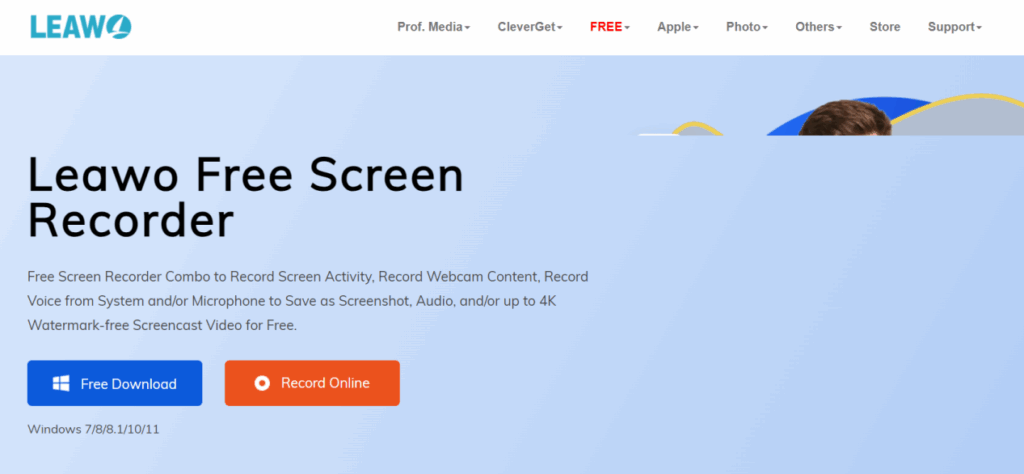
2. OBS Studio
OBS Studio is a free, open-source live streaming and screen recording software. It supports real-time, high-performance video/audio capture and mixing, allowing you to create multiple scenes and switch between them freely. It also allows for high-quality screen recording and output in a variety of formats. All major streaming protocols are supported and it can be connected to multiple live streaming platforms. Its powerful audio mixing and processing capabilities make is extensible through plugins.

3. ScreenPal (formerly Screen-O-Matic)
ScreenPal, or Screen-O-Matic, is known for its rich recording tools that supports full-screen, split-screen, and webcam recording. With this great tool, you can simultaneously capture system audio and microphone sound. After the recording, you can also edt the videos instantly on the program without having to go to another one. It provides the basic editing features like trimming and adding text. Then you can even directly upload and share the content on multiple platforms. However, it should be noted that some features require a premium subscription.

4. FlashBack Express
FlashBack Express is another best screen recorder for PC free. The screen recording software is developed by Blueberry Software. It supports recording the screen, webcam, microphone, and system audio. What sets it apart is the high customization. You can choose the recording areas, add screen annotation and edit the videos as you want. Plus, automatic subtitle generation and multiple format output are also impressive features.

5. QuickTime Player
QuickTime Player is a multimedia player developed by Apple that supports various audio and video formats, including MP4 and MOV. It features screen and camera recording and allows for simple video editing. It also supports picture-in-picture playback, AirPlay projection. The playback speed can be adjusted. Looping and timecode navigation are easy to realized. It’s available for both Mac and Windows systems.

6. CleverGet Recorder
CleverGet Recorder is a powerful streaming media recording tool. It supports recording online videos from nearly every streaming service, including the DRM-protected content on Amazon, Netflix, and Disney+. It can record videos and turn them into popular video formats like MP4 and MKV format, making it easy for your share the content with a click. It supports up to 4K 60FPS quality for lossless recording. If you want to record a video on YouTube, which always come with ad, you can make good use of its ad filtering feature. You to skip ads by presetting the duration and get a commercial-free recording. It also automatically positions the recording frame when capturing video content. Plus, it saves more than the video itself, you can also save the metadata. CleverGet Recorder also supports recording scheduling, so you don’t need to follow up the whole recording process as it will automatically stopping recordings based on preset.
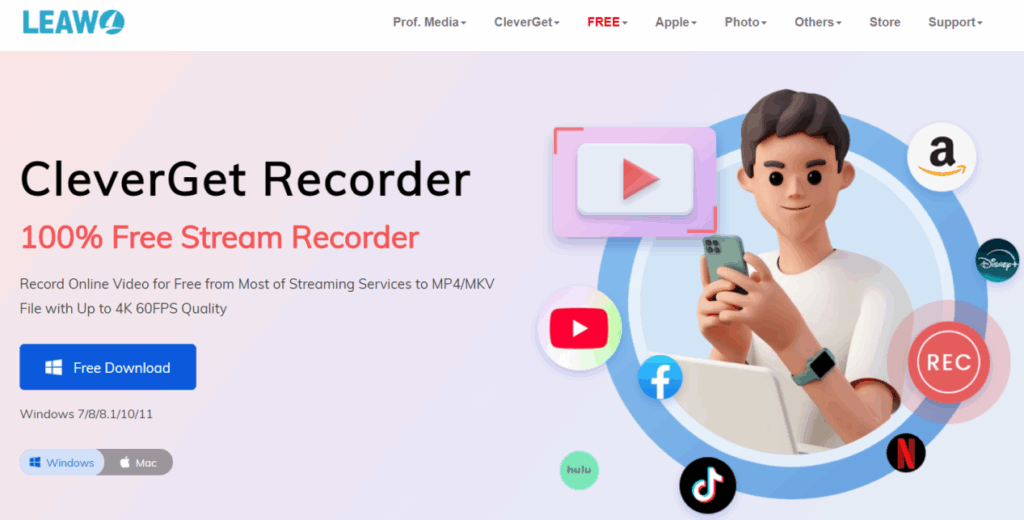
7. ShareX
ShareX is another powerful open-source screenshot and recording tool you cannot miss. It supports multiple screenshot modes and screen recordings with customizable parameters. Also, it features a built-in image editor with OCR text recognition. Apart from that, ShareX includes useful tools like a color picker and QR code generator. After the screen recording, you can easily upload the records to over 80 platforms automatically and create automated workflows to improve efficiency.

8.Loom
Loom is an easy-to-use screen recording tool that supports recording the screen, webcam, and voice. When the recording is finished, it quickly generates a shareable link for easy sharing. Loom includes an intuitive editor for trimming and splicing video clips, as well as adding backgrounds, text, and other annotations. It also features video privacy controls and automatic subtitle generation, making it ideal for creating tutorials, recording meetings, and more.

Conclusion: How to Choose
How to choose the best screen recorder? Well, you may want to consider the following features.
| Leawo Free Screen Recorder | OBS Studio | ScreenPal | FlashBack Express | QuickTime Player | CleverGet Recorder | ShareX | Loom | |
| Compatibility | Windows | Windows, macOS, Linux | Windows, macOS | Windows | Mac | Windows、macOS | Windows | Windows、macOS、iOS、Android |
| Convenience | High | Medium | Medium | Medium | Medium | High | Medium | Medium |
| Image quality | 4K | 1080P | 1080P | 1080P | – | 4K | – | – |
| Free or not | Yes | Yes | No | No | No | Yes | Yes | No |
Hopefully the table can help you detect the best free screen recorder for PC free. In summary, CleverGet Recorder stands out for its comprehensive set of features as well as ease of use. Its high performance is proven in terms of the support of 4K video and different video frame recording. It’s worth trying. Give it a shot now.
