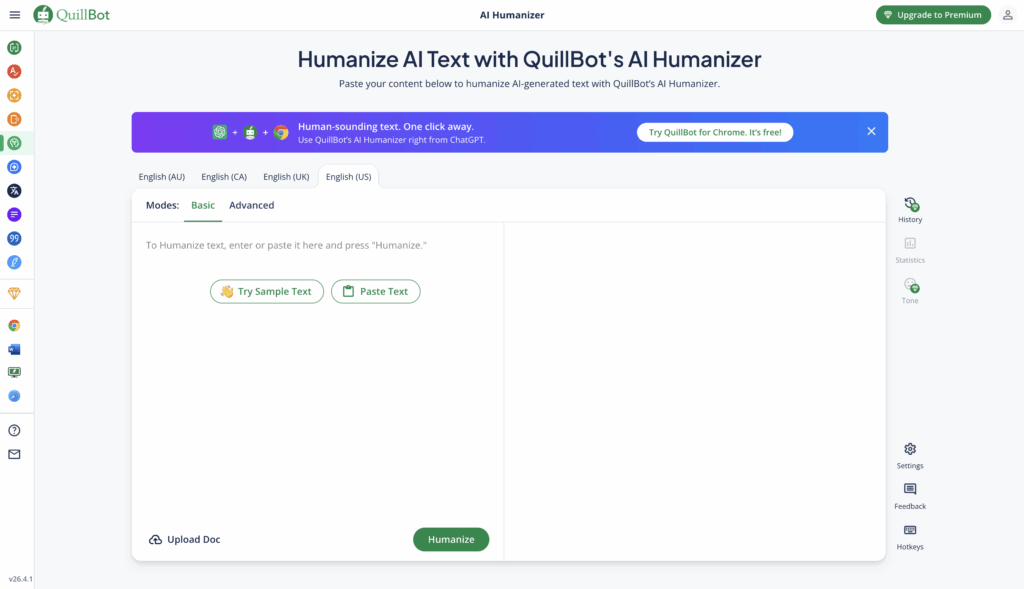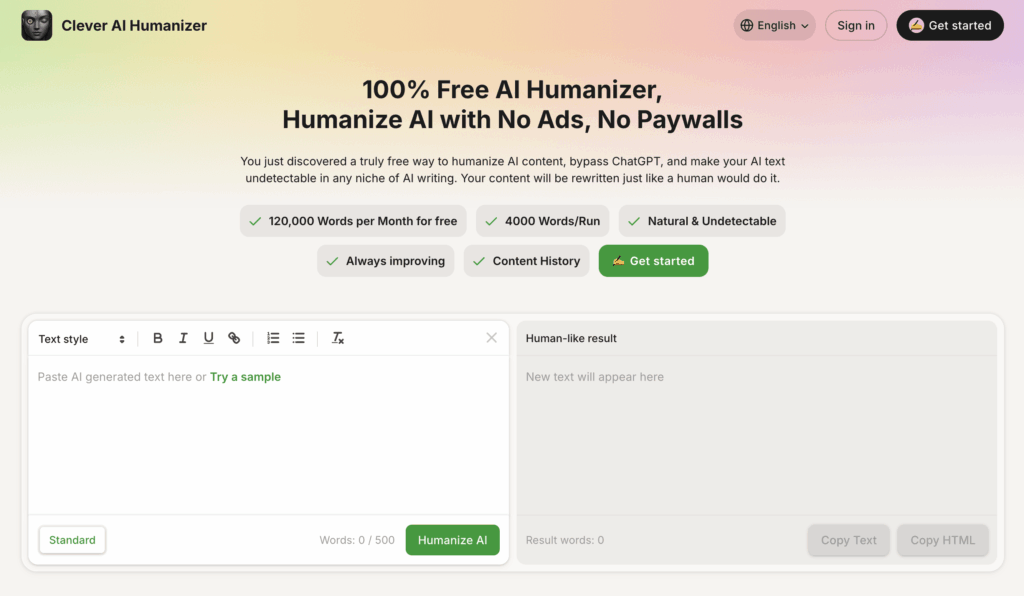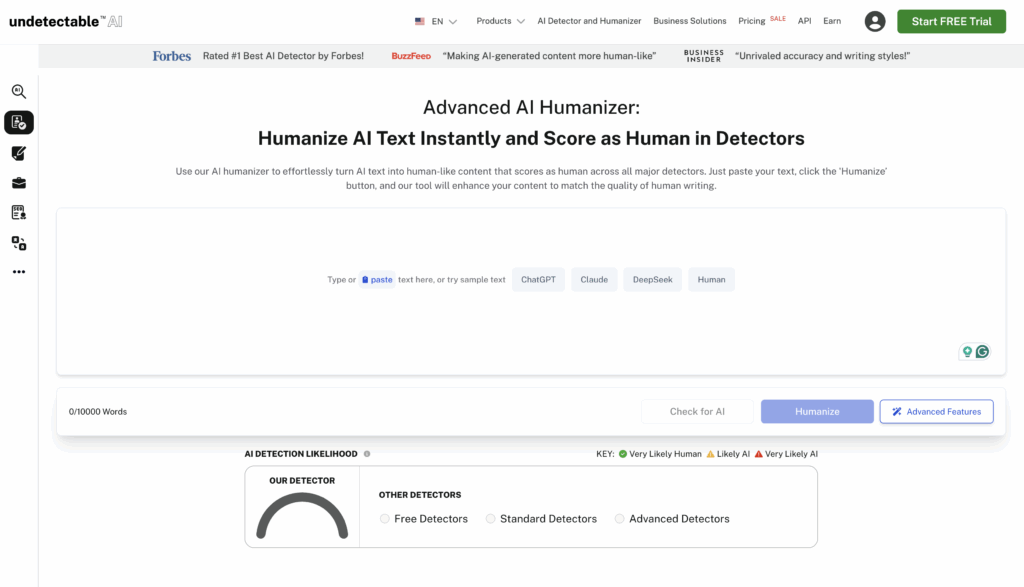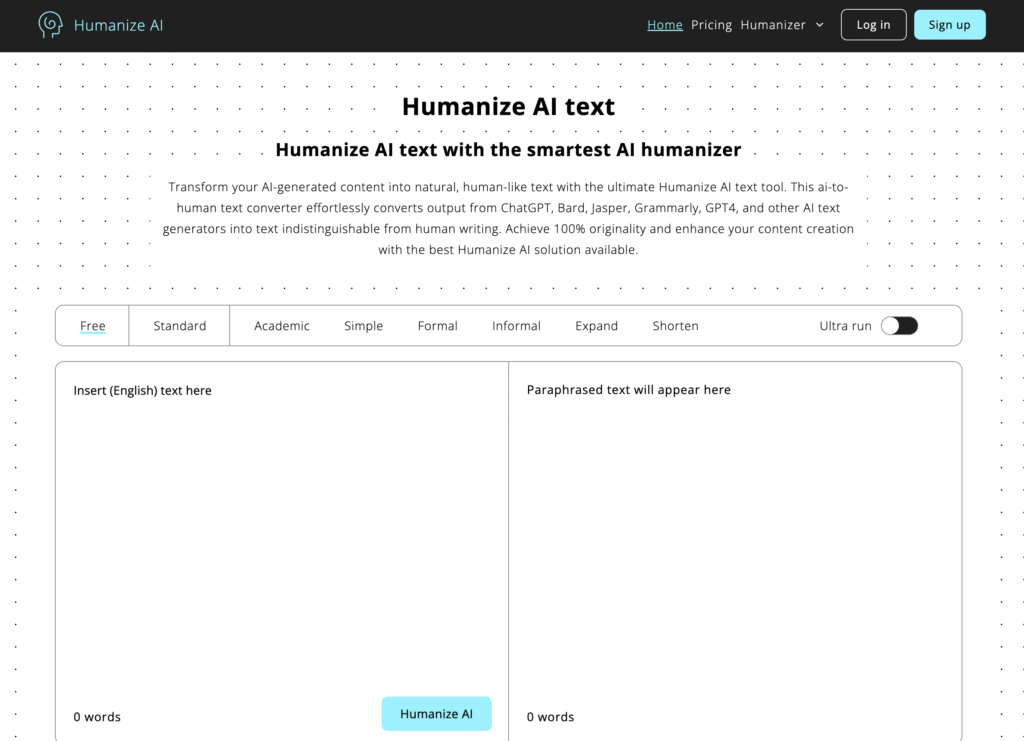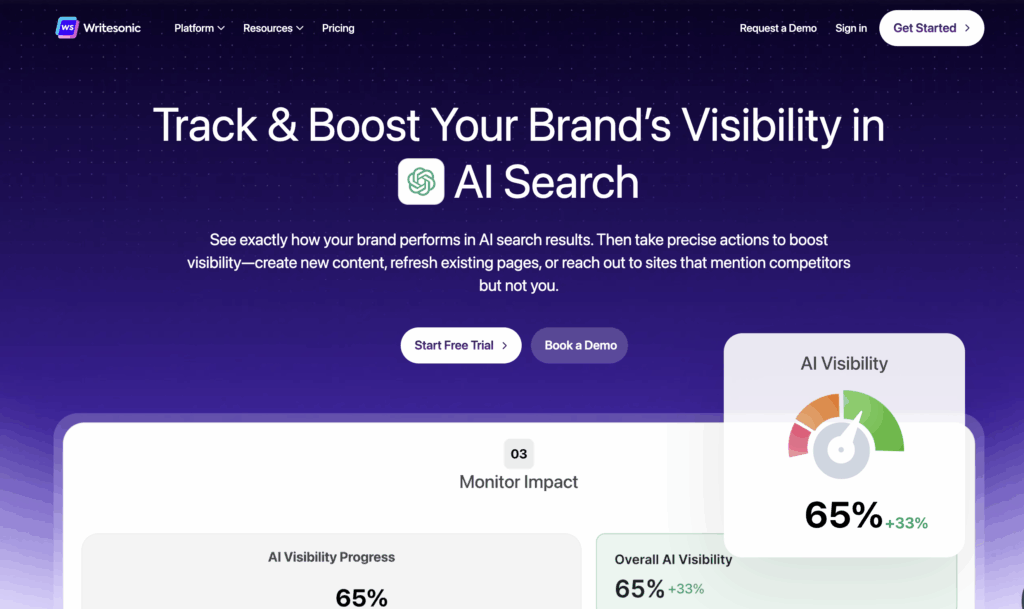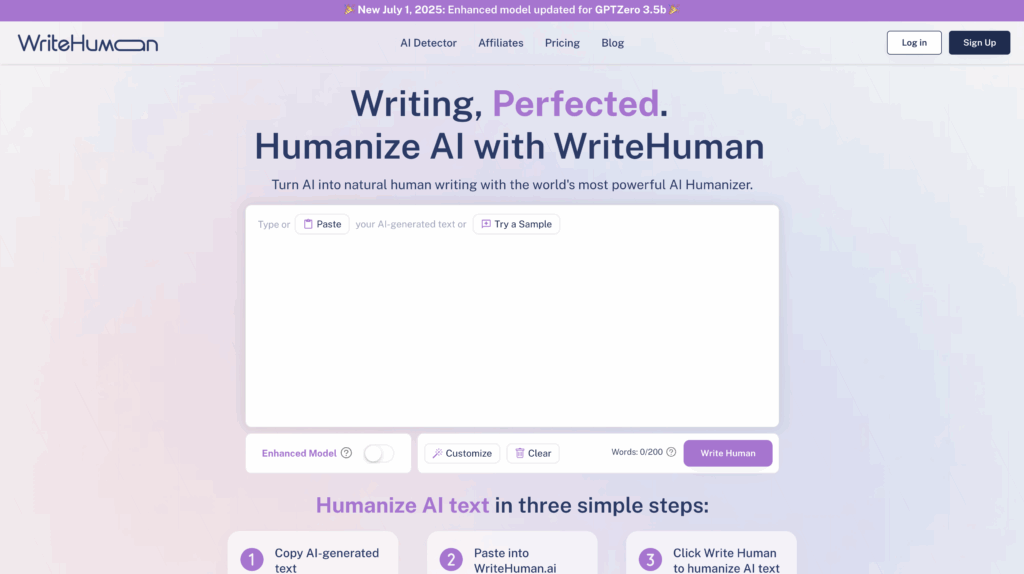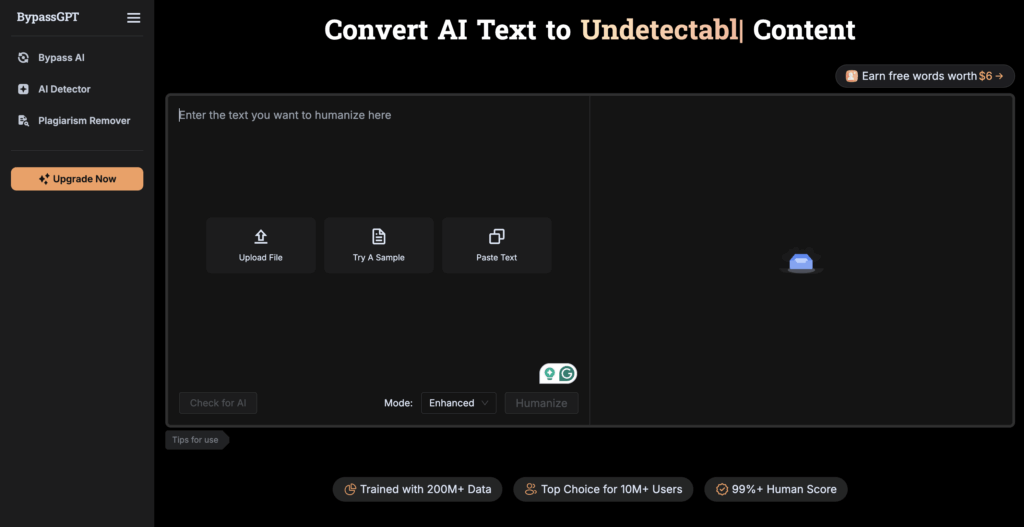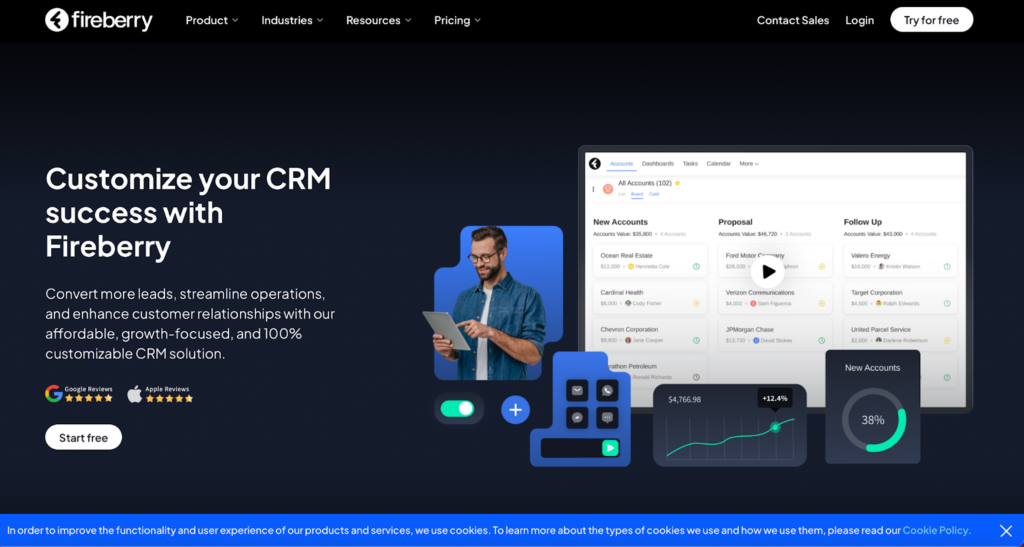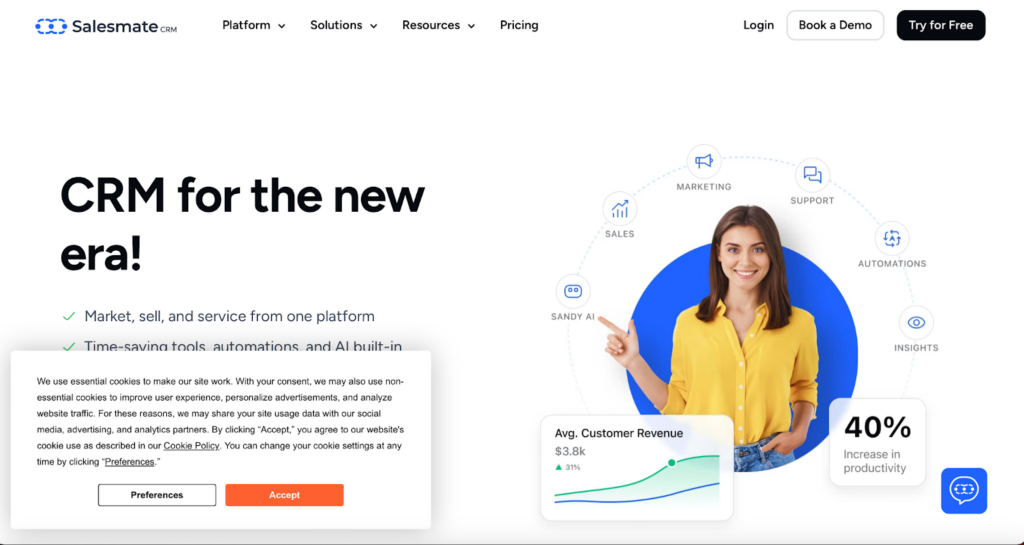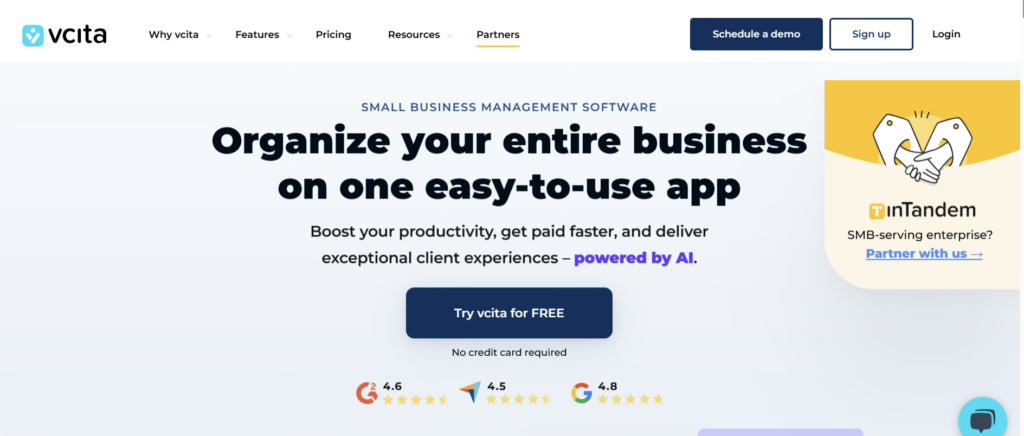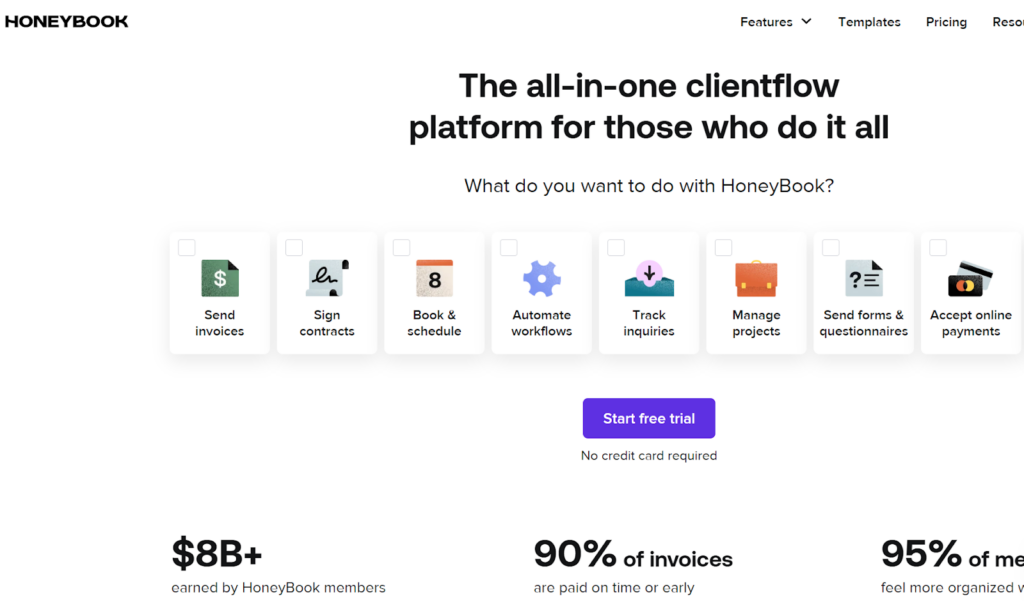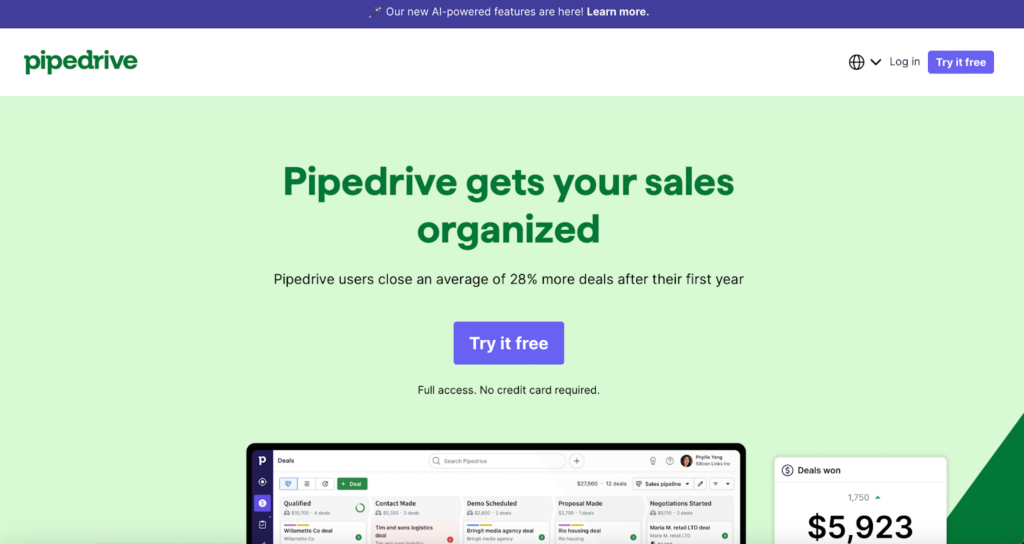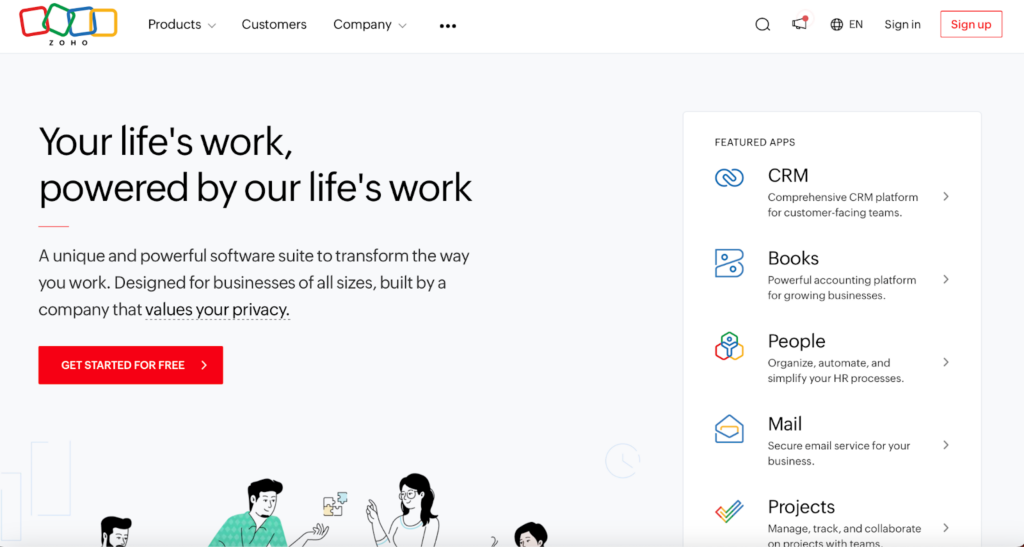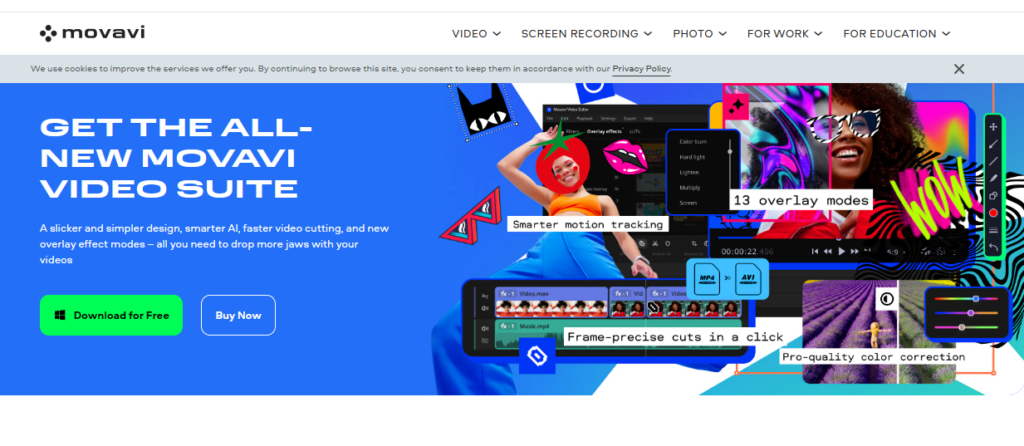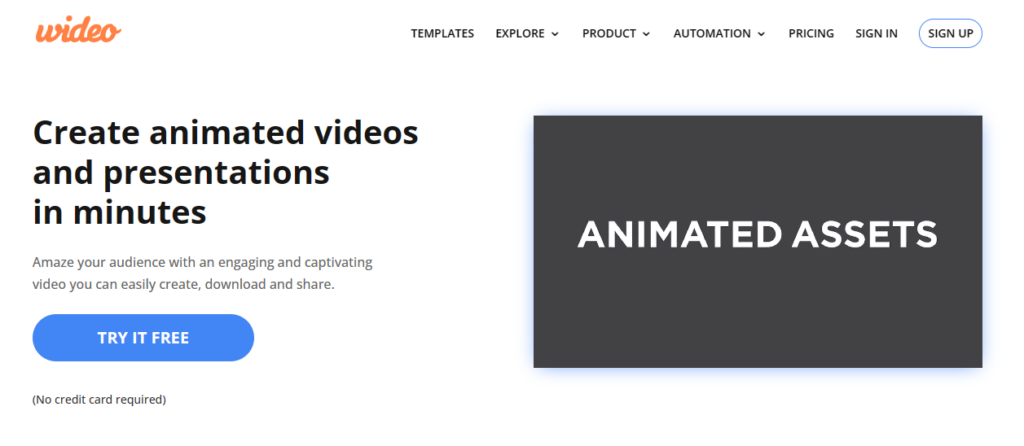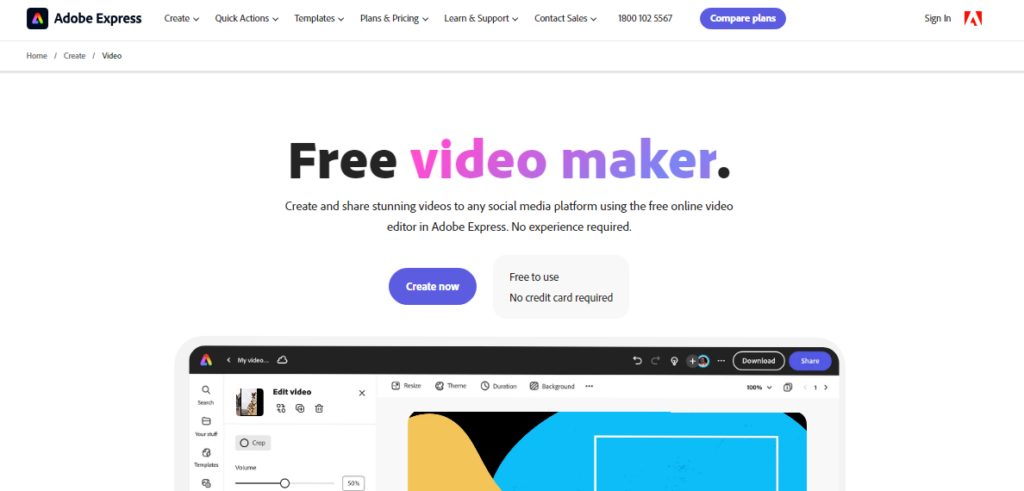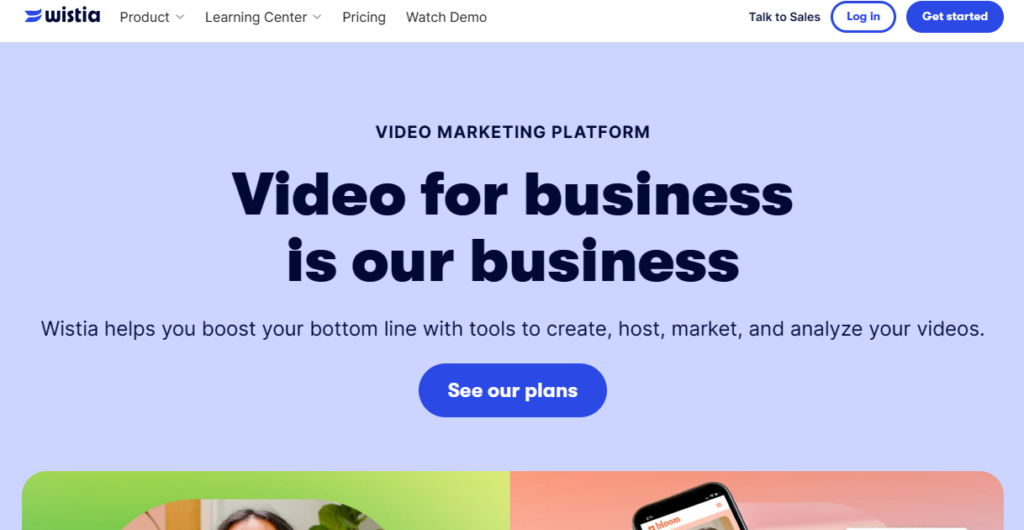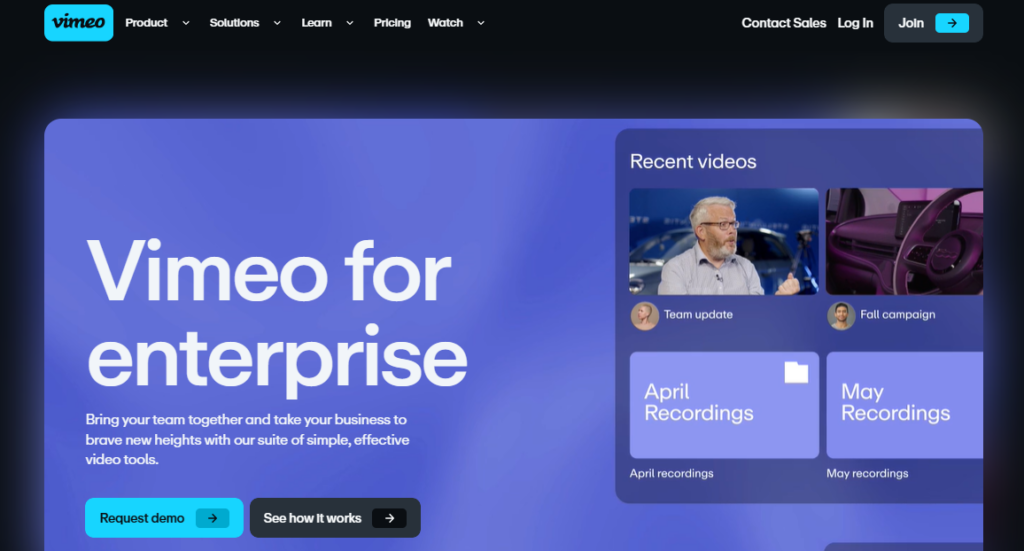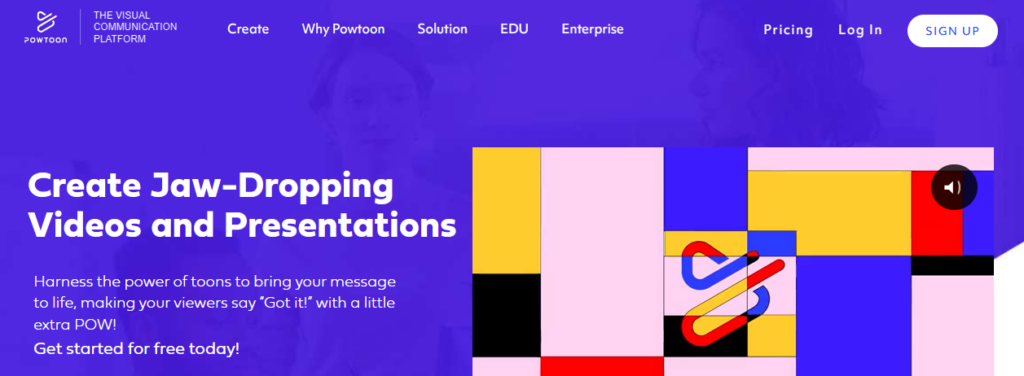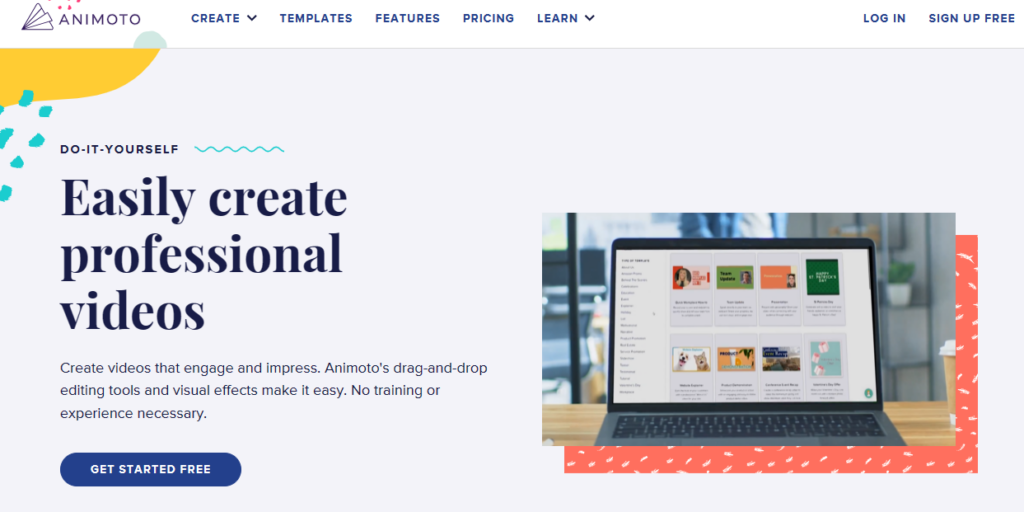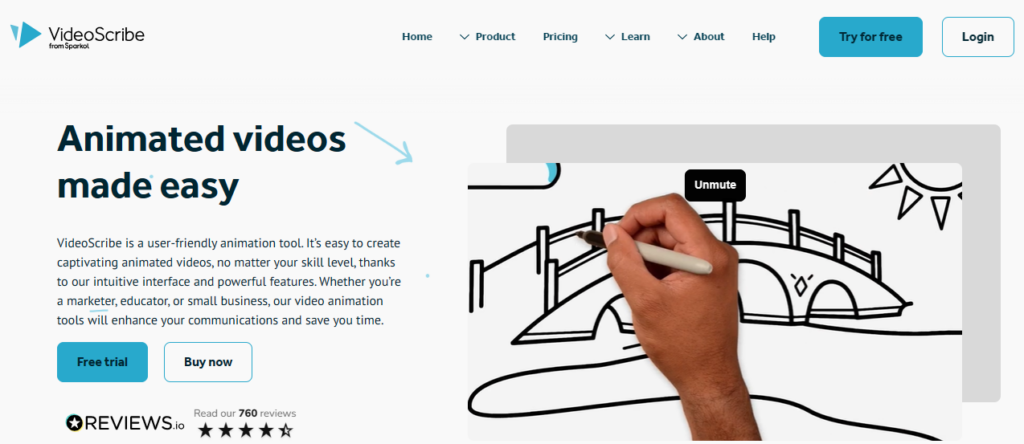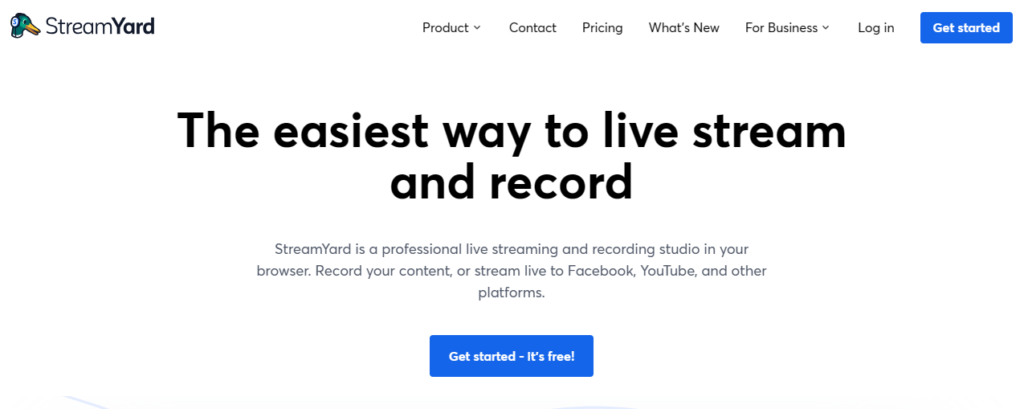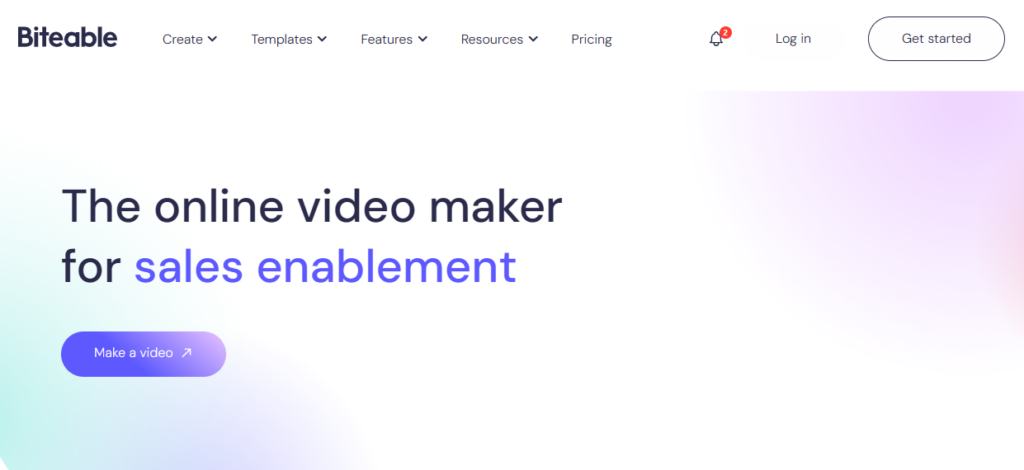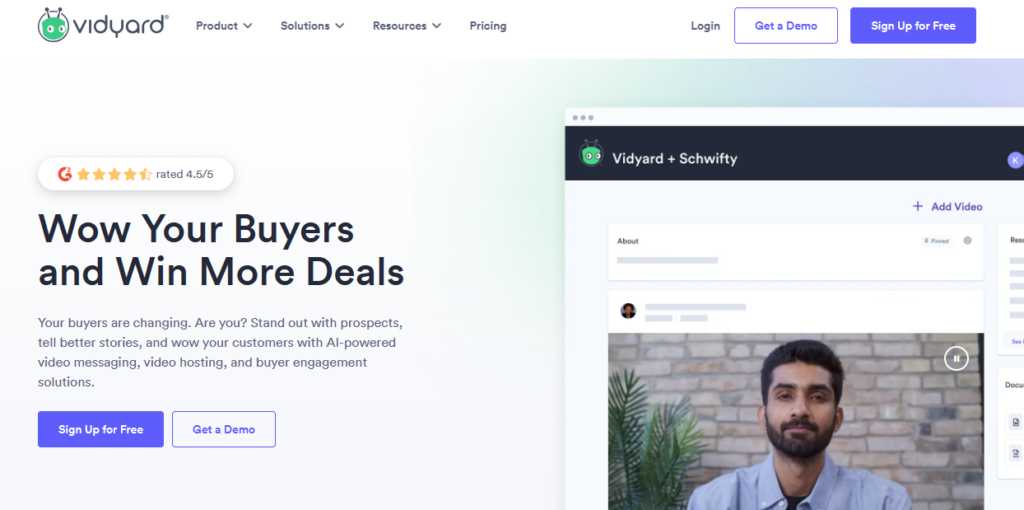Those working in the beauty service industry are no exception to knowing the stress that comes with managing client bookings.
Some customers expect to receive multiple reminders because they are prone to forgetfulness. Others prefer not to visit salons in person or make phone calls. Instead, they’d much rather book an appointment via an app, just like they’d order a food delivery online.
And then there are last-minute cancellations, double bookings, or an endless exchange of messaging just to lock a booking.
Sounds like a nightmare, right? Thankfully, there is a way to minimize these problems by eliminating some redundancy and streamlining scheduling-related tasks.
Let’s take a look at the 5 best scheduling software for tattoo artists. If you haven’t tried incorporating such a tool into your business, you should not hesitate to try it.
1. Goldie
Goldie is one of the best booking apps for tattoo artists. It stands out as a universal scheduling solution for wellness businesses, including those running tattoo parlours.
The software works great regardless of whether you are an individual artist or a large tattoo salon.
Key Features:
- Appointment scheduling: flexible calendar views and color-coding, sync with Apple and Google calendars, and real-time info at a glance.
- Reports: track income and expenses, see business performance, highlight in-demand services, identify loyal clients, and spot the most popular products.
- Payments: collect booking deposits to reduce no-shows, accept payments anytime, and go for contactless payments if you want.
- Inventory management: ensure products are in stock, track revenue from sold products, and allow customers to browse and purchase products.
Pricing:
Goldie has a free plan that offers 20 bookings per month. As far as paid options go, there are two. Both have unlimited bookings with a plethora of additional features. The Pro plan costs 29.99€/mo, and the Pro Plus costs 59.99€/mo.
2. Misfit Tattoo
Misfit Tattoo is another solid choice for a booking solution for tattoo artists. Use it by integrating the tool with iCloud, Outlook, or Google Calendar.
Clients book a convenient appointment time, and the platform sends automated reminders with clear instructions.
Key Features:
- Messaging: social media integration support to unify client interactions.
- Instructions: pre-care and after-care instructions to provide the best experience for the customers.
- Consent forms: digital forms and waivers for clients to complete before getting a tattoo.
- Reminders: automated reminders to alert customers in advance and reduce no-shows.
Pricing:
The software has three plans. Solo, which is ideal for self-found artists, costs $47/mo. The Duo plan is $97/mo. And the final Shop plan made for larger shops is $197/mo.
3. YouCanBookMe
With YouCanBookMe, artists are free to customize their booking page. The platform also has a feature to screen for age limits or set how many appointments you can do per day.
As an artist, you have pretty much full control over your schedule, so it becomes much easier to manage the client work.
Key Features:
- Payment system: receive payments via Apple Pay, credit cards, Stripe, etc.
- Flexible scheduling: limit booking numbers, set restrictions, enable cancellation rules, and add buffers where necessary.
- Individual pages: create booking pages for individual artists to encourage variety and more for clients to choose from.
Pricing:
The platform offers a free plan to get started with one calendar connection and one booking page. From there, it’s about the scale of operations. The Individual plan costs $9/mo, the Professional is $13/mo, and Teams is $18/mo.
4. Venue Ink
Venue Ink sends unique links to clients for booking. The customers see available slots on their end and can choose the most convenient time.
As expected, the platform also automates other booking-related tasks to help tattoo artists be more productive.
Key Features:
- Flash uploads: sell your flash, set pricing, and book clients instantly.
- Automated booking: send reminders, confirmations, and other information regarding bookings.
- Custom forms: gather information about tattoo size, placement, or reference images before making an appointment.
Pricing:
The pricing for Venue Ink is a bit tricky. Independent artists can use it for free, but each client gets charged 10% to process deposits or card payments. To avoid this, there is a Solo Pro plan for $50/mo and Studio Pro $150/mo.
5. Porter
Porter is the last tool to round up the list. To use it, artists have to customize the booking form and share the link on Instagram, website, or another channel.
Once customers click on the link, they can submit the booking information and arrange the appointment.
Key Features:
- Marketing campaigns: send emails and texts to promote sales and other available services.
- CRM: clients who book appointments leave details, which you can use for personalization and retargeting.
- POS: let customers pay by swiping or tapping their cards.
- Automated deposits: the platform collects deposits during the booking.
Pricing:
The software offers a 30-day free trial. After that, artists can choose between two paid plans. The Essentials plan costs $35/mo, and the Pro plan costs $65/mo.
Conclusion
To sum everything up, tattoo artists looking to streamline their booking process and improve workflow in other areas should look no further than these five best scheduling software.
Check each individually and determine which one makes the most sense in terms of price and available features.