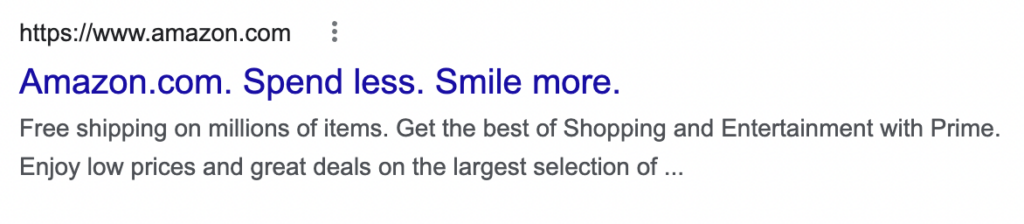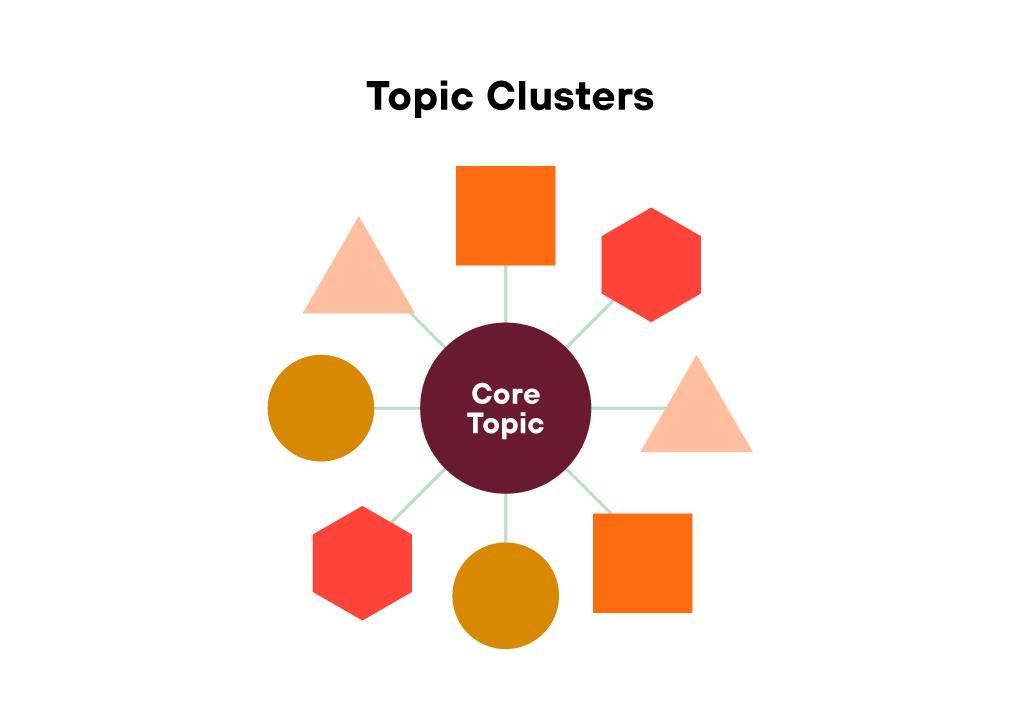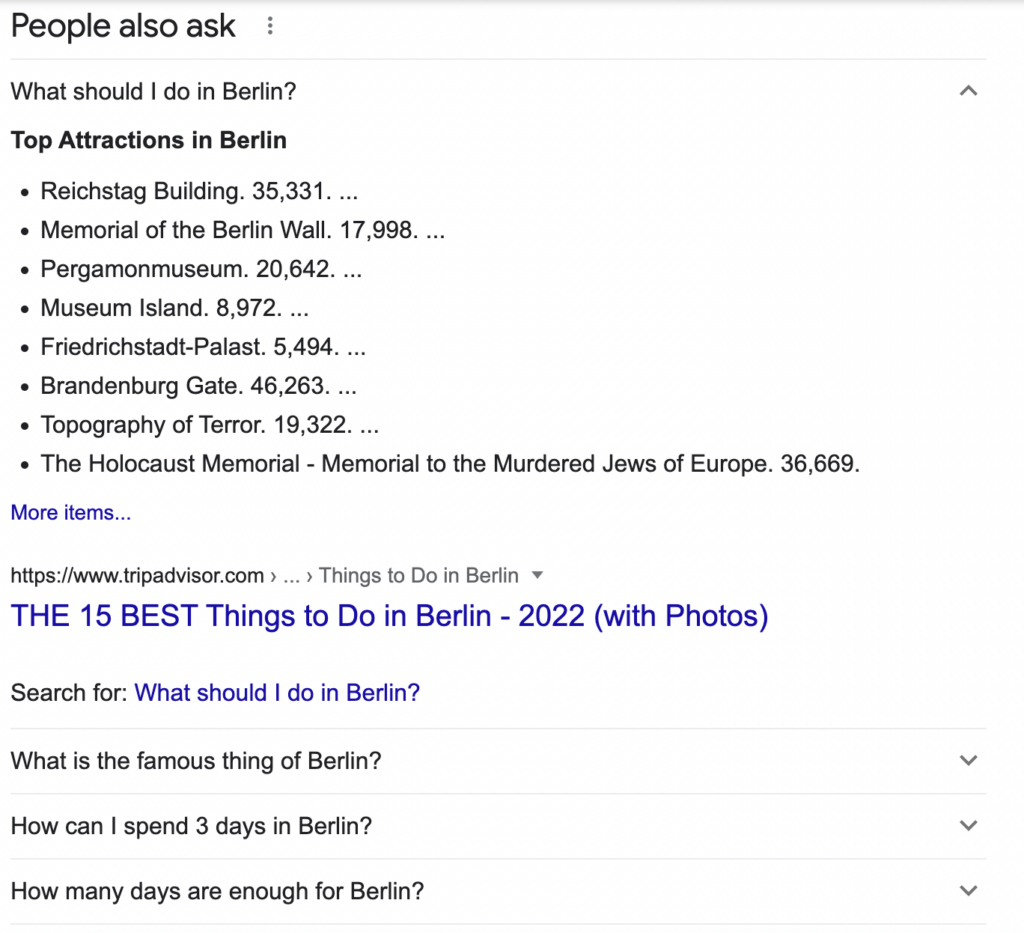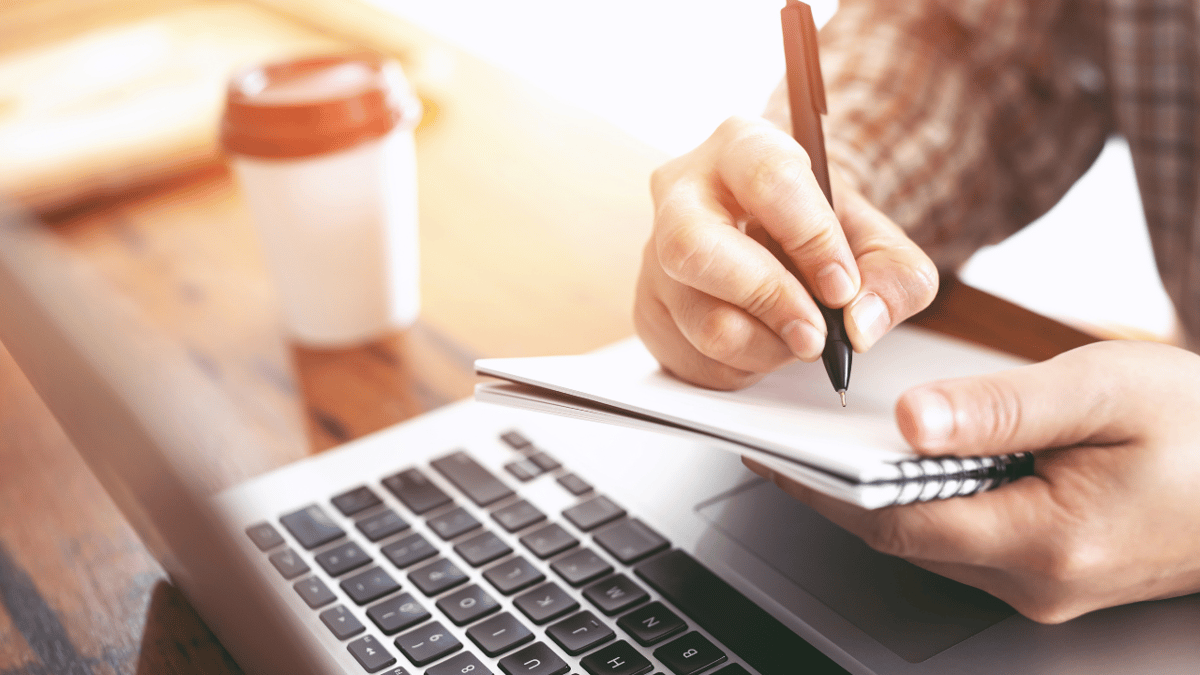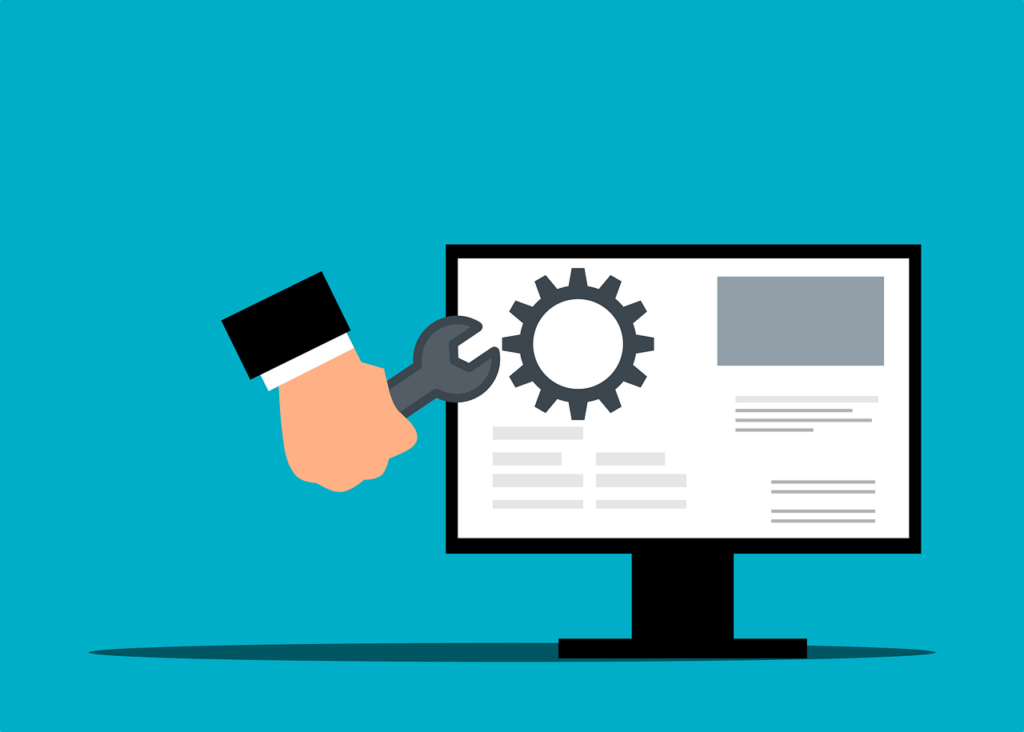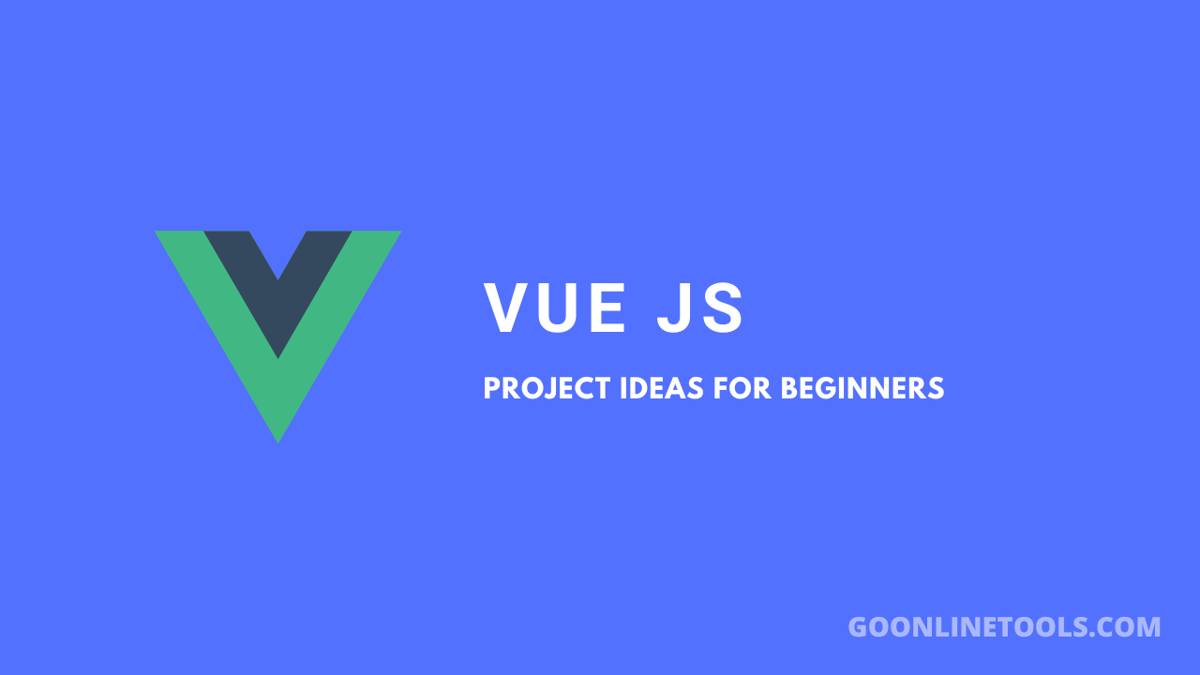Don’t you just love writing? It’s one of the best ways to express yourself and your ideas, but it can be sometimes difficult to stay up to date with spelling and grammar rules. That is why having a grammar checker as an extra set of eyes on your work is always helpful.
Why is it important? Well, it means that you don’t have to be a professional essay writer to come up with a perfectly written piece. Even the most experienced writers can sometimes make simple mistakes, and having a grammar checker can help to identify and correct these errors.
So what are some of the best grammar checkers out there? In this post, we will show you our list of seven that should do the trick. Let’s take a look!
1. Ginger
Ginger is a powerful new English grammar-checking tool that’s revolutionizing the world of digital writing. The Ginger grammar-checking tool is an excellent way to ensure accurate and correct grammar in your writing.
Rather than relying on algorithms alone, this tool also uses advanced artificial intelligence technology that can highlight context errors and provide suggestions for improvement. With a quick scan of what you have written, it can quickly identify common errors such as misspellings, misused words, incorrect subject-verb agreement, incorrect phrase usage, and other errors.
By providing readers with a well-crafted piece of text free from mistakes, the Ginger grammar-checking tool can drastically improve the quality of your work and make you look professional in the eyes of your peers.
2. After the Deadline
After the Deadline is an open-source grammar-checking platform. It uses artificial intelligence and natural language processing to detect errors in spelling, grammar, and style in your written work. The tool also comes with a variety of features:
- Auto-correction of typos
- Auto-correction of homonyms and abbreviations
- A thesaurus
- Contextual spell-checking
All this makes the tool incredibly useful for both casual and professional writers.
3. Grammarly
Grammarly is a powerful, easy-to-use grammar-checking site that can save you time and energy when writing or editing. Packed with features designed to catch typos, punctuation errors, wrong verb tense and other grammar mistakes, it’s an ideal solution for anyone who wants to eliminate common mistakes from their writing.
Moreover, Grammarly even offers suggestions on how to improve your style and clarity in the writing. With advanced feedback delivered in plain language, it’s quickly becoming an indispensable tool for students, business professionals and writers of all kinds.
4. The Hemingway App
The Hemingway App is changing the way we write. It takes the guesswork out of editing by providing an easy-to-use grammar checker with powerful features such as highlighting passive voice, flagging sentences that are too hard to read, and offering solutions for more concise writing.
With this user-friendly tool’s help, writers of all levels can produce clean, professional content in a fraction of the time. The app even gives helpful tips on managing word choice, structure and tone—helping make your writing unbeatable. If you’re looking to save time while improving the quality of your work, upgrade your writing game with the Hemingway App.
5. NounPlus
NounPlus is a comprehensive English grammar and spell-checker that’s designed to help you create clean, error-free writing. It can spot mistakes you might have missed in your own writing, such as typos, spelling mistakes, incorrect word usage, and much more.
The tool also offers detailed explanations of corrections and helpful suggestions on how to improve your writing. With NounPlus, you can be sure that your writing is accurate and up to the highest standards of quality.
6. WhiteSmoke
WhiteSmoke is a must-have tool for all writers who value accuracy and precision in their work. It is the ultimate grammar-checking tool, as it instantly identifies potential errors in spelling, punctuation, and syntax with unparalleled accuracy.
Furthermore, it also offers contextual advice on how to improve your writing, making both your writing quality and confidence soar. With its career-specific features such as professional email writing assistance and resume support, WhiteSmoke ensures that you always put forward the best possible version of yourself.
Whether you’re a student or in a corporate environment, this invaluable tool should be your go-to for all grammatical needs.
7. LanguageTool
LanguageTool is a powerful grammar-checking tool that can be used to improve the accuracy and clarity of your writing.
Not only does it detect hundreds of errors, such as typical spelling mistakes, incorrect verb conjugation, typos and punctuation problems, but it also checks for style issues like phrasing for conciseness or appropriateness for the intended audience.
Through its intuitive user interface and features like auto-correction, bidirectional text support and integration with third-party tools like Microsoft Word and Gmail, LanguageTool makes proofreading and editing much easier and more efficient. It is suitable for writers at all levels—from novice to expert—and helps ensure that any document you produce meets professional standards.
Conclusion
Writing is not the simplest thing on Earth, but it gets easier when you have the right tools. The grammar checkers mentioned above are all reliable and user-friendly, so you can be sure that your content is error-free. No matter what writing goals you have, these essentials will help ensure you meet them with excellence.