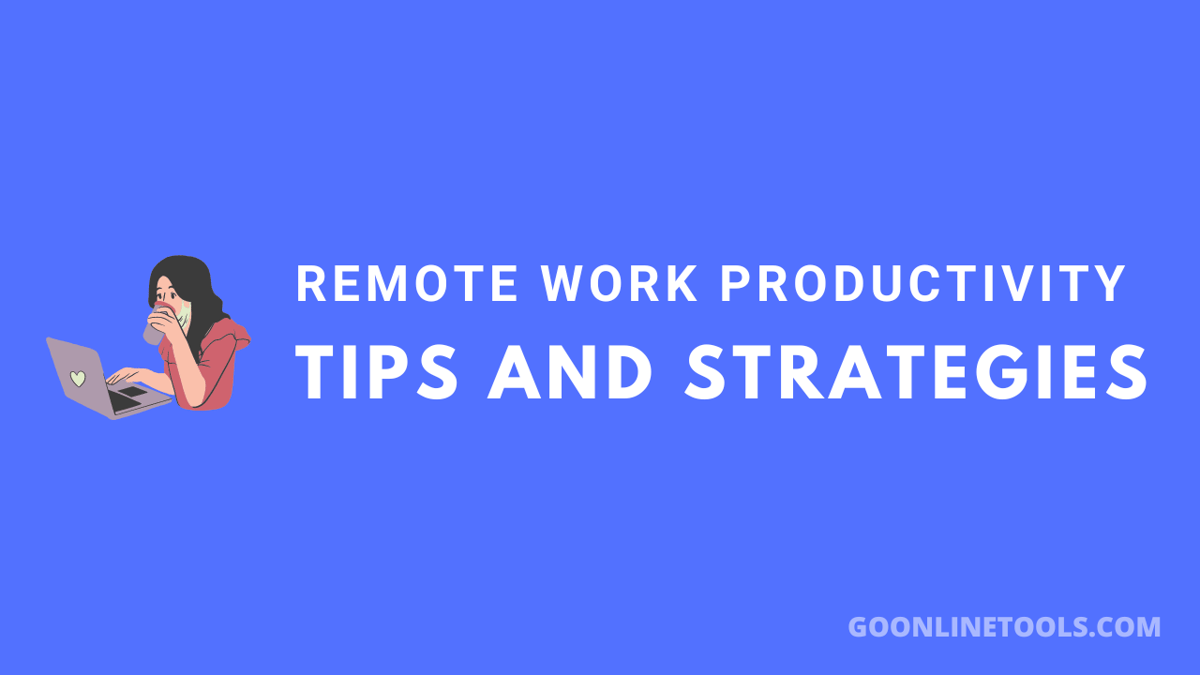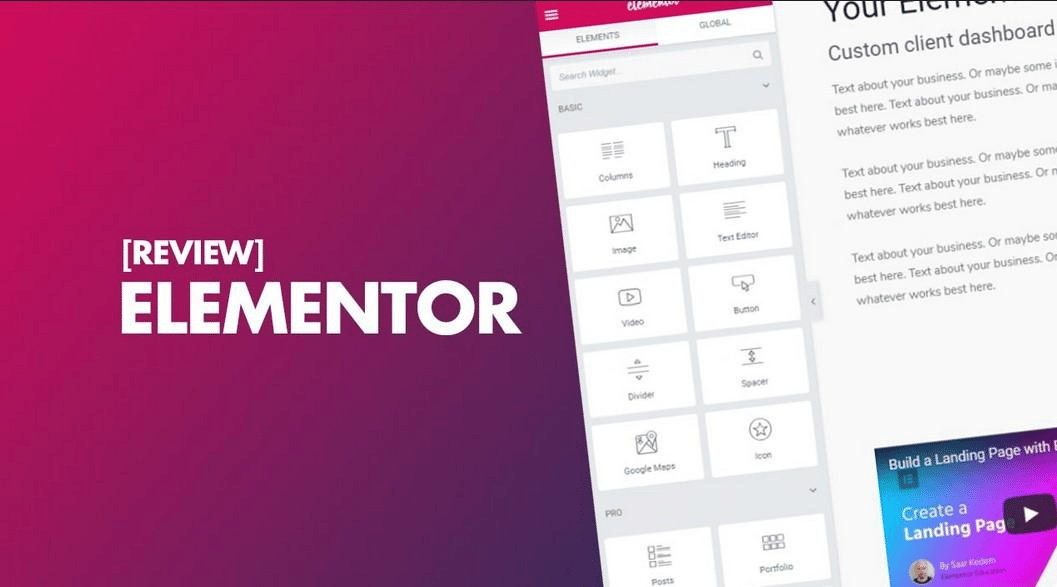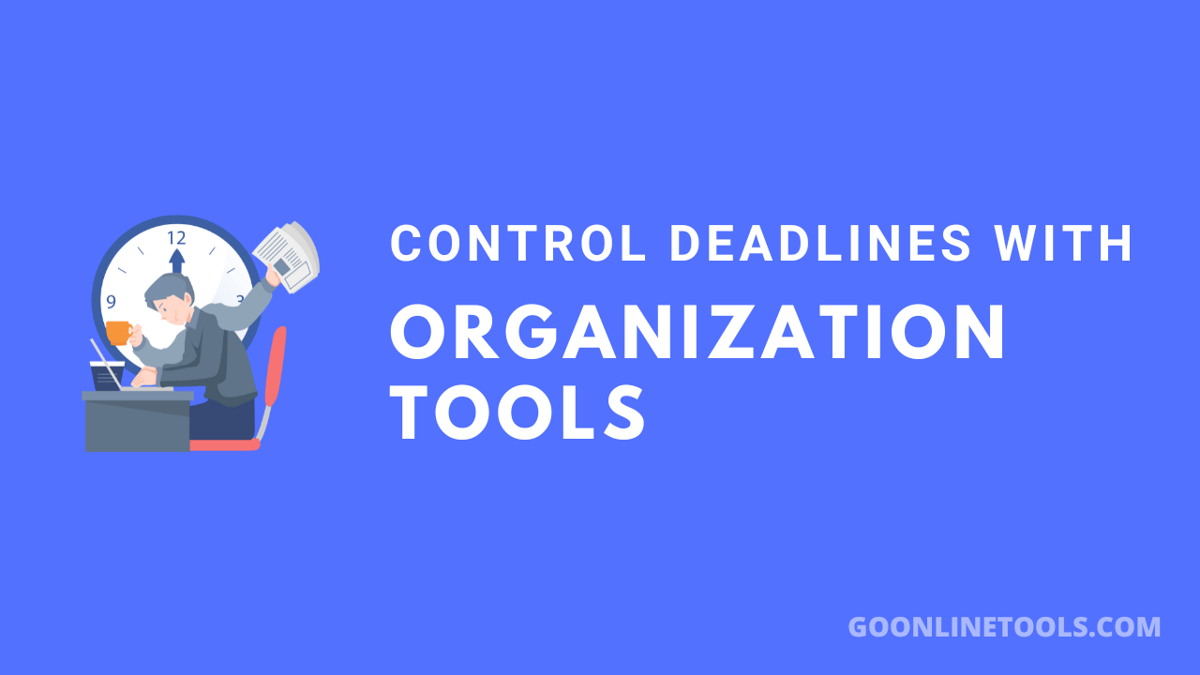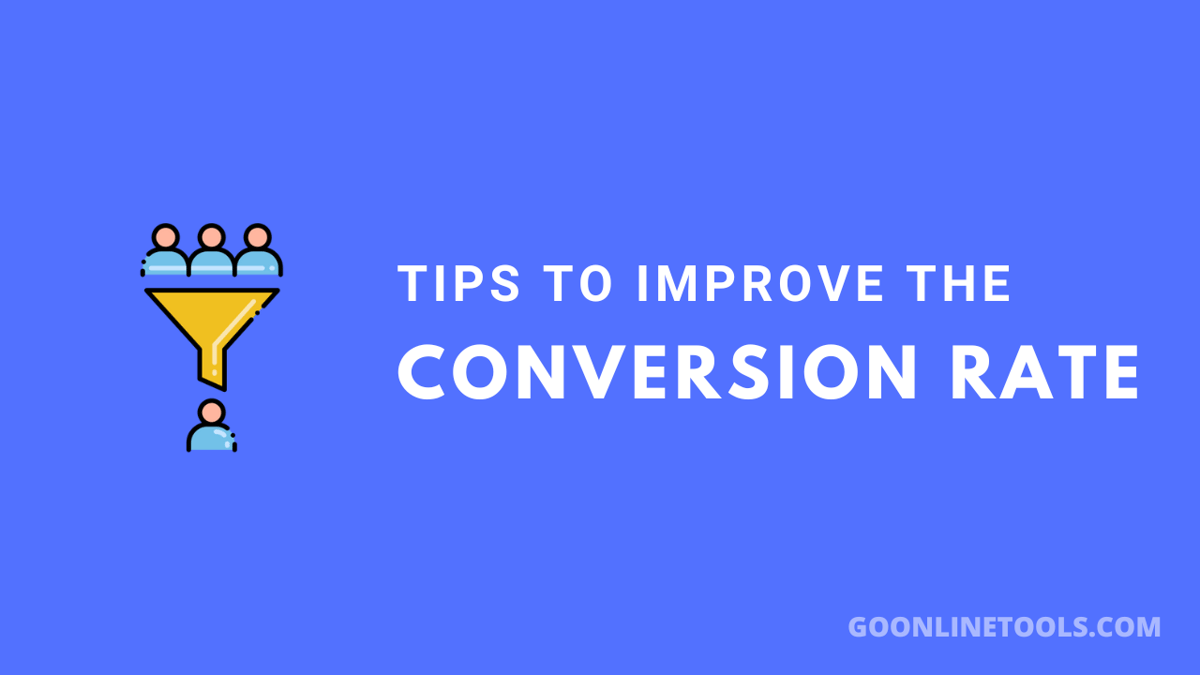When we start working with SaaS companies, it’s not uncommon for us to discover that their landing pages have extremely low conversion rates.
The after-effect is that it’s significantly more difficult to get the right customers to connect with your message and ultimately convert. And a poorly converting landing page at the beginning of the customer journey hurts sales. In this article, we’ll look at some ideas for getting these results for our customers.
Ensure your value message is clear and easily visible on the landing page
A value message is a short statement that concisely and clearly describes your product or service’s main benefit. When writing a value message, it is important to keep the following in mind:
Focus on the benefit: instead of talking about the features of your product or service, focus on how it can improve your customers’ lives or work.
Be specific: instead of saying “click here,” state exactly what will happen when the visitor clicks, such as “download our free report.” It is also essential to have correctly and competently written text, so if you do not have a copywriter, applying to the “write my paper for free” type of service makes sense.
Make it easily visible: make sure your value message is prominent and easily visible on your landing page.
Keep it short: avoid using flowery or technical language; instead, use clear and simple language.
Experiment with different designs: test a variety of sizes, colours, and placements for your value message to see what works best for your landing page.
Use a strong, clear call to action so visitors know exactly what they should do
A strong, clear call to action is essential for any landing page, as it tells visitors what to do next. Here are some tips for writing an effective call to action:
- Use an action verb: use verbs like “get,” “discover,” and “learn” to encourage visitors to take action.
- Be specific: instead of saying “click here,” state exactly what will happen when the visitor clicks, such as “download our free report.”
- Use a tone of urgency: use words like “now,” “immediately,” or “quickly” to create a sense of urgency and encourage visitors to take action right away.
- Make the call to action prominent: make sure the call to action is easily visible and doesn’t get lost among the rest of the page content.
- Experiment with the design: test different sizes, colours, and locations for the call to action to see what works best for your landing page.
You might be interested to know what a Call to action is and how to generate impactful CTAs. We know that with this, you will be able to make your SaaS landing page a success.
Make navigation easy and clear, so visitors can easily find what they are looking for
Clear and easy navigation is essential for any landing page, as it allows visitors to easily find what they are looking for and navigate your site. Here are some tips to make your landing page navigation easy and clear:
Use a simple, user-friendly navigation menu: make sure the navigation menu has a clean design and use clear titles for the different sections of your site.
Use clear text links: avoid using generic text links such as “click here” and instead use descriptive titles that indicate exactly where the links will lead.
Use icons and graphics to supplement navigation: Icons and graphics can be useful, but ensure consistency and provide text labels for those that may not be intuitive.
Provide a search function: if your site has a lot of content, it is helpful to include a search bar so visitors can easily find what they are looking for.
Make navigation consistent throughout the site: ensure it is consistent throughout the site so visitors know how to find what they are looking for on any page.
Add customer testimonials and reviews to demonstrate the reliability and value of your product
Customer reviews and testimonials are important on landing pages for several reasons:
Help visitors make a buying decision: Customer reviews and testimonials provide an unbiased perspective on your product or service, which can help visitors make a buying decision.
They increase trust: customer reviews and testimonials can help increase visitors’ confidence in your product or service by providing evidence that others have had success with it.
Help improve your SEO: customer reviews and testimonials can help improve your site’s SEO by providing unique and relevant content for search engines.
Improve user experience: Customer reviews and testimonials can improve the user experience by providing valuable and useful information to visitors.
Customer reviews and testimonials are an important part of any landing page, as they can help increase visitor trust and improve your site’s SEO and user experience.
Use images and videos to make your page more attractive and easy to understand
Images and videos can go a long way in making your landing page attractive and easy to understand. When choosing images and videos for your landing page, it is important to keep the following in mind:
- Choose high-quality images: high-quality images can help enhance your landing page’s appearance and give visitors a good first impression.
- Use relevant images: make sure to use images relevant to your product or service to help visitors better understand your offer.
- Use videos to demonstrate your product or service: videos can be very useful to demonstrate how your product or service works and provide a more detailed view of your offer.
- Use subtitles for videos: if you use videos on your landing page, be sure to provide subtitles so visitors can understand what you are saying without turning the volume up or using audio.
- Use images and videos consistently: make sure to use images and videos consistently throughout your landing page to keep the visitor’s attention and avoid distractions.
Test different versions of your landing page using A/B testing techniques to see which one works best
Remember that A/B testing is a tool that will help you know what works best for your users. According to figures, 58% of marketers use this technique to make informed project decisions.
To carry out an A/B test, follow these steps:
- Choose a hypothesis: determine which element of your landing page you think might affect conversion and hypothesise how to improve it.
- Create two versions of the landing page: create two versions of the landing page, changing the element you selected in the hypothesis.
- Test: use an A/B testing tool to randomly show each version of the landing page to a portion of your audience and record the results.
- Analyse the results: compare the results of the two landing page versions and determine which was more effective in terms of conversion.
- Implement the changes: if one of the landing page versions had a higher conversion rate, implement those changes on your main landing page.
Offer a free trial or a trial version so visitors can test your product before committing
Offering a free trial version of your product or service can effectively increase conversion on your SaaS landing page. Some ways you can make the free trial version help conversion are:
Make the free trial offer prominent: make sure the free trial offer is easily visible on your landing page, either in a prominent banner or an eye-catching button.
Provide a clear description of what the free trial includes: Be sure to provide a clear and detailed description of what the free trial includes so visitors know exactly what they are getting.
Emphasise the non-commitment of the free trial: be sure to emphasise that the free trial has no commitment and that visitors can cancel at any time at no cost.
Provide an easy-to-complete sign-up form: make it easy for visitors to sign up for the free trial by providing an easy-to-complete sign-up form.
Follow up with visitors who sign up for the free trial: use an email tracking tool to send visitors who sign up for the free trial follow-up emails to keep them interested and encourage them to try your product or service.
Make sure your landing page is optimised for mobile devices
Your landing page must be optimised because more and more people are accessing the Internet through their phones. So, a landing page optimised for mobile devices can increase the conversion of your SaaS landing page for several reasons:
Increased reach: more and more people are accessing the Internet through their mobile devices, so a mobile-optimised landing page will allow you to reach a wider audience.
Better user experience: A mobile-optimised landing page improves user experience, as it loads faster and is easier to use on a smaller screen.
Higher conversion rate: landing pages optimised for mobile devices tend to have a higher conversion rate, providing a smoother and more seamless user experience.
Higher search engine visibility: Search engines, such as Google, prioritise mobile-optimised landing pages.
Use remarketing techniques to reach visitors who have abandoned your landing page without converting
Remarketing is an online advertising technique that allows you to show ads to visitors who have passed by your website at some point. By using remarketing to show ads to visitors who left your SaaS landing page without converting, you can increase your site’s conversion rate in several ways:
- Stay top of mind: remarketing allows you to stay top of mind with visitors who leave your site without converting, which can help increase the likelihood that they will return to your site and convert.
- Offer relevant content: use remarketing to display ads with relevant content to visitors who left your site without converting to keep them interested and encourage them to return to your site.
- Offer an incentive: use remarketing to offer an incentive to visitors who left your site without converting, such as a discount or special offer, to increase the likelihood that they will return to your site and convert.
- Track your performance: Use a tracking tool to measure the performance of your remarketing campaign.
You already know what to consider when making your landing pages for Saas companies. Put them into practice and see what you can achieve.
See you in the next post with very practical tips!