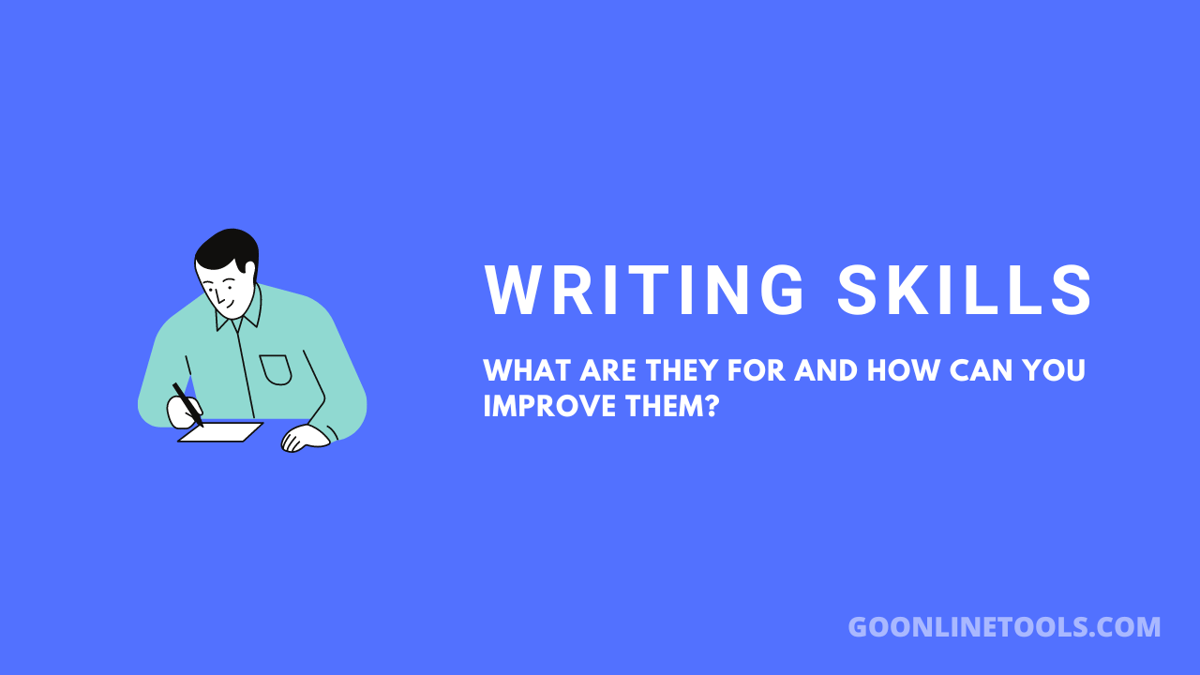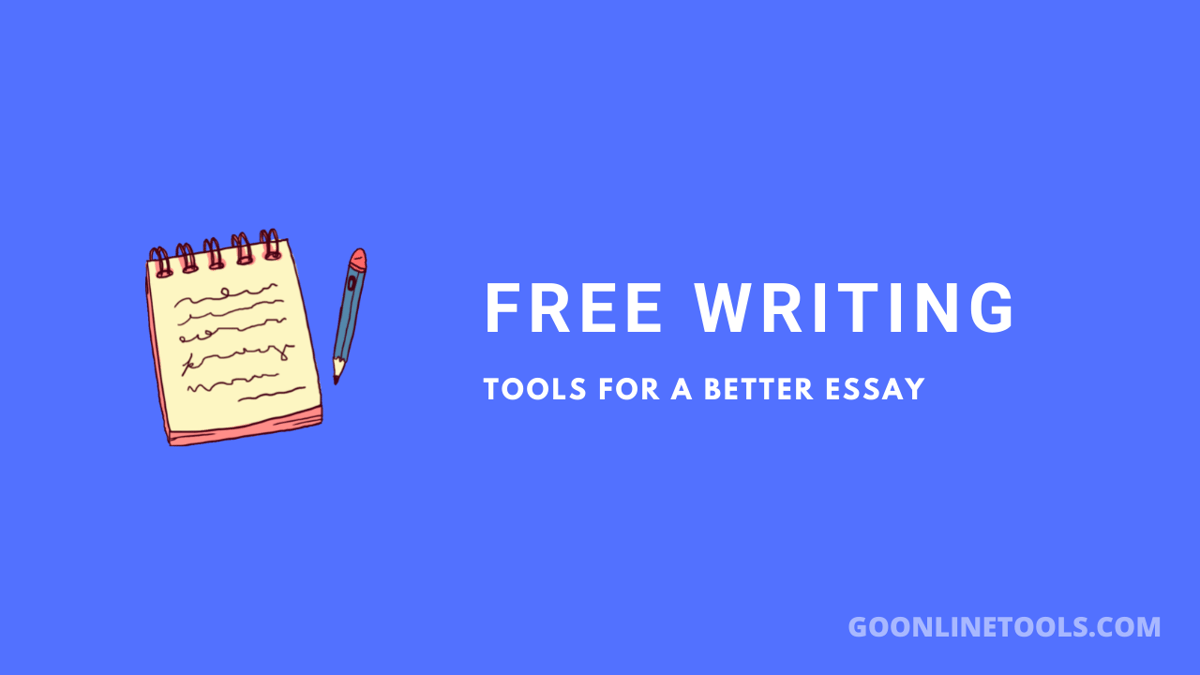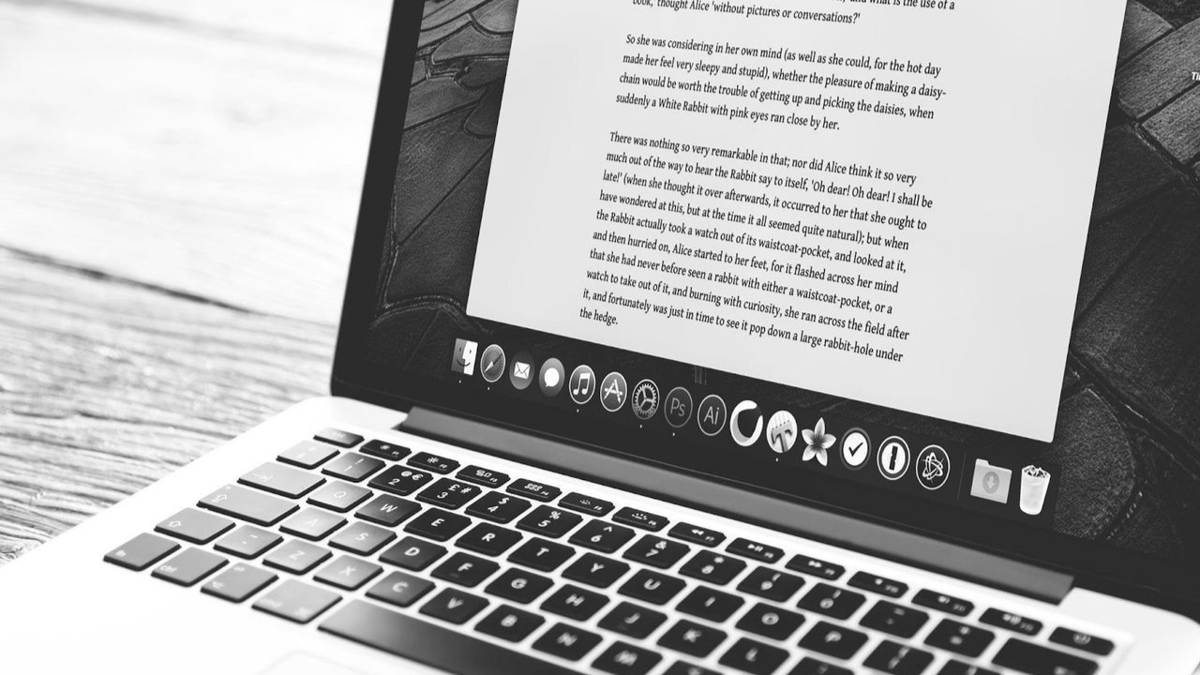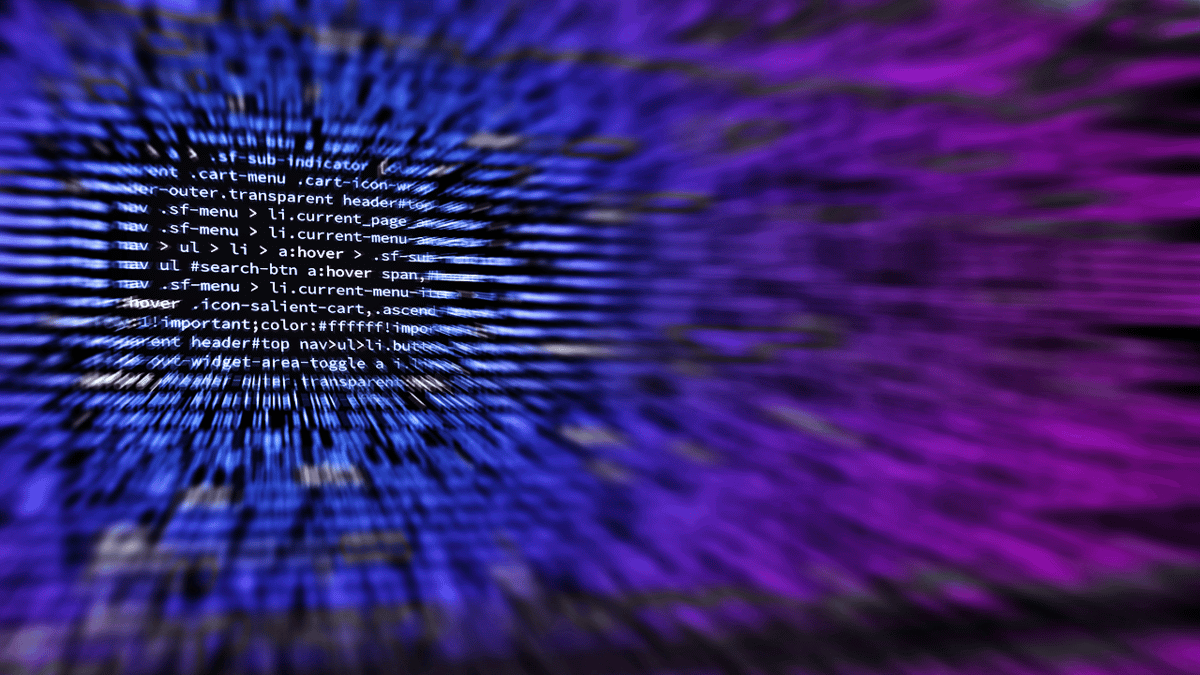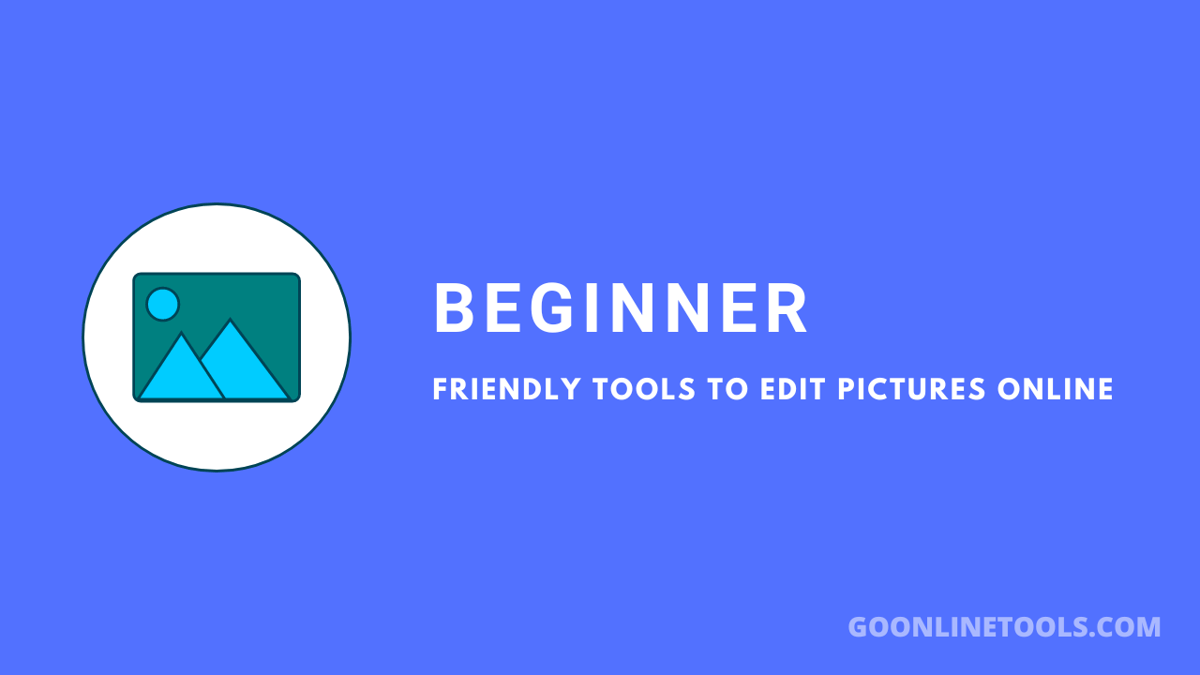Writing is an important skill you need to use for many different purposes. From daily tasks like writing emails to preparing presentations or writing assignments, good writing skills can make a difference. If you want to know how to improve as a writer, the following tips can help.

What are writing skills?
Writing skills allow you to communicate through the written word. They include:
- Spelling
- Grammar
- Sentence construction
- Vocabulary
- Structure
- Clarity
- Persuasiveness
Each of the above elements has an influence on the fluency and clarity of your writing. If you want to know how to improve your writing skills, it will involve practice and dedication. You can’t expect to become a good writer unless you work at it.
Avoid plagiarism
It is important to check academic writing with a plagiarism checker to make sure there’s no plagiarism. The well-known tool, Fixgerald, is a plagiarism checker with percentage that allows you to check your text comprehensively. Copy in your text, and a report highlights all possible plagiarism errors. You can make adjustments and then recheck your text to see how the plagiarism level has changed. The system does not store your content anywhere, so your privacy is protected. There is no check limit on how much you can check.
Focus on grammar and spelling
Learning grammar and spelling is essential if your plan is to learn to write better. It makes your writing understandable. For example, the incorrect use of commas can give a sentence a different meaning from the one you intend. A full stop in the wrong place can make a sentence confusing. You can find many resources online to help you improve your spelling and grammar. Many tools like Grammarly, can help you find and fix basic spelling and grammar errors.

Read and learn from good examples
Reading can help you to improve your writing. If you have to write a book review, you need to read some to see how they are structured. If you’re working on a school assignment, it helps to read some well-written assignments to see what’s required.
Make reading part of your daily life, such as reading the news in the morning or picking up a novel when you go to bed. It helps to motivate you to read if you find authors, genres or subjects you enjoy.
Proofread your work
Before proofreading your work, take a little time and come back to it with fresh eyes. Start with some easy fixes, like spelling errors. Once you have fixed spelling errors, you can move on to grammar errors, like using incorrect pronouns or the wrong tenses. After this, you can address larger problems, like awkward transitions between paragraphs.
The Hemingway app helps you to avoid sentences that are too long and hard to understand. It flags passive voice and helps you to cut out unnecessary words.
Get feedback
Asking for feedback from others is helpful. You may not see certain issues that others can identify. If you’re a student, your school may have a writing resource center where you can get feedback. Your peers or instructors can also give you feedback. Joining a writing class is another option.
Understand the importance of structure
It’s often the structure of your writing that enables readers to understand your ideas. If you create an outline, it can help you to start with a structure in mind. You can put down the main ideas you want to convey and how they will flow from one to another. The structure will look different depending on what you want to write. An essay will typically have an introduction, a body containing paragraphs and a conclusion.
Practice your skills
To practice your skills, one of the best ways to do so is to start a journal. Writing freely every day and expressing your thoughts can exercise your writing muscles. Starting a blog is another way to practice writing.
Getting comments on your blog posts could encourage you to further improve your skills as you keep getting feedback on your good and bad areas. You could also try writing guest posts for other blogs on topics of interest to readers. These should be topics about which you have useful knowledge you can share.
Conclusion
No matter what stage of life you are in or what career you choose, good writing skills will help you to communicate your ideas to others. Understanding basic rules, exposing yourself to the written word, and practicing will help you to develop your writing skills.
Author’s Bio
Larry Smith knows that the modern education system is very pressurizing and assignment-oriented, which affects the student lives in a negative way. This is why, in his work as an essay writer, he always tries to extend maximum support to those who need writing and editing guidance. This makes him a much-cherished figure among students in the field of academic writing.