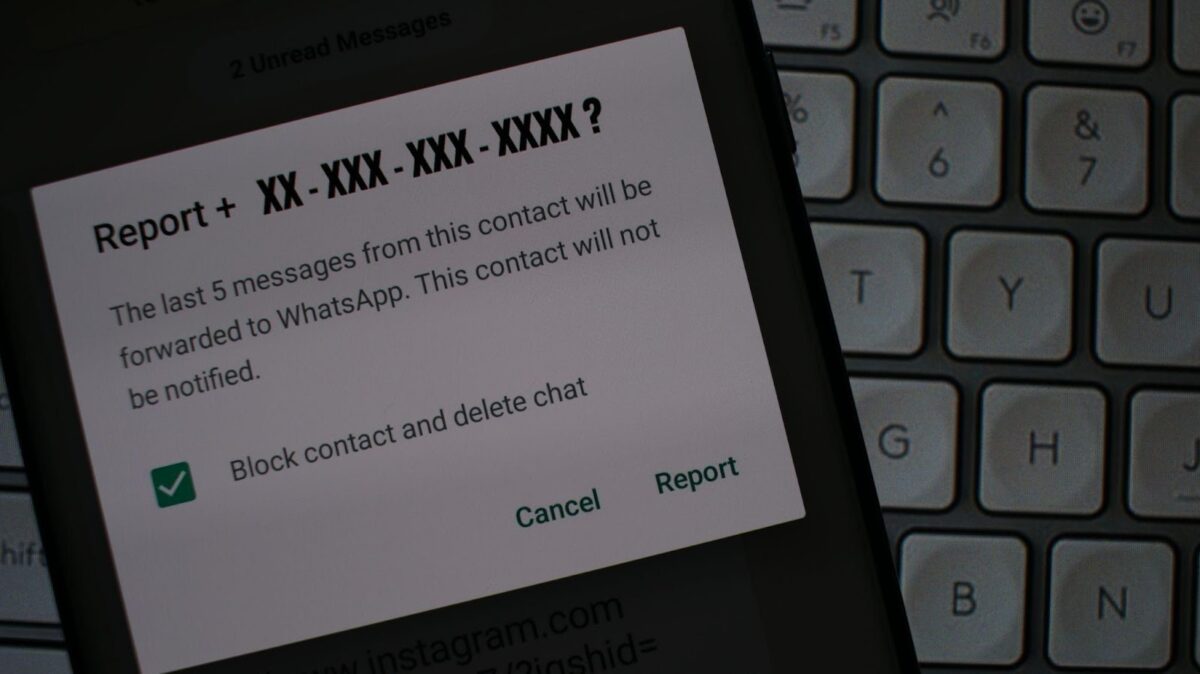Sending spam or commercial texts without your permission is illegal. However, that doesn’t stop incessant marketing messages, fraudulent schemes, and other spam texts that disrupt our attention. Although Verizon takes some action to stop spam texts, you may be bombarded with many of them every day.
It’s normal to be frustrated with countless unwanted text messages coming your way. Luckily, there are ways Verizon customers can put an end to it, and it doesn’t involve inconsistent spam protection apps.
This article will guide you through the steps you can take to stop spam texts. Continue reading to regain control of your inbox and give yourself peace of mind.
Identify Spam Texts
If you’re receiving one spam text after another, your frustration may make it seem like everything entering your inbox is spam. A text you recently received may not be spam after all. Every company sends text messages about their promotions and announcements, from Starbucks to Verizon.
Stop spam texts by first identifying them – here are a few tips on how.
- Poor grammar: Spam texts often contain grammatical errors, misspellings, and parts that don’t make sense.
- A sense of urgency: One of the ways spam senders pull you in is by creating a sense of urgency or pressure. These texts usually persist on immediate action or threaten negative consequences.
- Suspicious links: Spam texts often lead their victims to suspicious websites. If the text includes a link to unfamiliar websites or has an attachment, it’s a big sign to avoid clicking them.
- Irrelevant content: Spam texts usually lack relevance. If the text promotes something unrelated to you or promises something unexpected, such as a prize, it’s likely spam.
- Check the sender: Spam text messages often come from unknown numbers. Furthermore, if it’s a message from a suspicious number that also includes any of the above, it’s definitely a spam text.
These are some of the ways you can spot spam texts. You can also check if the text is sent to multiple people or asks for personal information.
Ways to Stop Spam Texts
Once you identify that a text message you receive is spam, here are some of the steps you can take to prevent more from coming in.
Block Spam Texts
As simple as it can be, blocking the senders of spam text messages will prevent receiving more from the same sender. You can use your phone’s built-in block feature to do this.
Report Spam Text Messages to Verizon
Stop spam texts by simply reporting them to Verizon. Verizon and all other phone carriers want their customers to report spam calls and texts so they can take appropriate action against them.
Here’s how to report spam text messages to Verizon.
- Keep the spam text on your device.
- Forward it to 7726.
- Enter the sender’s MDN into the shortcut message.
If you’re using the Message+ app, you can report spam messages instantly by selecting “Report Spam” after selecting the text.
Avoid Responding
Never respond or click the links shared in text messages. This will only serve as an indication that your number is active, which will increase the number of incoming spam text messages.
Turn on Spam Protection
Most smartphones have a built-in spam protection feature. On iPhone devices, turn on “Filter Unknown Senders” under message filtering. If using an Android device, enable spam protection in the settings. You can also use Verizon’s Call Filter app which enables users to search if a particular number is a spam sender or caller.
Protect Yourself From Spam Texts
Spam text can make anyone uneasy, especially if they contain dubious or threatening content. Avoiding response, blocking the sender, and reporting them to your carrier are the best ways to stay protected. Also, avoid clicking or opening the attachments that come with spam text messages.
Alternatively, you can run a criminal background check on the sender. Like spam protection apps, applications and websites that allow you to run a criminal background check are often inconsistent.
This criminal records check from Information.com is one place to run a quick, accurate background check using a phone number. It also pulls up public records with mugshots, court records, and old and recent arrests.
Overall, spam texts are annoying and can steal your attention. By utilizing the methods explained in this article, you can reduce the spam text messages and protect yourself from people with harmful intentions.